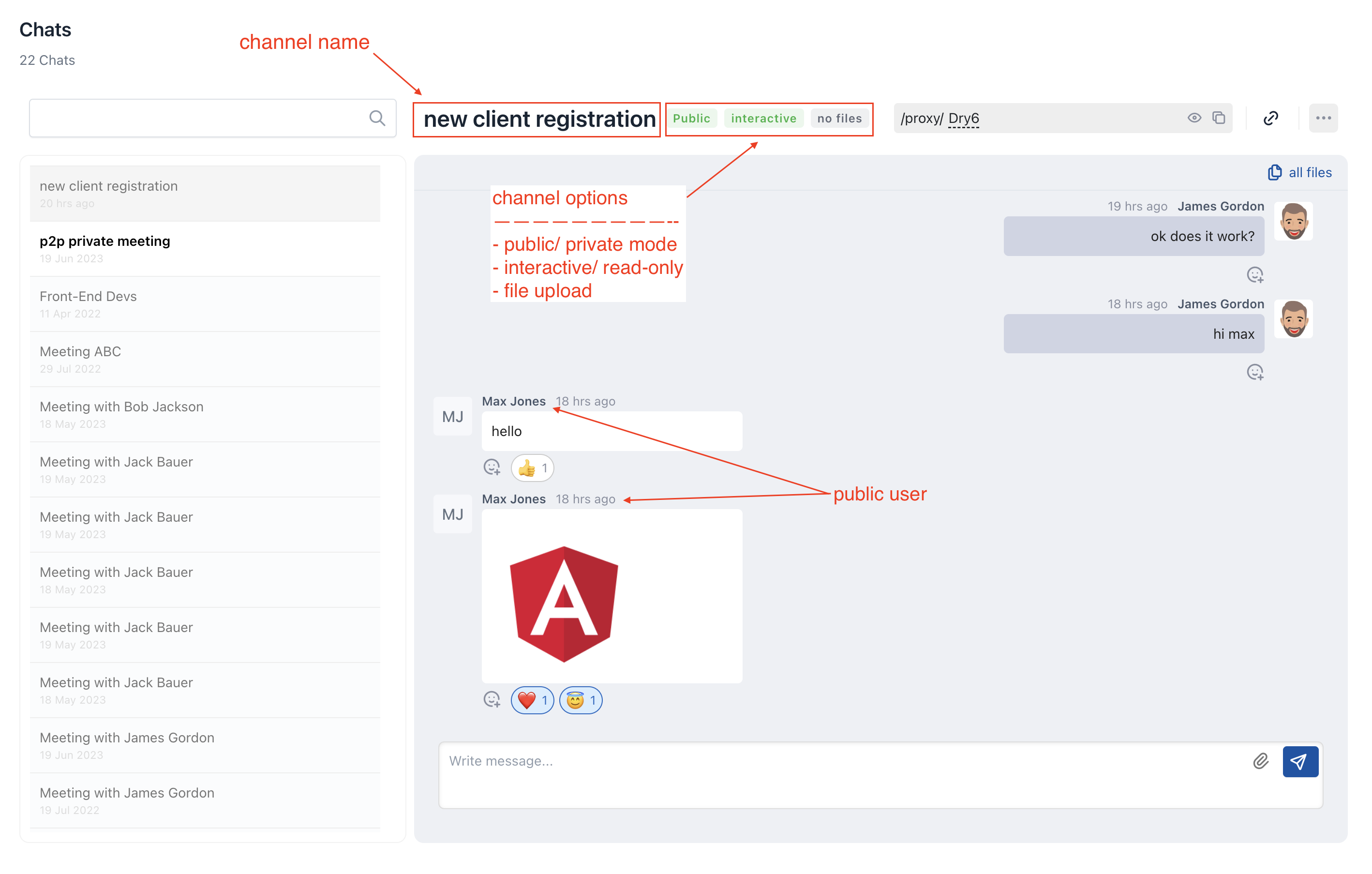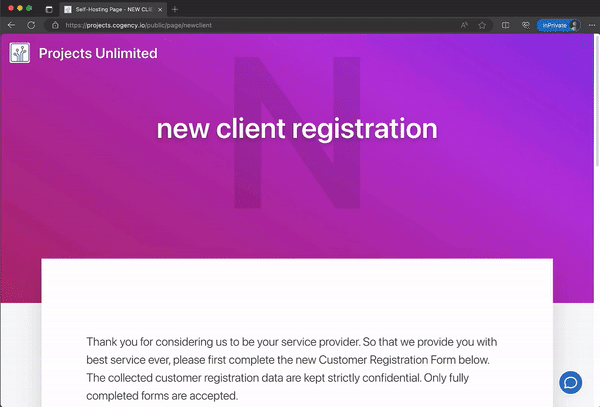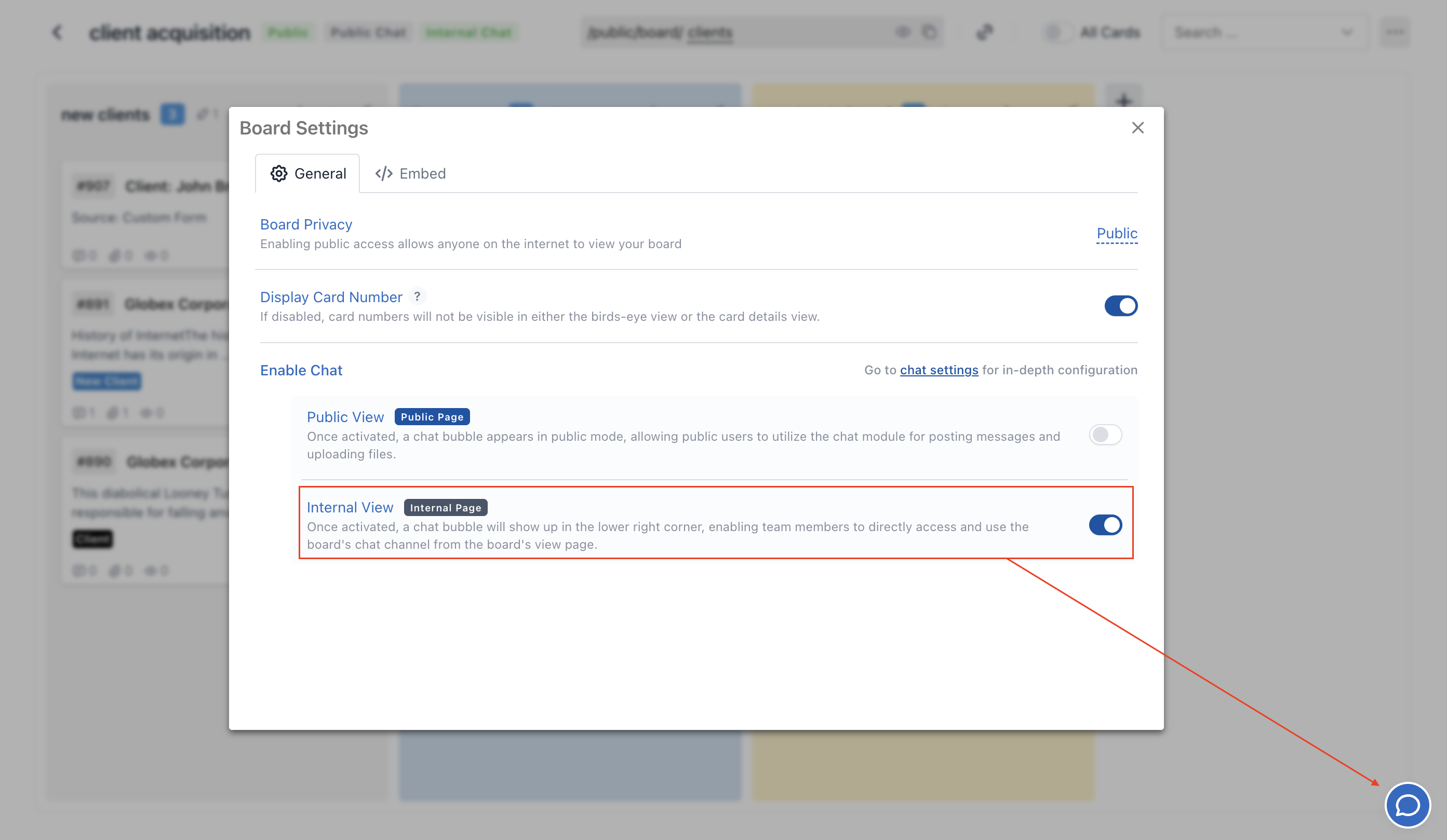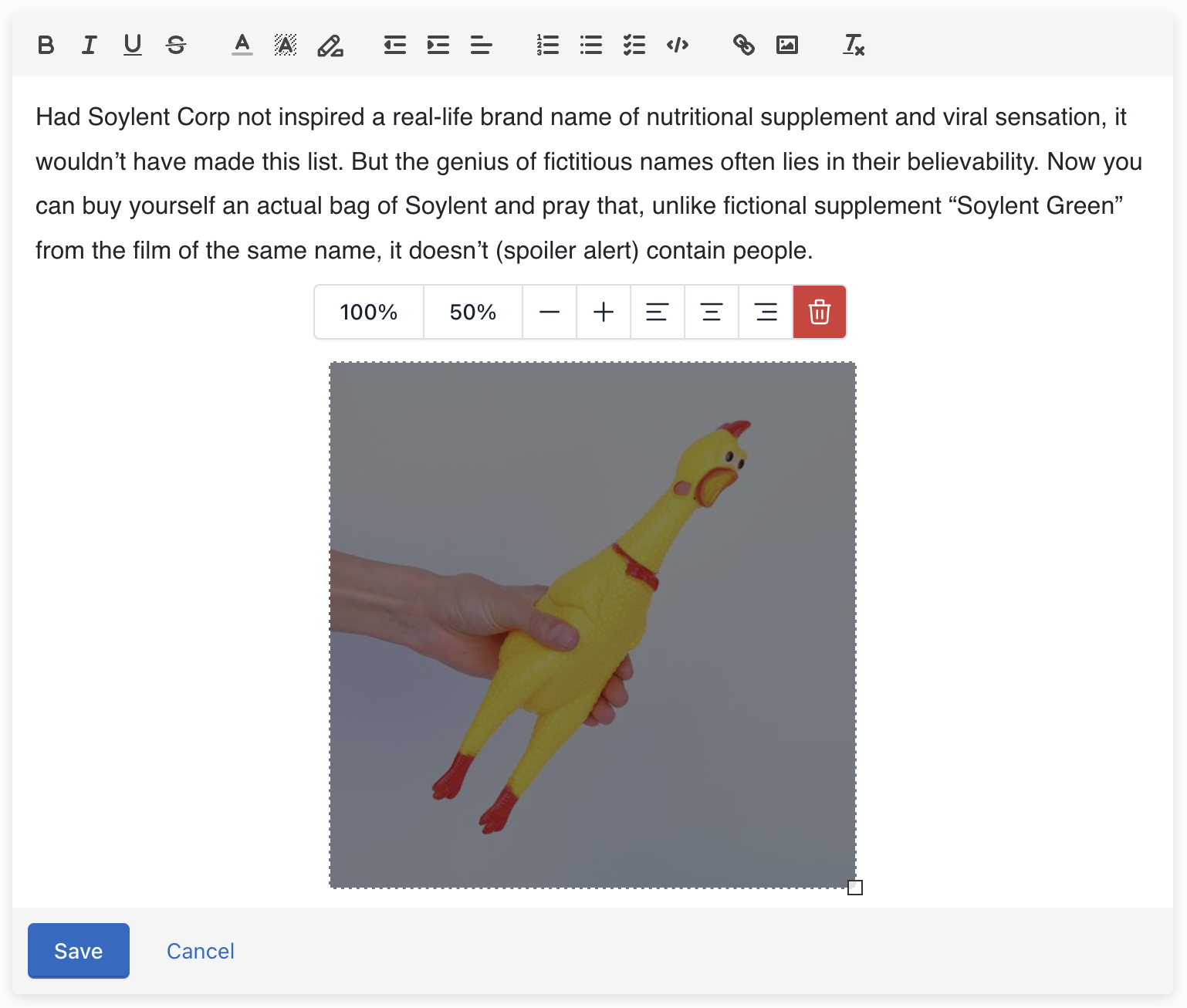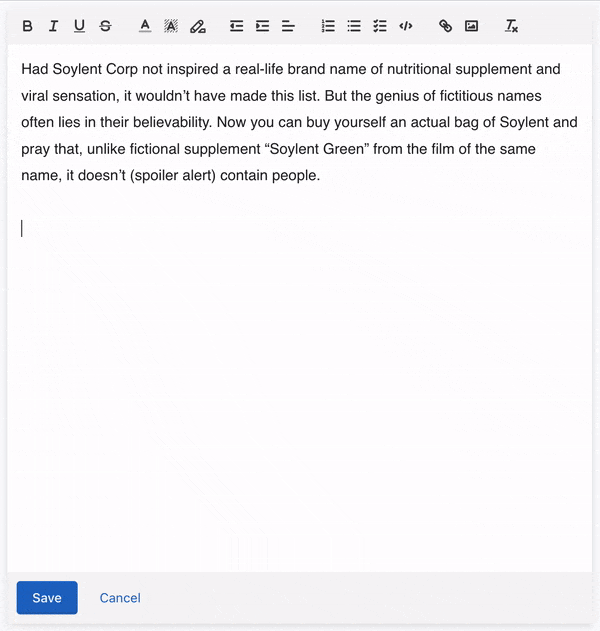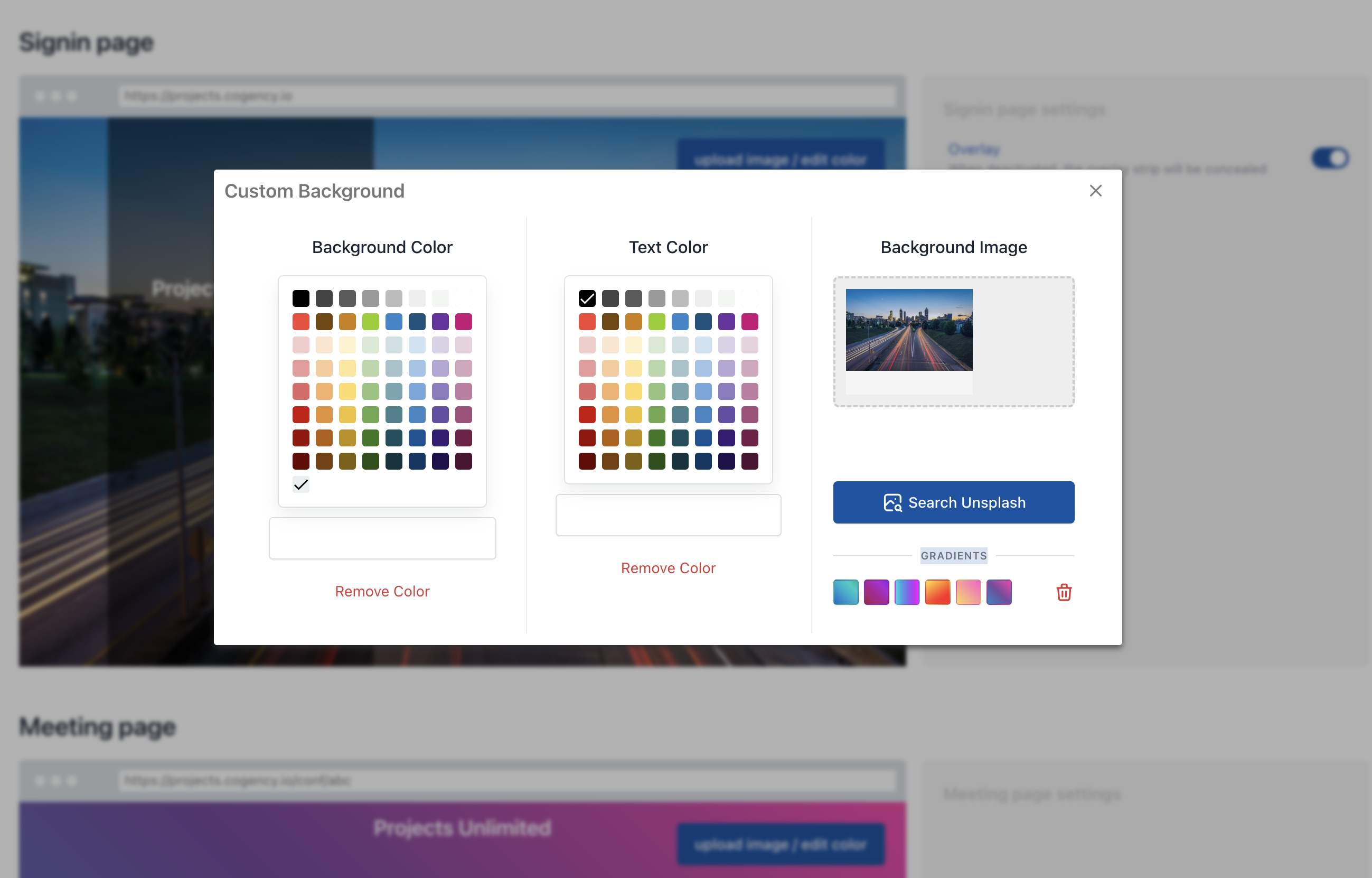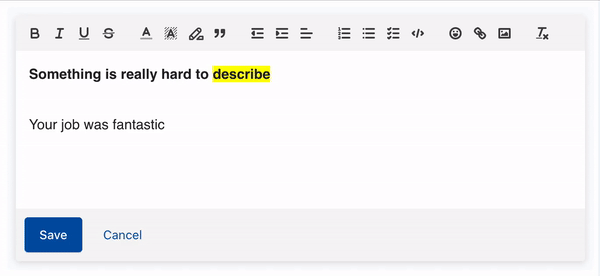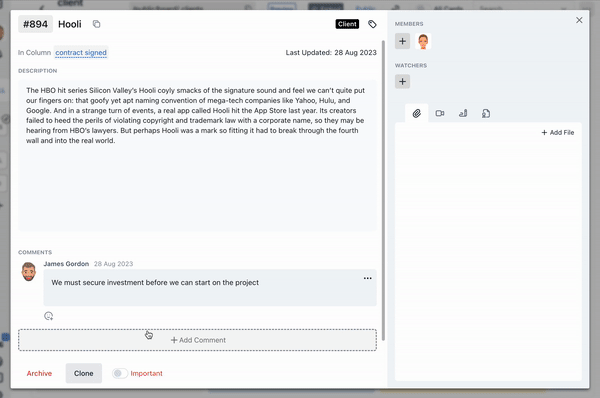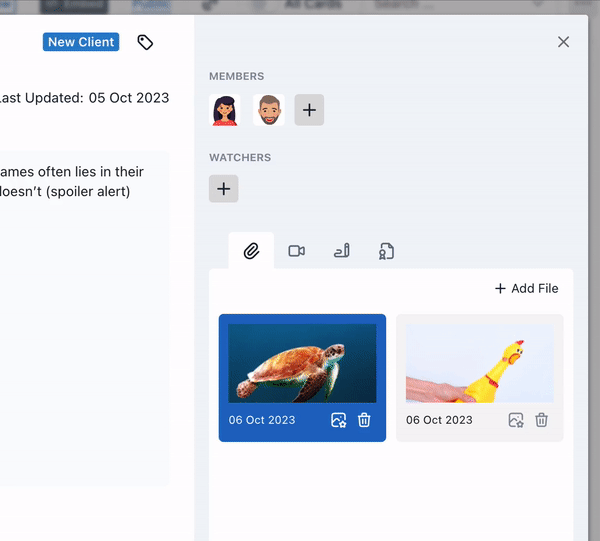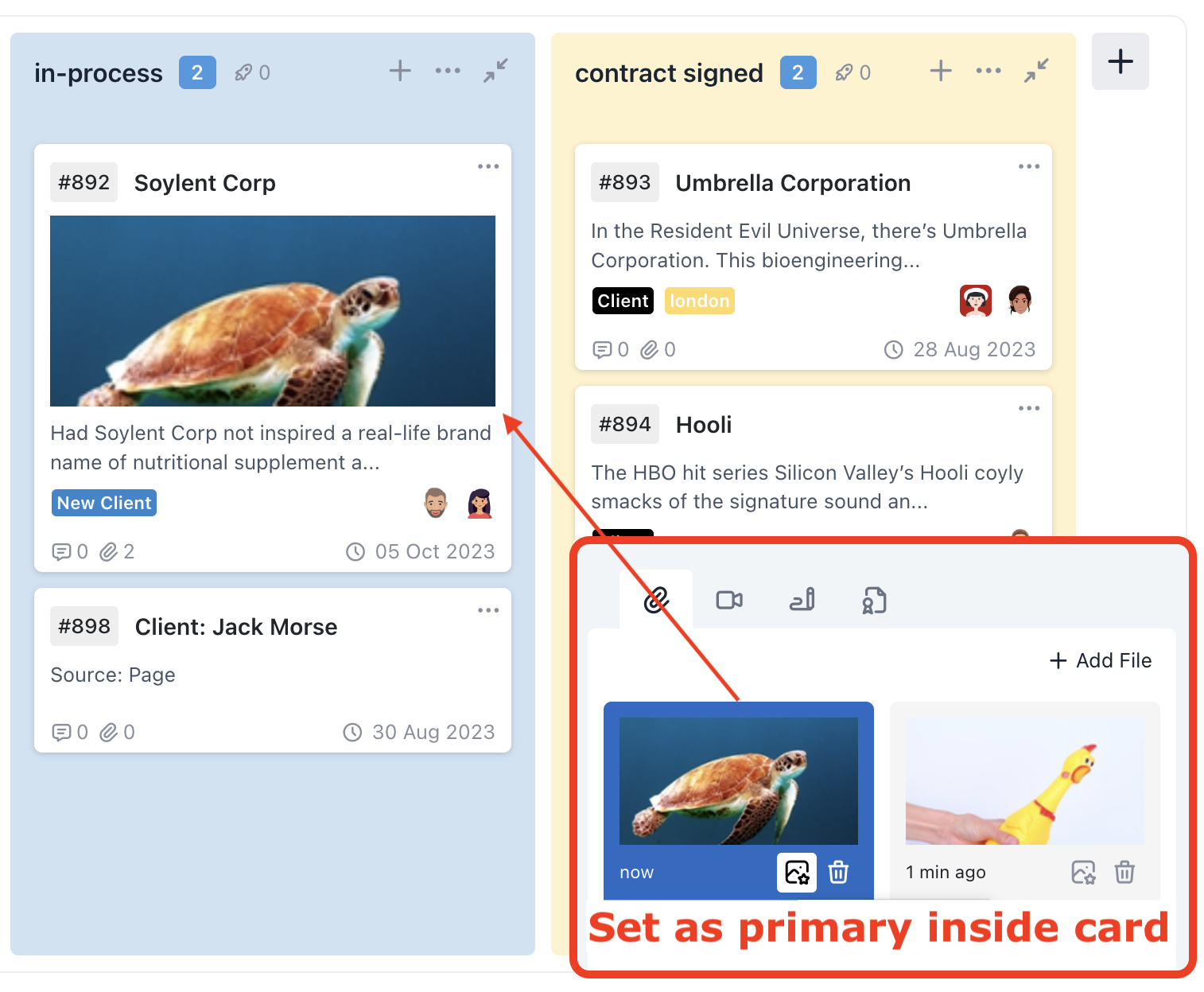Assign files to Projects!
The Files module has received an update for enhanced convenience and accessibility; it's now located in the application's left sidebar. Furthermore, files can now be linked to specific projects, allowing for easier file filtering by project. This enhancement marks the beginning of a series of updates aimed at introducing Client Portal Pages. These pages will enable you to associate various elements, such as Boards, Sketches, and Chats, with particular projects, making them accessible to your clients.
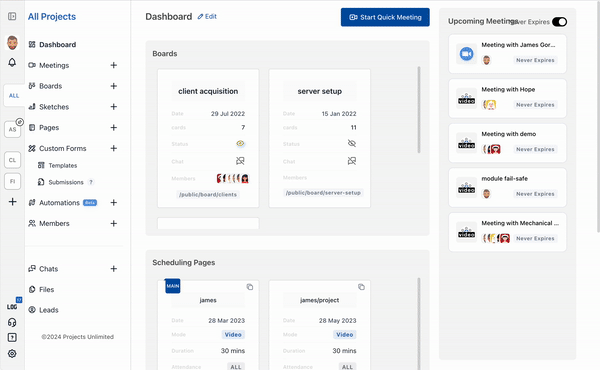
Link to cards in public view
Previously, only internal users had the ability to link to specific cards, while in the public view, only the entire board was visible. Starting this month, we have introduced the feature that allows you to share links to specific cards in the public view. In other words, you can now easily share a direct link to a specific card with your clients.
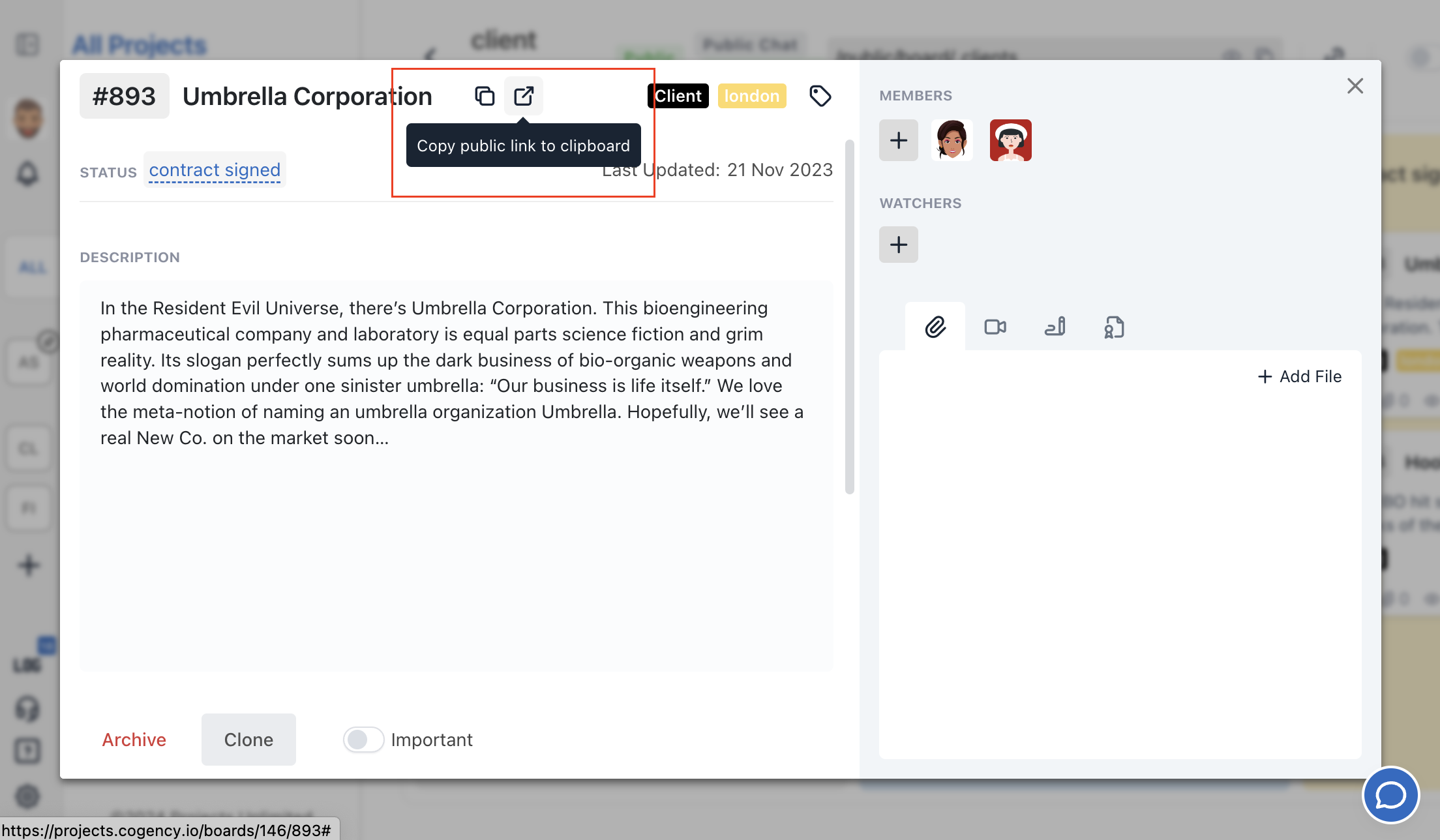
Miscellaneous Improvements
- For quick collaboration you can now create a meeting from inside a card in Boards
- Sketch (excalidraw) upgraded to v0.17.0
- Cogency blog received a face-lift
- Chat channels can now be archived, or reset (archive all messages)
- Wysiwyg editor has been upgraded to v2.0.0-beta.2. That change affects Board cards, Pages, and Scheduling pages.
Bug Fixes
- Fixed issue with the sketches not loading after archiving
- Various performance enhancements
- PDF viewer has been optimized, and is now more performant than ever