Step 1:
Go to Menu > Custom Forms and pick (or create) a custom form that you would like to save as a template
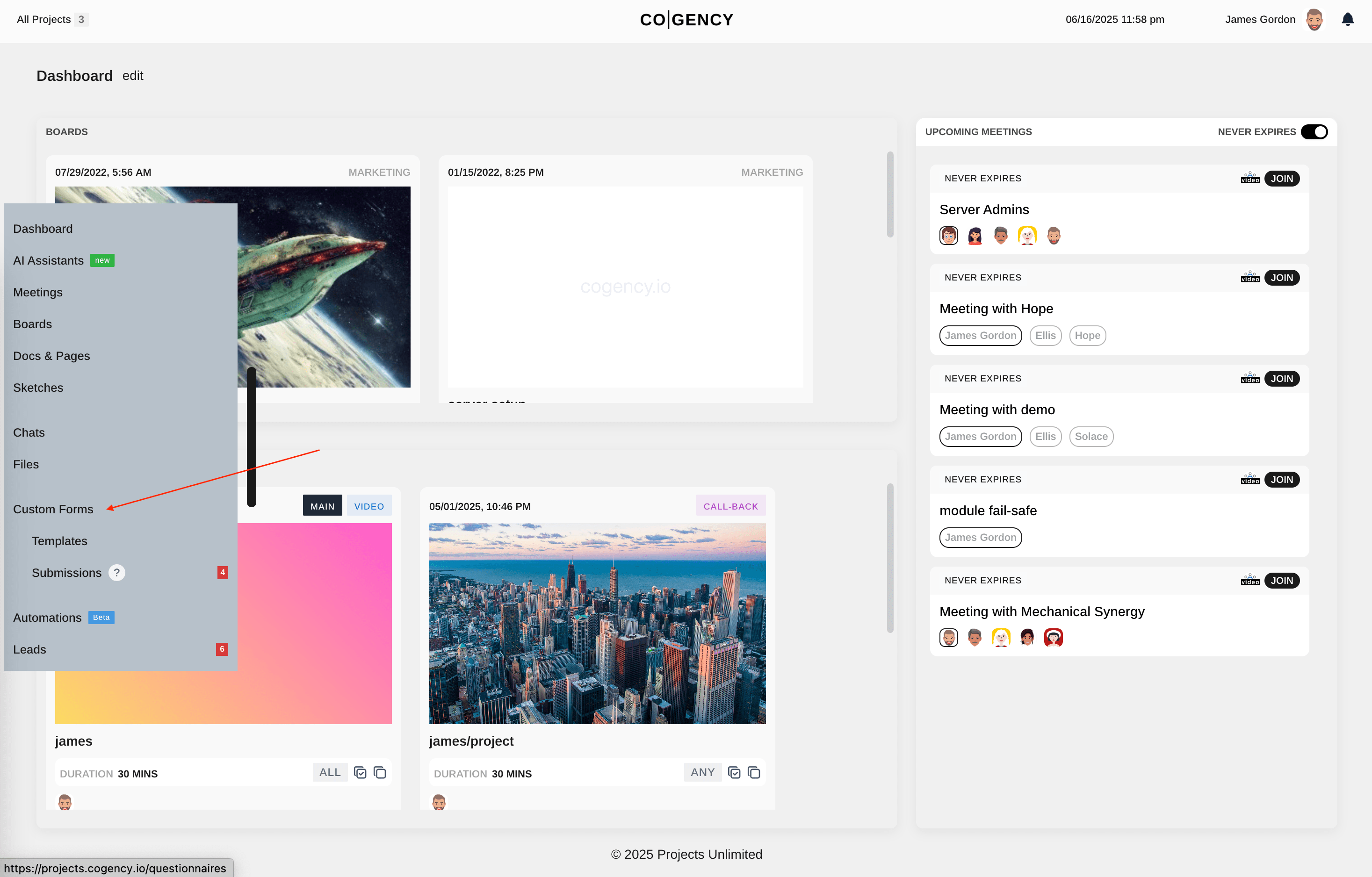
Step 2:
Select the Revision of the custom form that you would like to create the template of
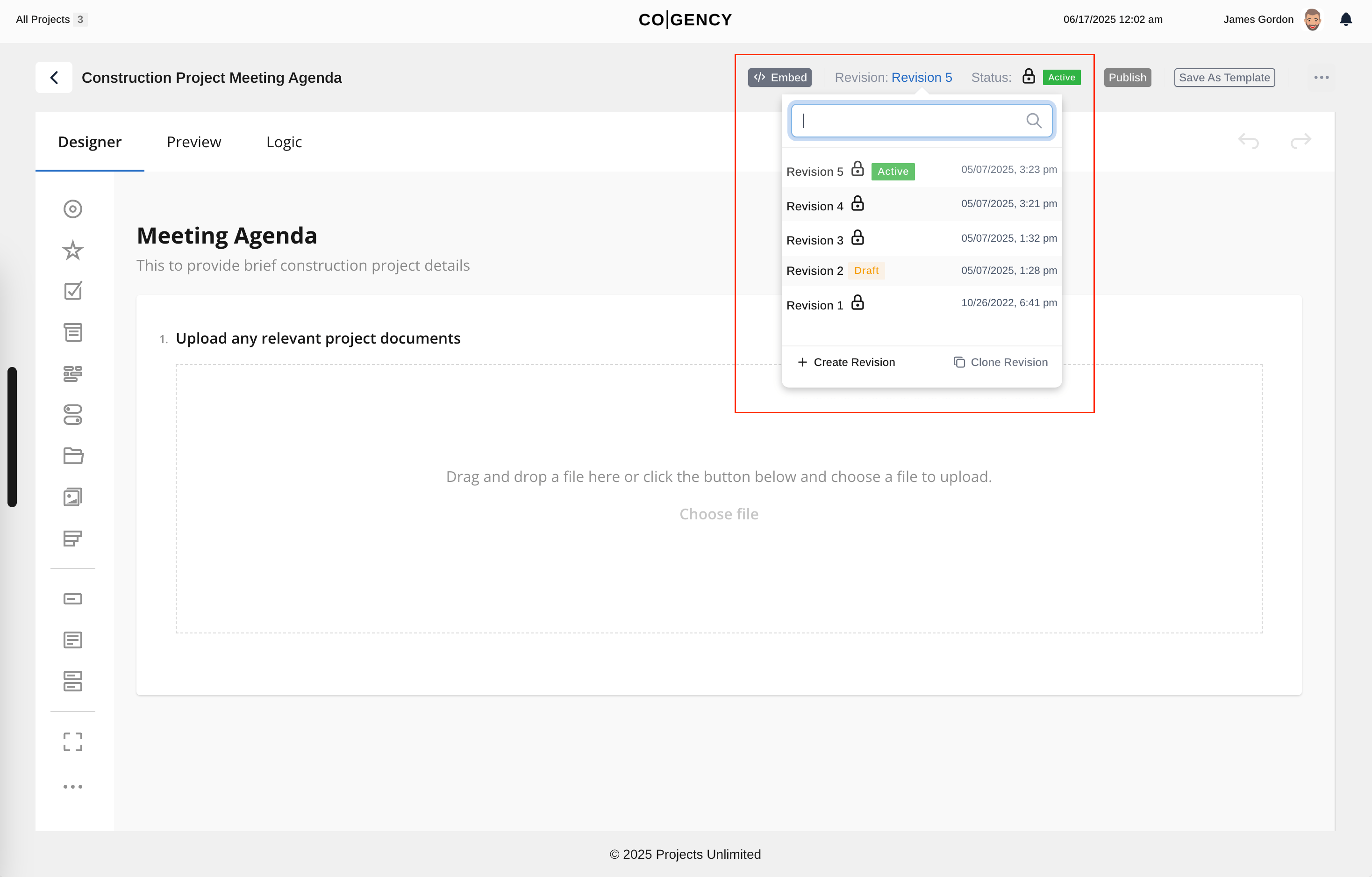
Step 3:
Click on the Save as Template button in the control header, give it a name, and hit Save
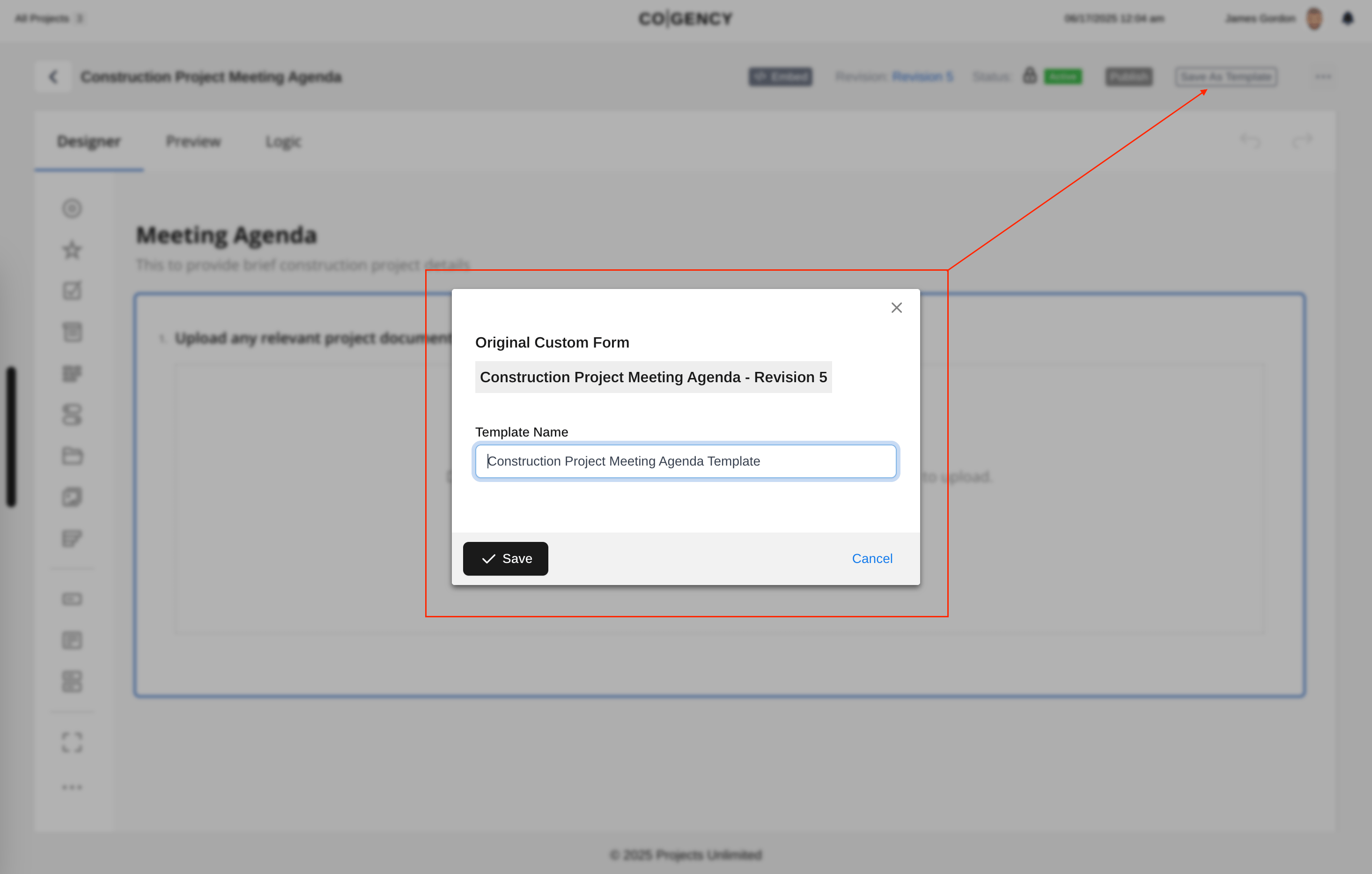
Step 4:
Find the template in Menu > Custom Forms > Templates

That's it, you are done!
-- Cogency Team
