Step 1:
Go to /chats and create a new channel.
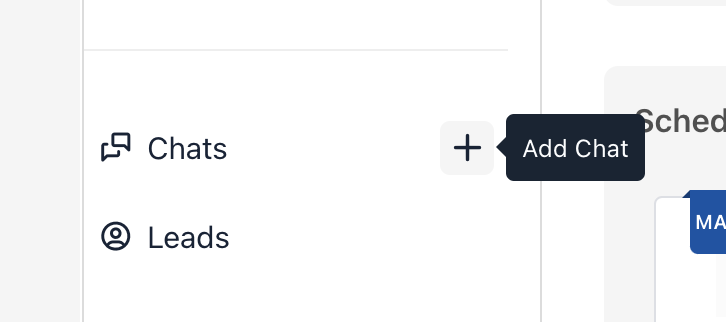
Step 2:
Go to Channel Settings and configure two options
- Set it to
public - Enable the
interactivemode
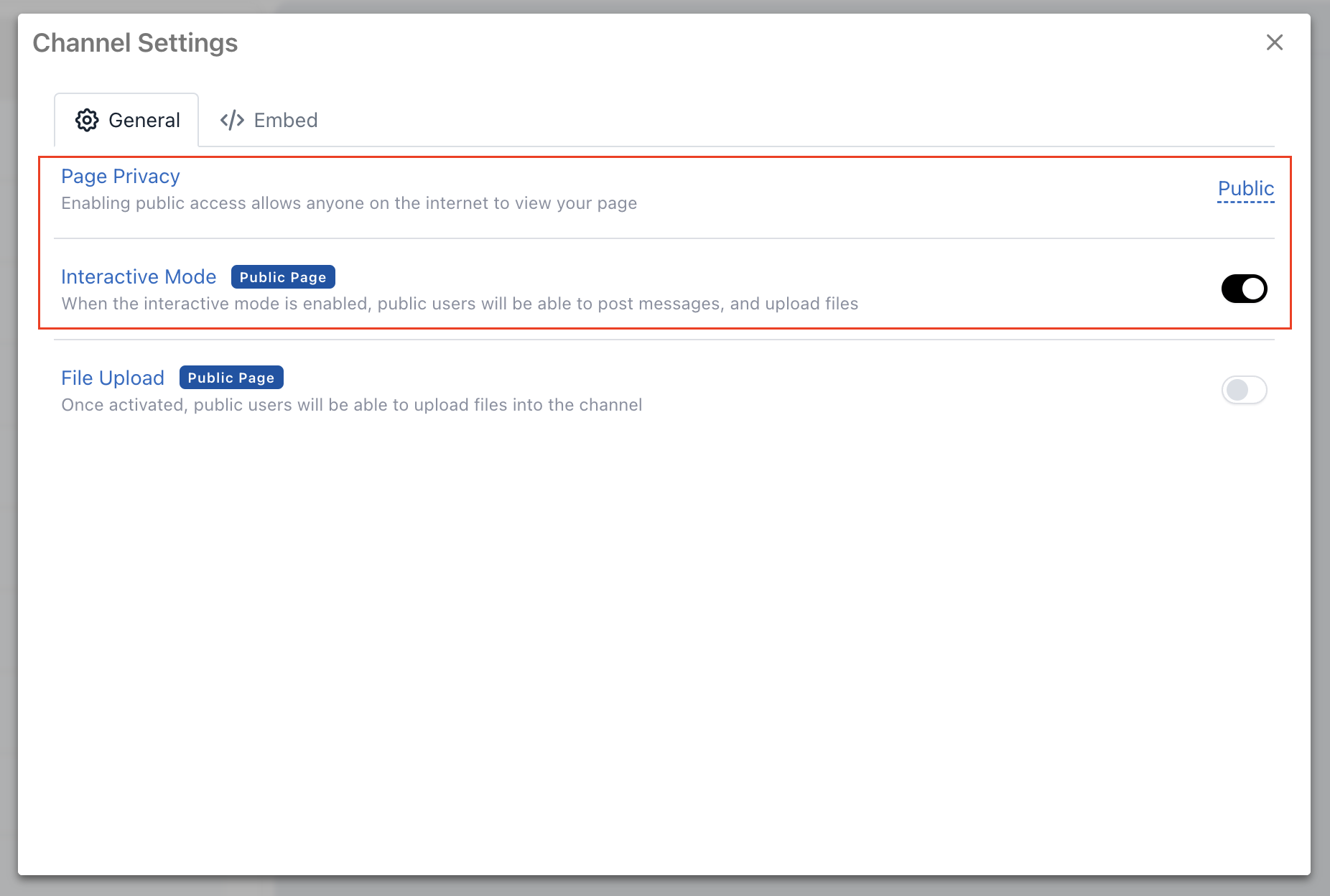
Step 3:
In the same Channel Settings modal
- Click on Embed
- Select whether you want to embed a Bubble or an Iframe
- Copy the code, and paste it into the external site
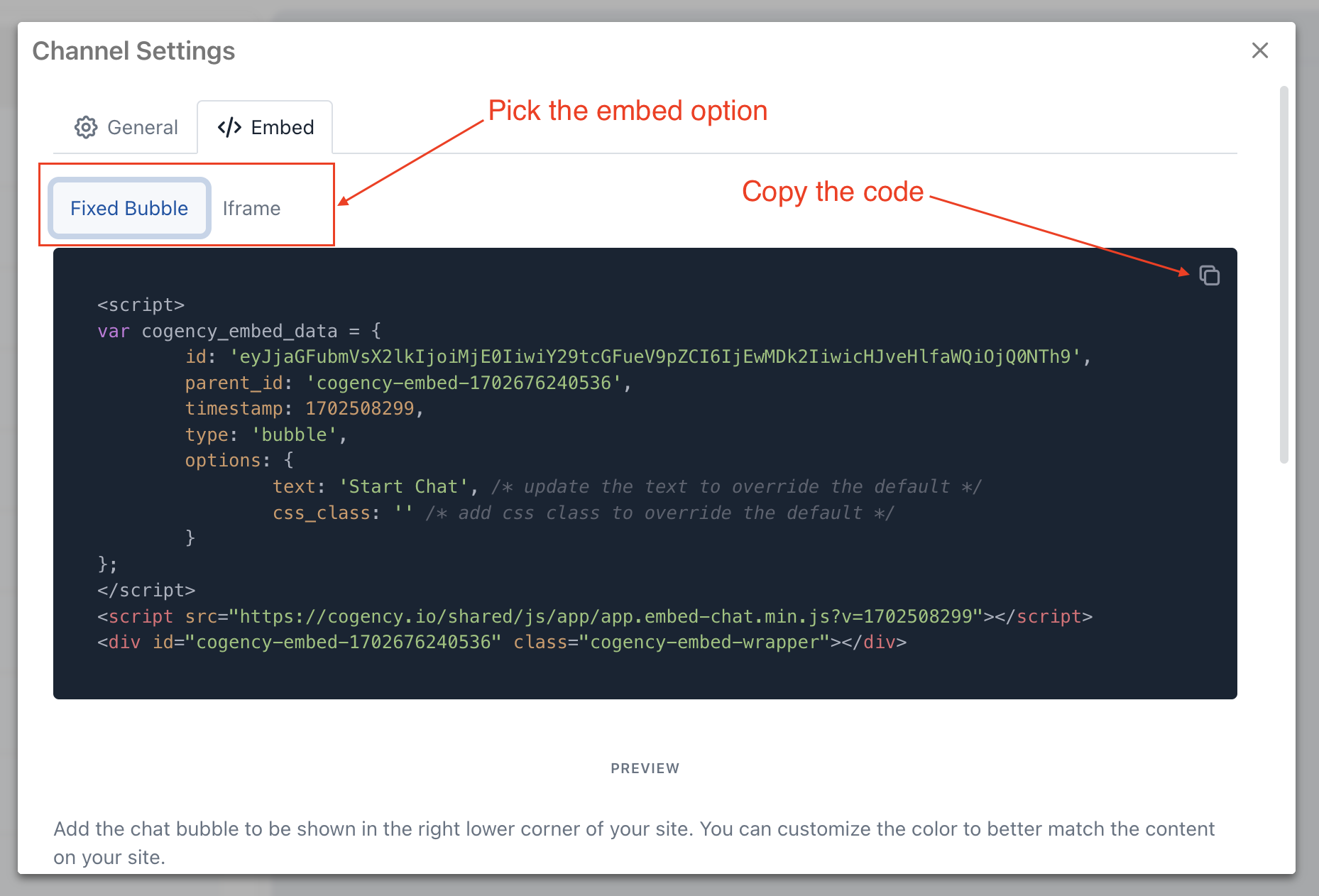
That's it :)
--Cogency Team
