Side Panel in Boards > Card: A Fresh Look
Experience the entirely reimagined right-side panel of the card designed for better content accessibility, accommodating more details effortlessly on a single card.
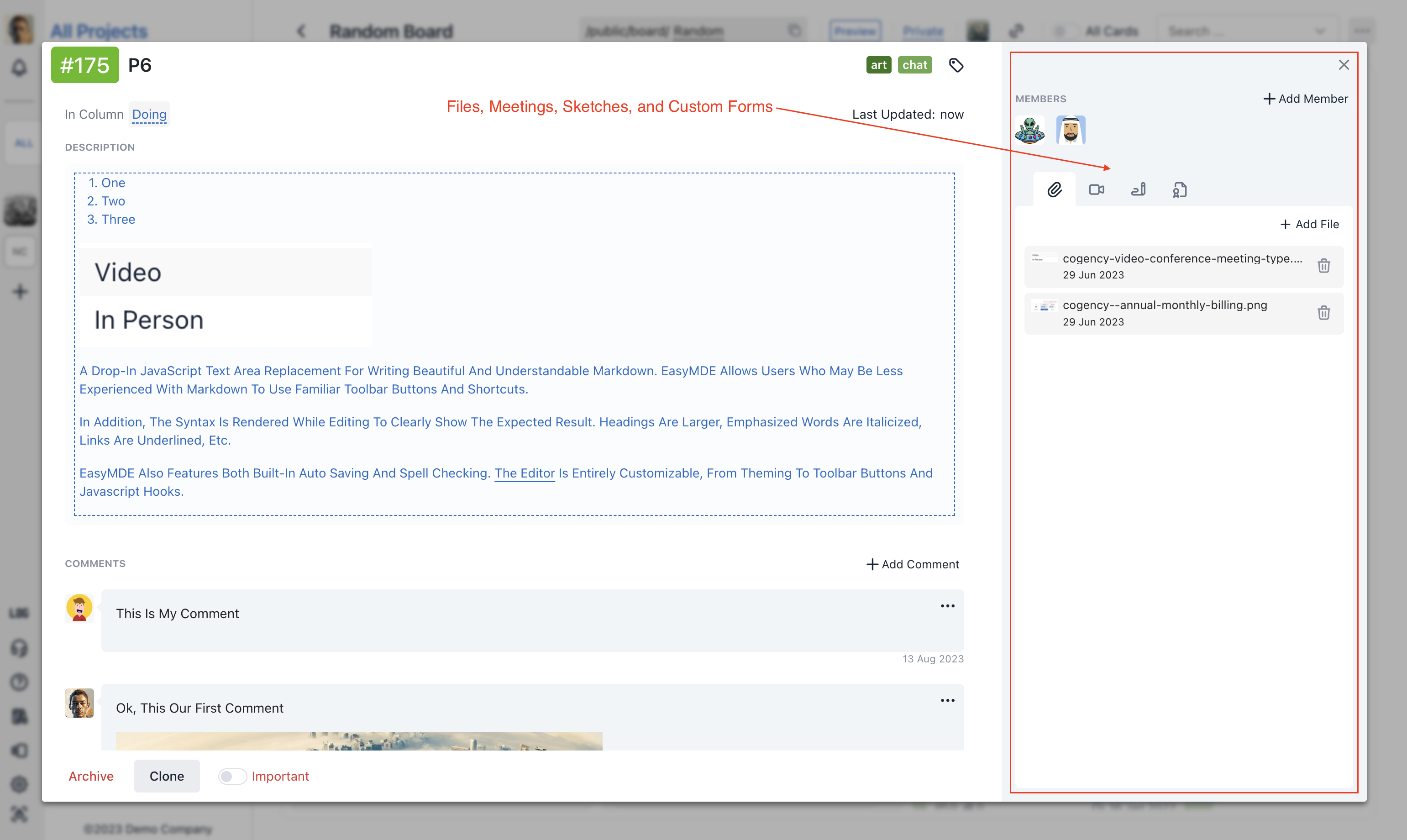
Boards > Column Triggers Undergo Total Transformation
Column triggers have undergone a complete makeover! Now, experience enhanced modularity and the ability to stack triggers in sequence as you place a card in a column. Watch the full video
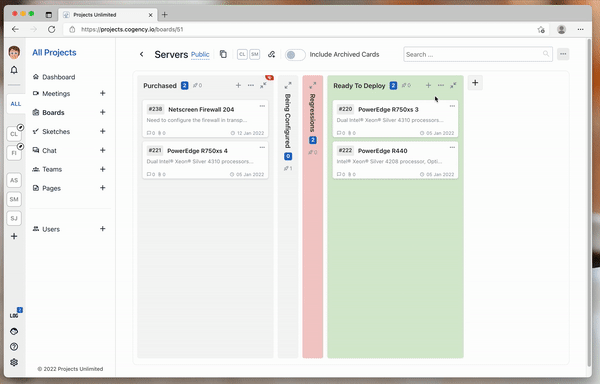
Seamless Integration of Custom Forms with Boards > Card
Embed Custom Forms right into a card. This integration ensures that client feedback and responses are directly associated with their respective project tasks. Moreover, with active automation, these card entries will automatically feature the custom form submissions.
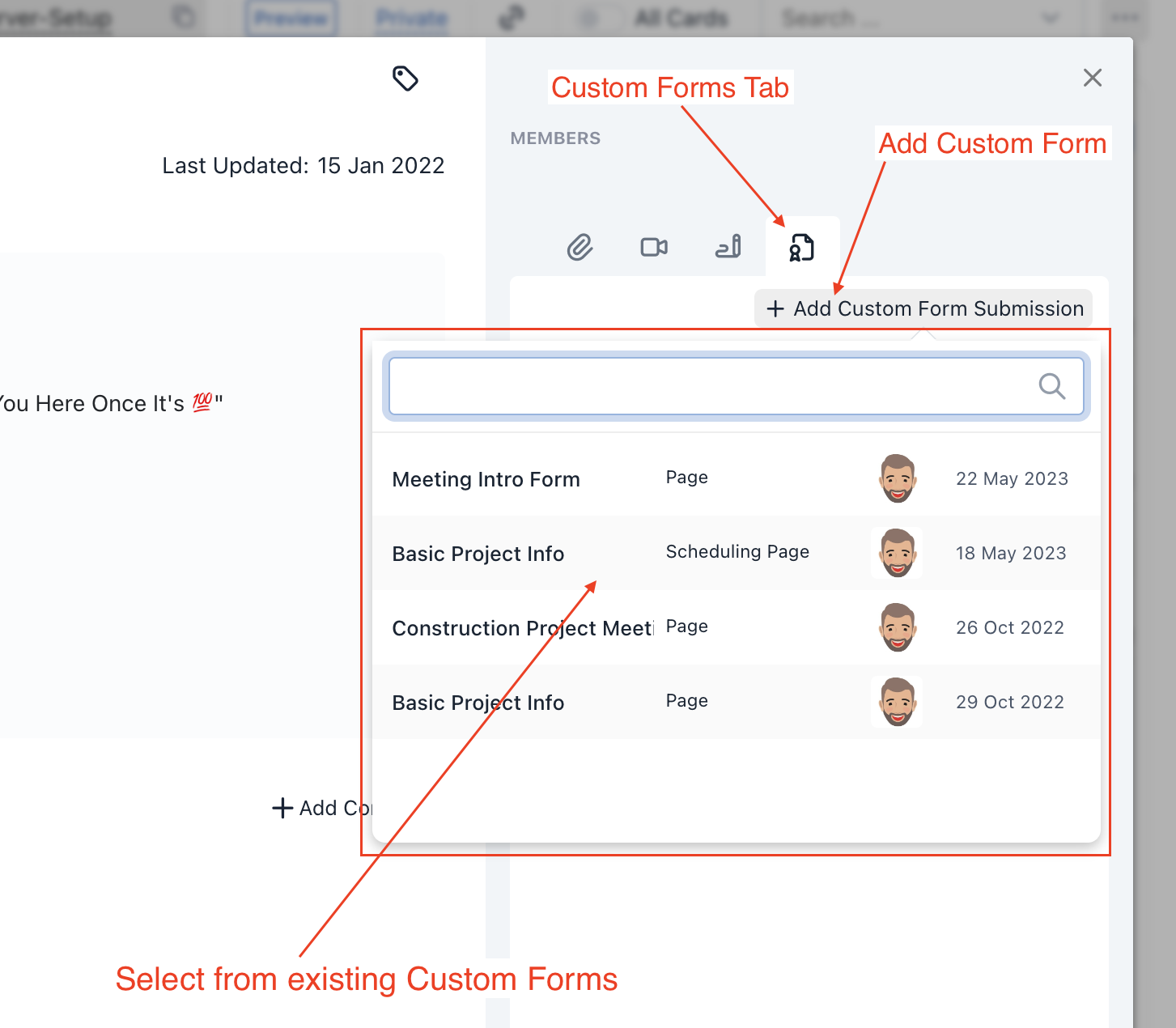
Boards' Real-Time Collaboration Mode Gets an Upgrade
Revolutionize your team task management with the redesigned Real-Time Collaboration Mode in Boards. Stay in the loop with real-time updates, missing no detail. Watch the full video
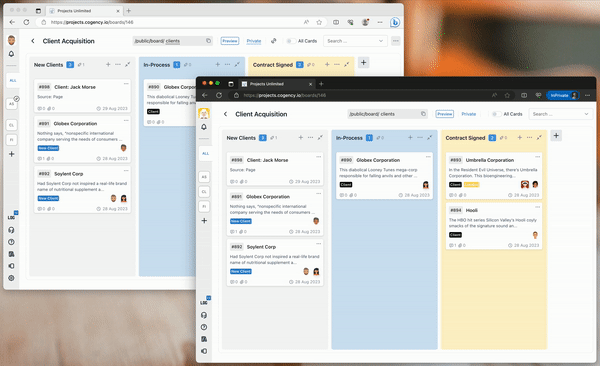
Introducing: Automation (Now in Beta!)
Venture into the process of setting up automation that instantaneously generates a Card in your chosen Board column once a Custom Form is submitted. This tutorial takes you through every step, from form setup to activating automation, ensuring you streamline project management and client onboarding like never before. Watch the full video
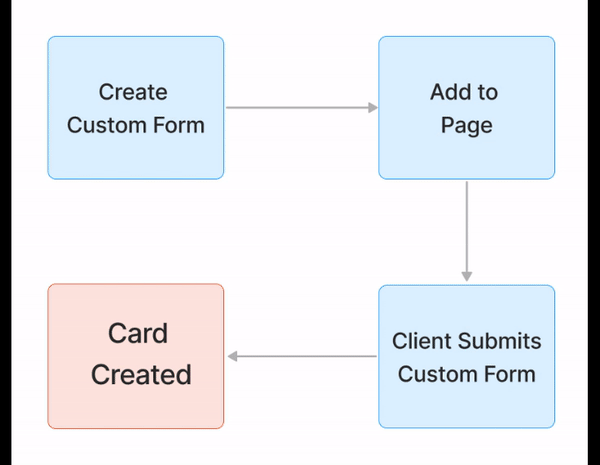
Miscellaneous Improvements
- Now open the editor toolbar in Pages with a nifty shortcut: Ctrl + /.
- Delighted to announce support for the Arabic language.
- Our tooltips just got a sleek new makeover!
Bug Fixes
- Resolved a glitch with quoting text in Chat and Support Tickets where the Quote menu could inadvertently appear inside the textarea.
- Addressed an issue related to Custom Forms submissions from a Scheduling Page.
- Fixed a minor hiccup with the cropping tool when resizing images inside a table in Pages.
- Solved an integration anomaly when connecting from a custom domain.
- Deployed a CSS fix to enhance the Pages mobile view experience.

