Today we are very happy to announce that we have added a much-requested feature Sketch/Board Switching to our video conference module.
- Open a video conference and go to the
sketchtab
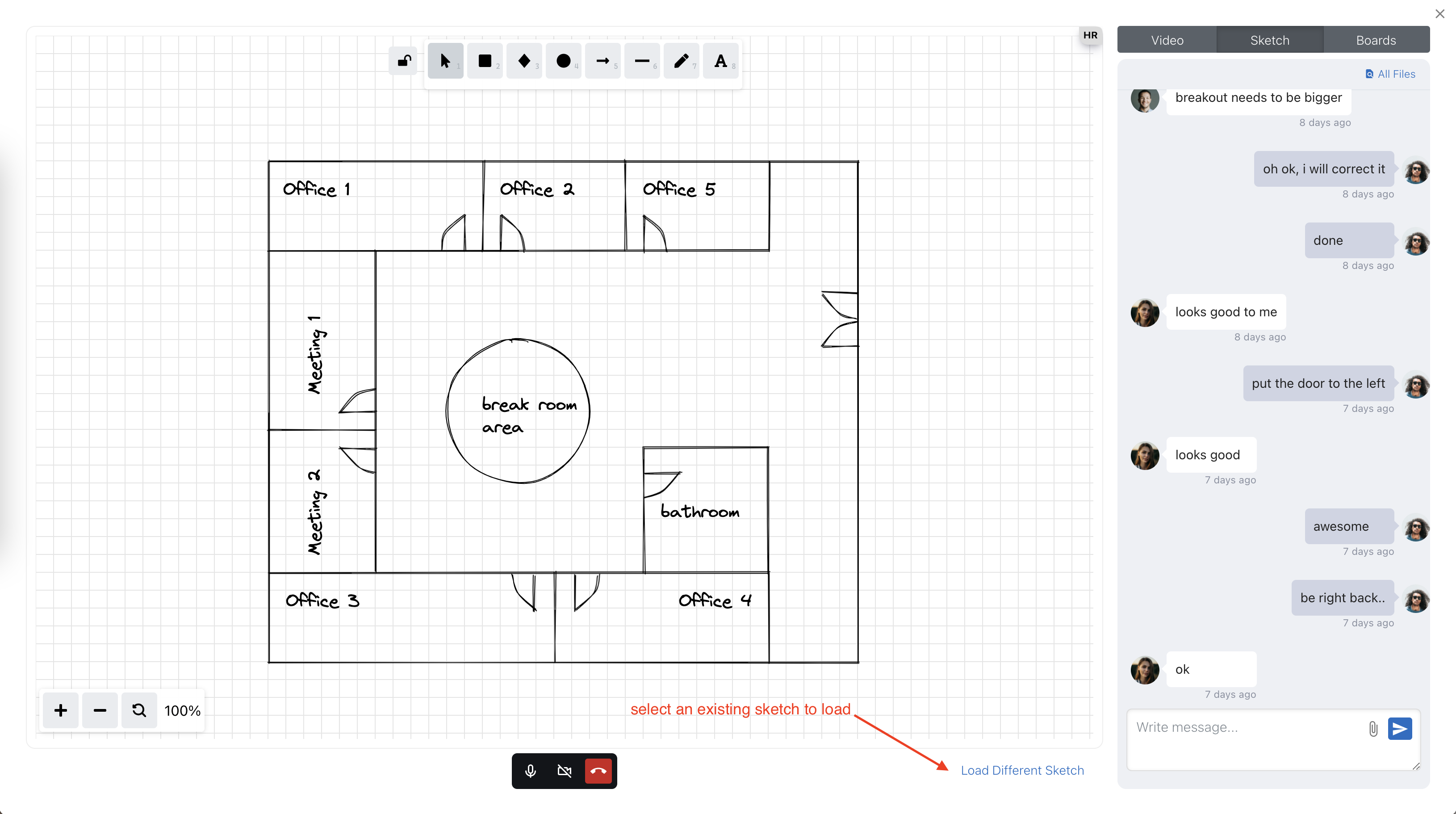
- Once clicked the
Load Different Sketchlink you will be able to select an existing sketch
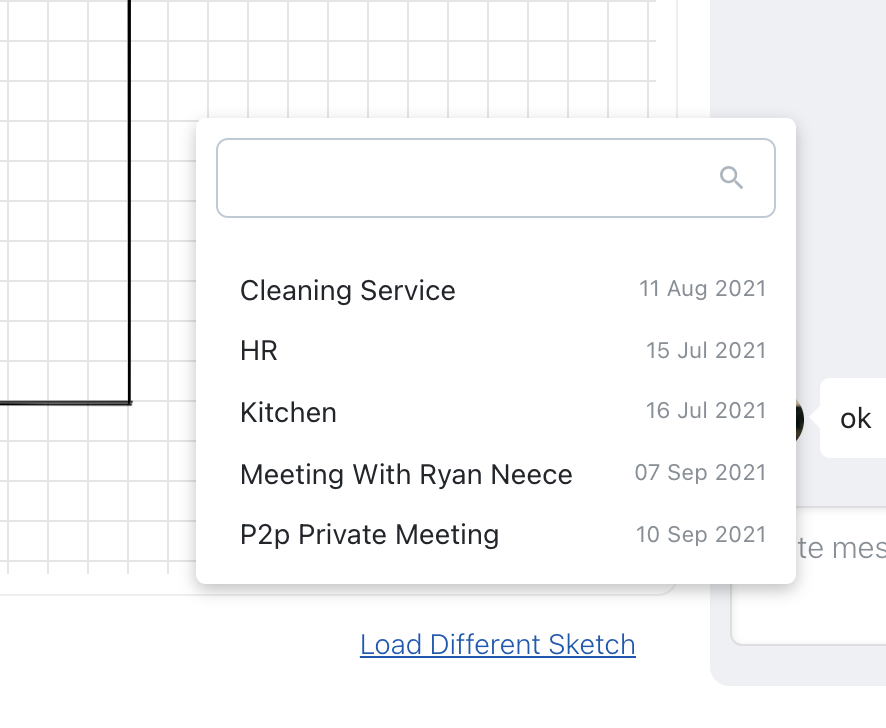
- Click on the desired sketch and start using it!
PS: The same flow is also available for Boards!
Happy times :)
