1. Enable the notification to receive alerts when a new lead has come in.
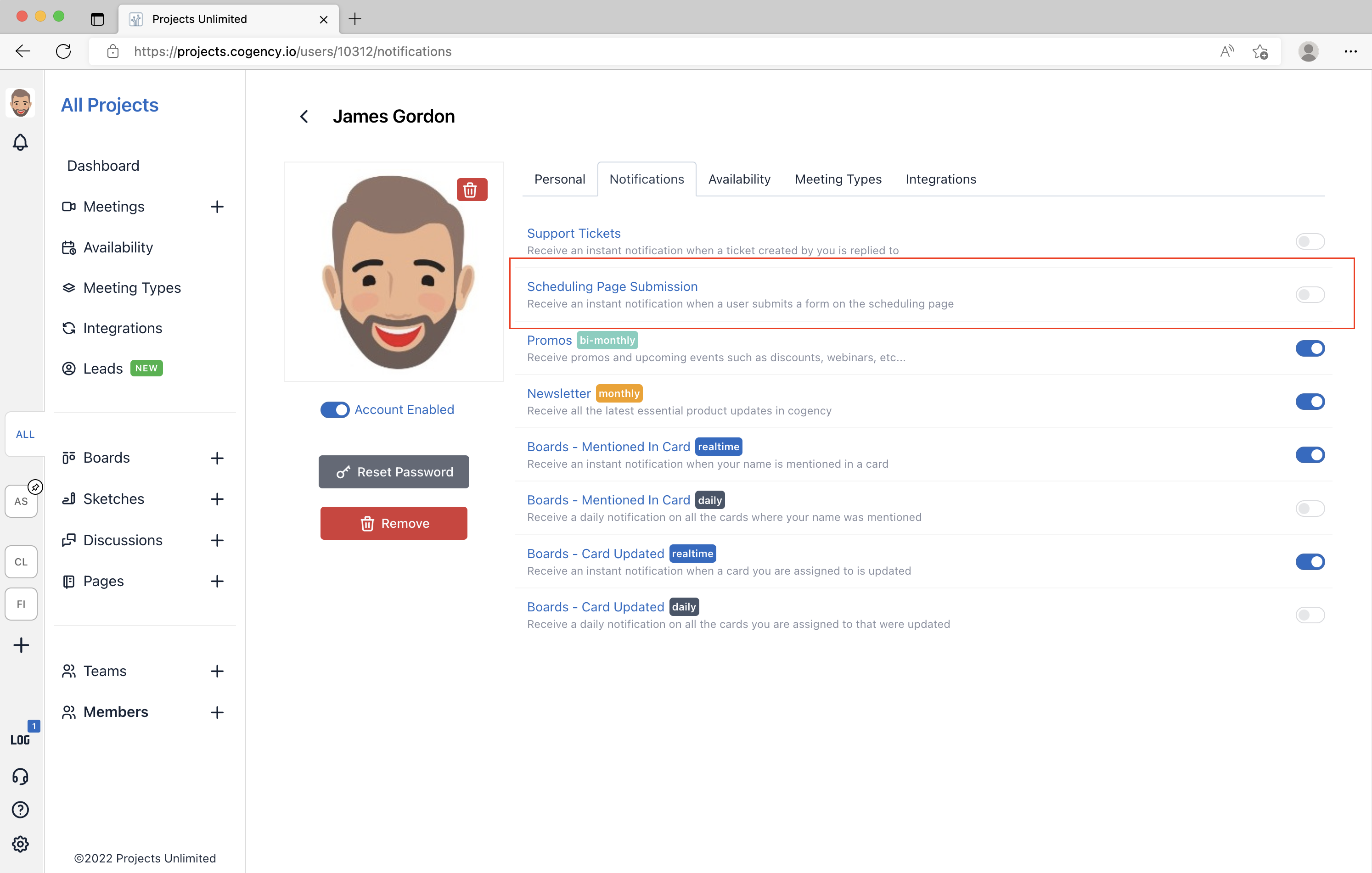
2. Go to your scheduling page ( under Meeting Types ) and select whether you would like the customer information to be required before, or after the date/time selection.
Note: The user information will be captured instantly, even if the user leaves without scheduling a meeting!
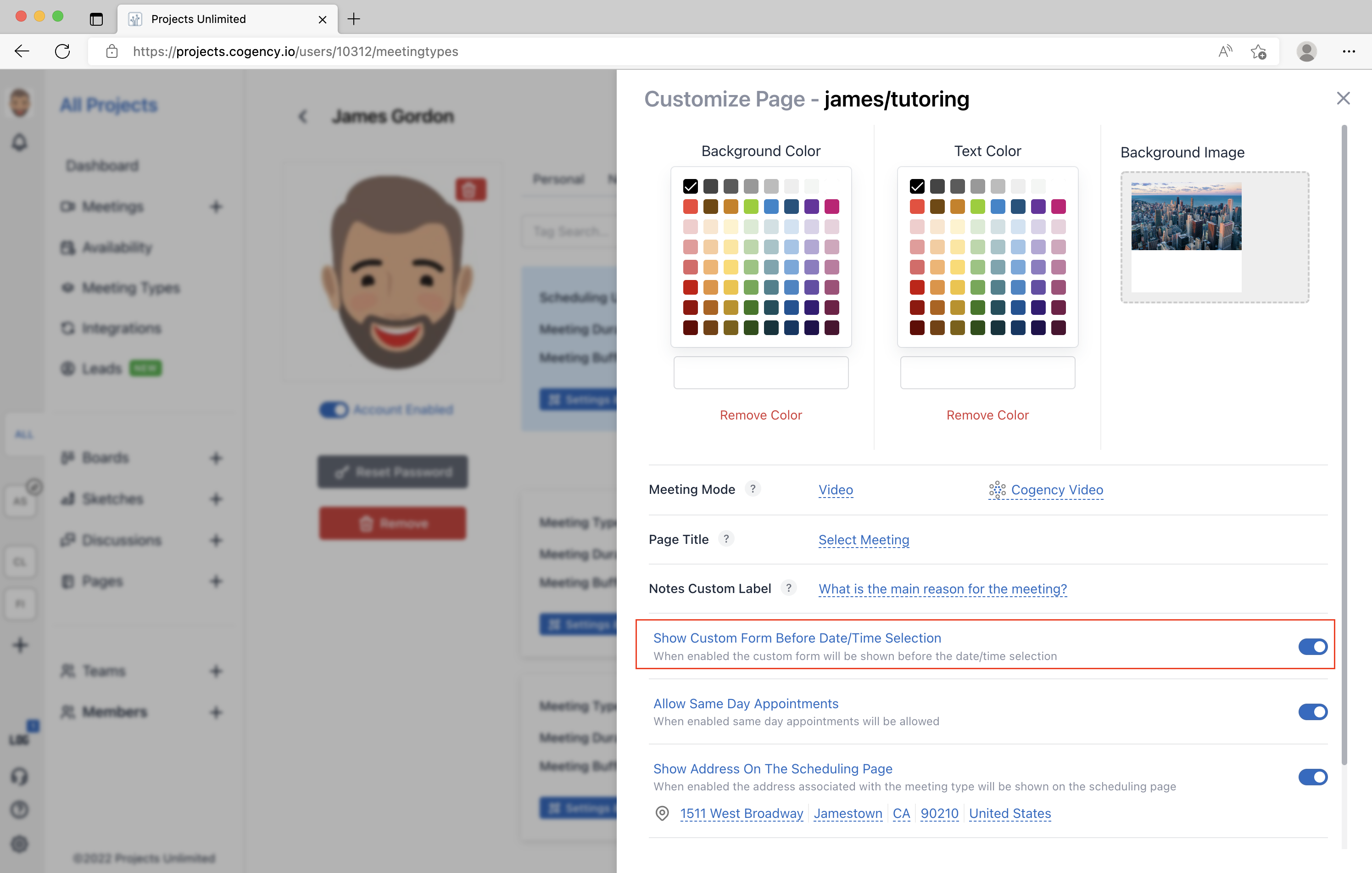
3. To see all your leads, please go to /leads page
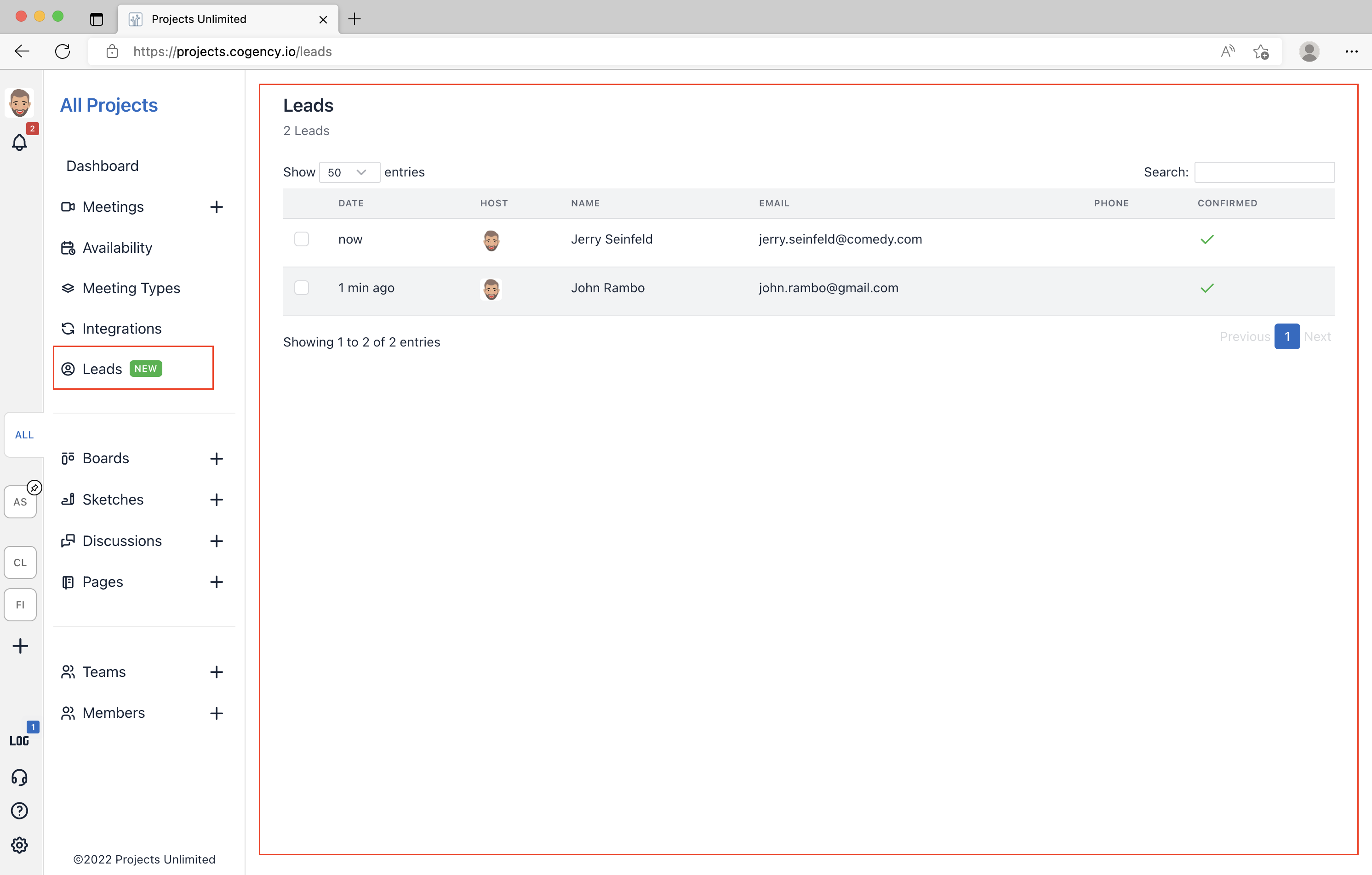
That's it!
-- Cogency Team
