Support Tickets!
- Click on the
Connect with Supportbutton to open the Support Tickets Slide-In.
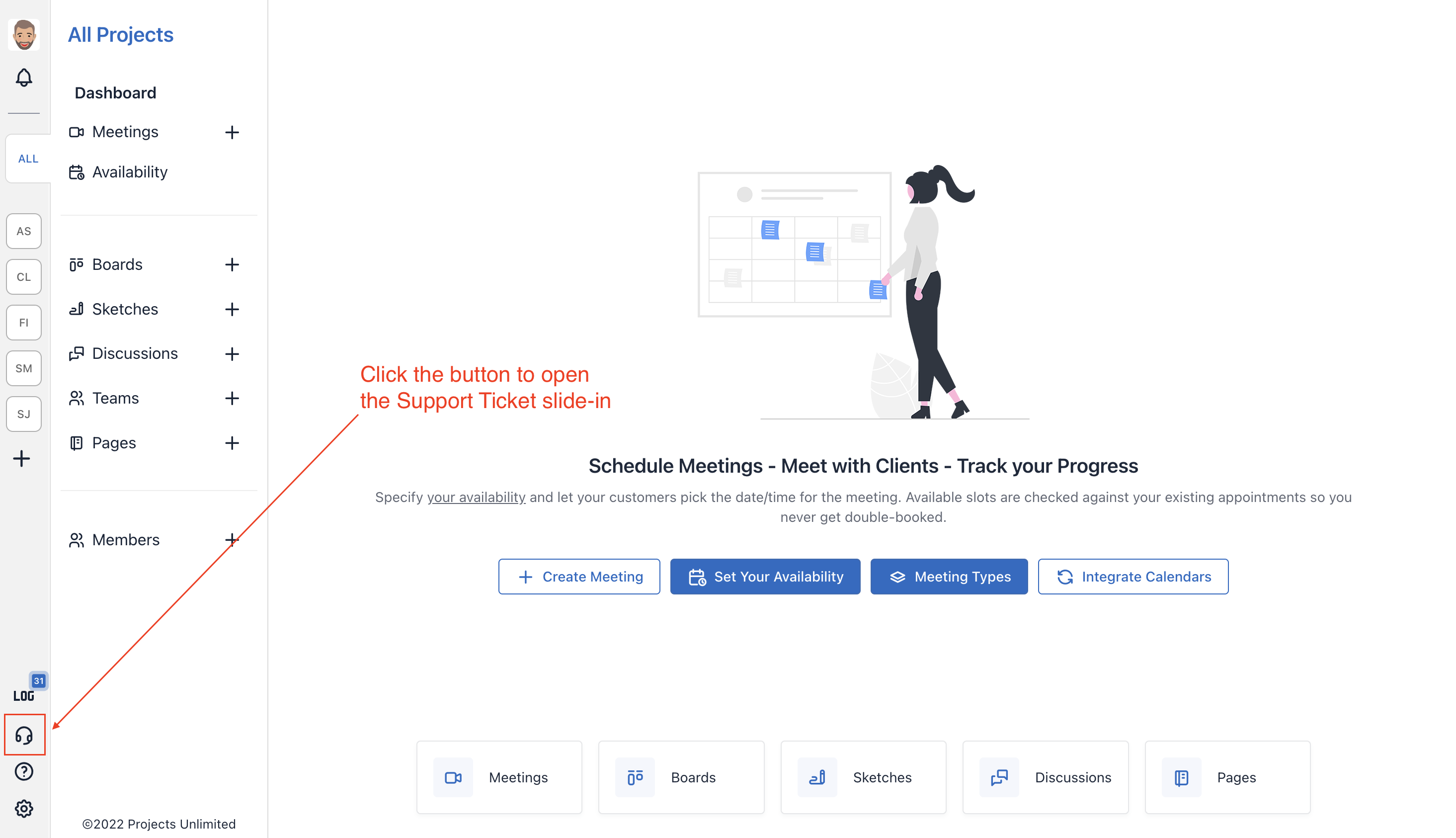
- Click on the
Create Ticketto start the ticket editor.
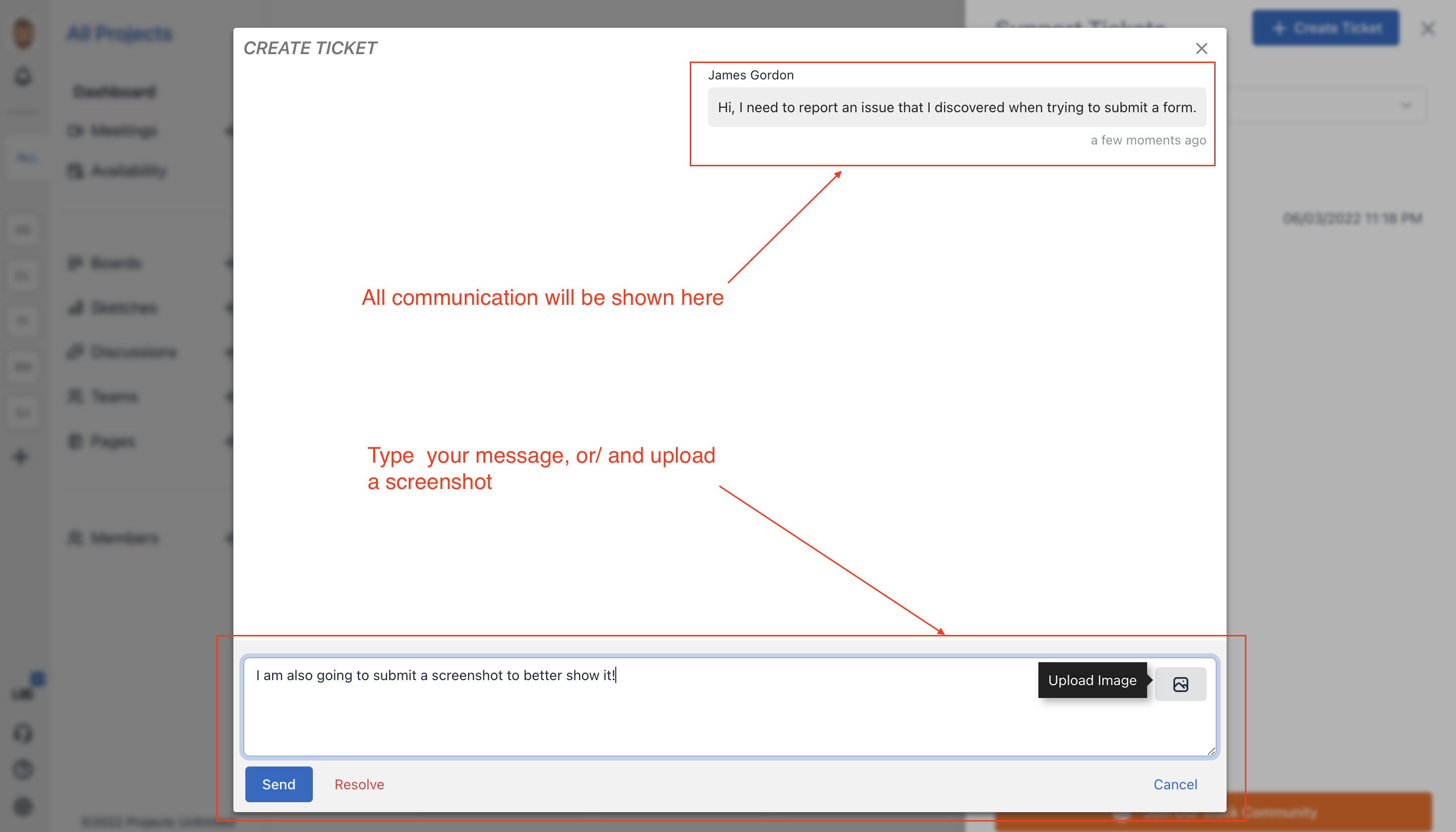
- Once the message is composed and screenshots are uploaded, please submit the ticket! A Cogency support team member will be in touch with you within 24 hrs. You will be immediately notified of any response.
Note: All the communication between you and the Cogency support team will be kept private!
Additionally, to see the status of the ticket, please visit the Support Tickets Slide-In.
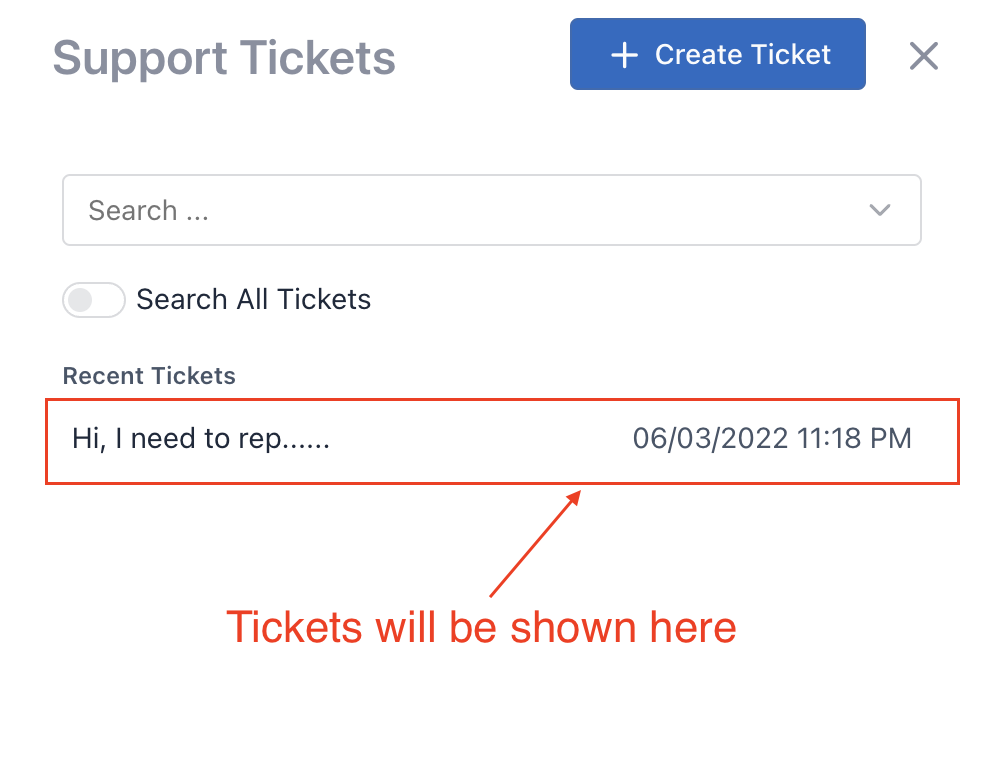
-- Regards, Cogency Team
