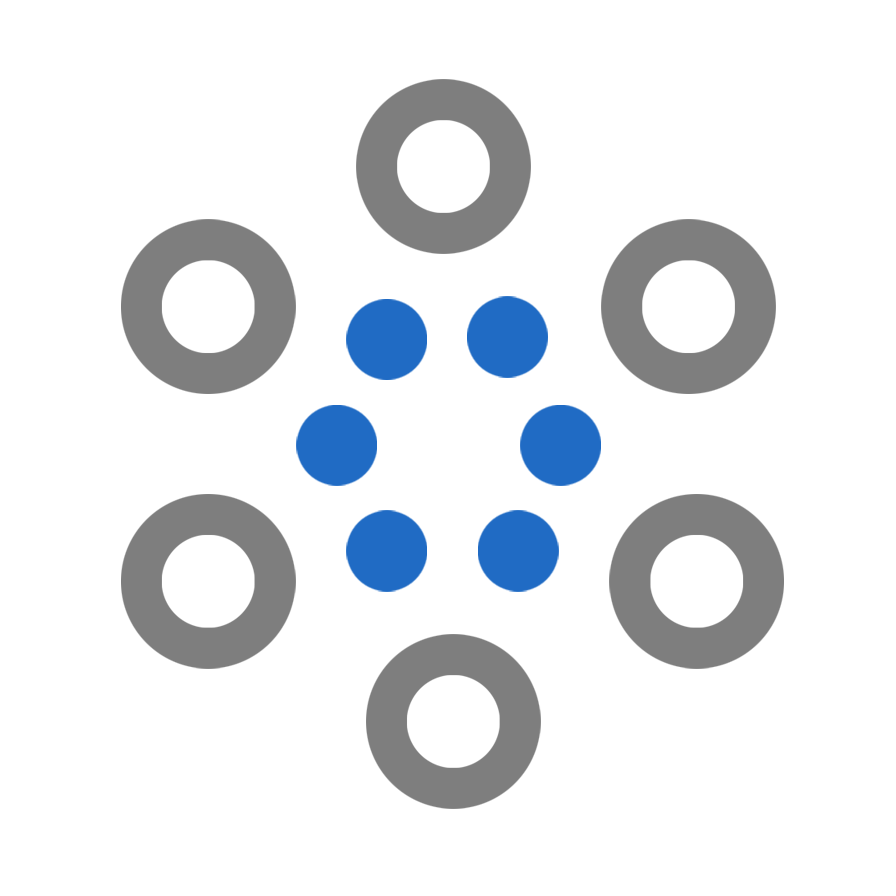By default, all boards are set to private mode. However, if there is ever a need to make the board public and share it with anyone.. here is how it is done!
- Set the board to
public
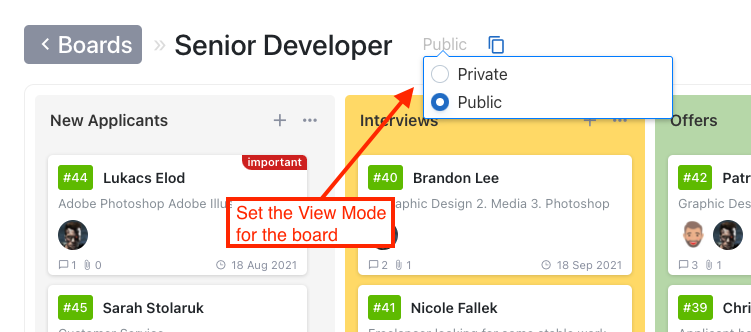
- Copy the public web address
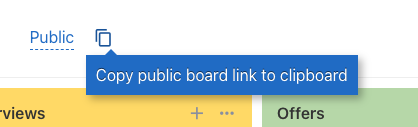
- Share the link with anyone outside of your company ( no login needed )

- If you ever change your mind and need to make the board
privateagain, just change the mode.
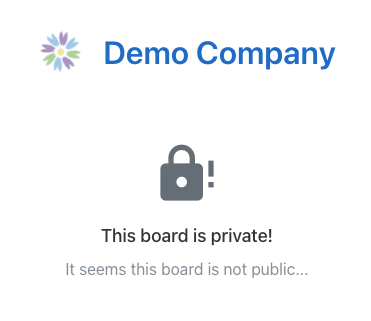
-- Regards, Cogency Team