Step 1: At your DNS provider:
You'll need to create a CNAME record with your DNS provider, or wherever your domain is managed, to point to your account url
You can follow the steps below or contact your hosting provider's support team directly.
- Sign in to your domain hosting service.
- Navigate to your DNS management page.
- Find the CNAME record settings.
- Create a new CNAME record.
- Enter a value for your sub-domain in the host field. For example, you'd enter
dashboardif you wanted to set updashboard.example.com. - Enter
<account_url>.cogency.io.as the destination or address. - Save the changes to your DNS records.
NOTE: Changes to your CNAME records can take up to 48 hours to propagate.
Here are the specific manuals for the following popular hosts:
Step 2: Register your domain with Cogency.
Go to /settings and fill in your domain name.
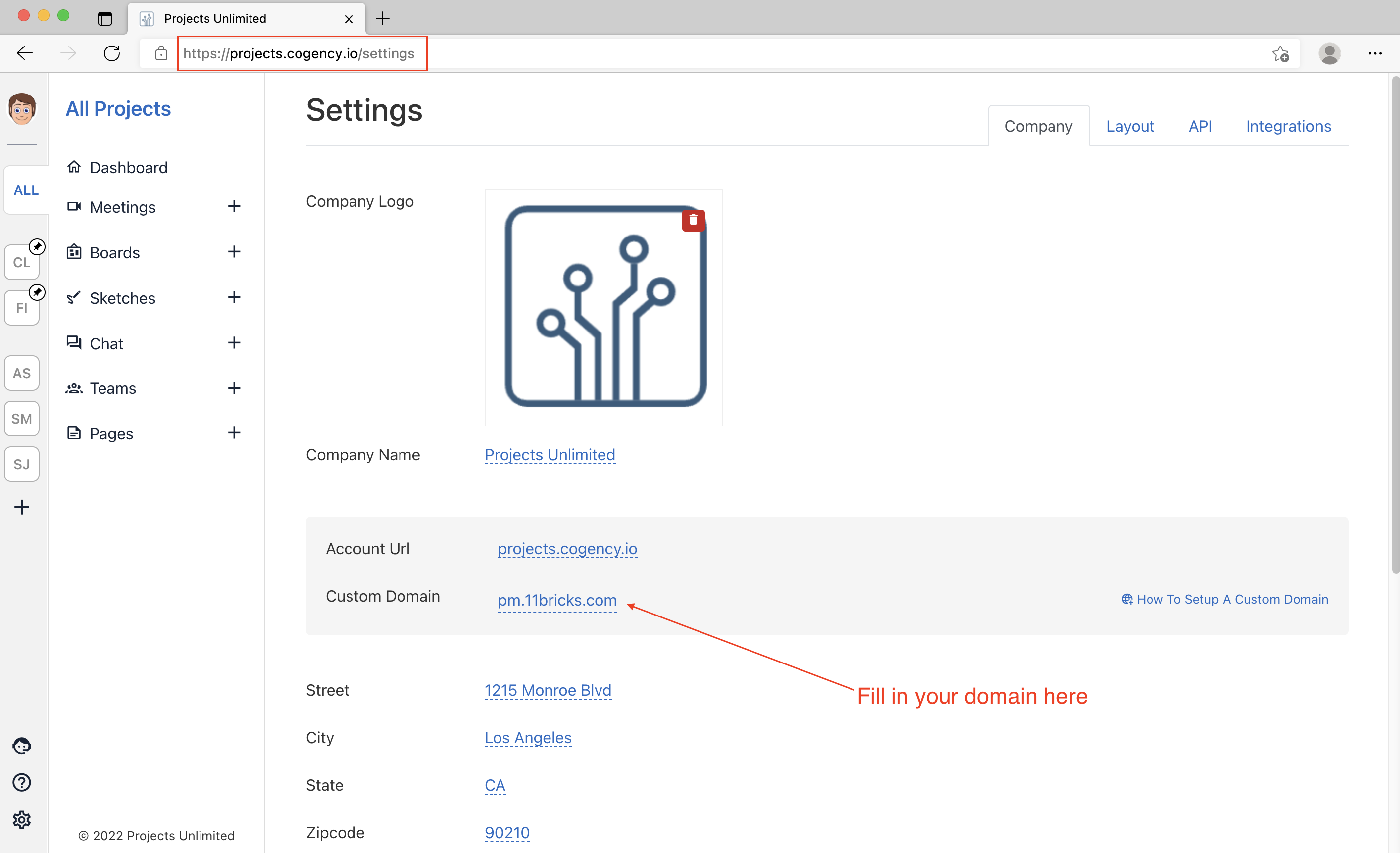
Note: https:// should NOT be included.
Step 3: You should be able to go to your domain url and see your portal =)
-- Regards, Cogency Team
