Automation of repetitive actions!
Automation workflow is a process by which certain predefined actions ( aka Triggers ) are applied to specific elements ( aka Cards ) when specific conditions are met. For instance, below is a sketch of one of those workflows.
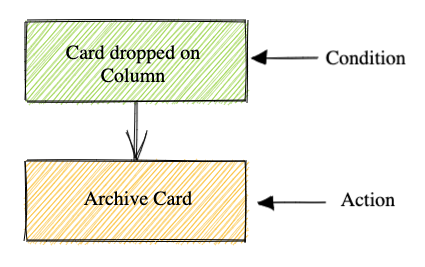
1. Create a trigger
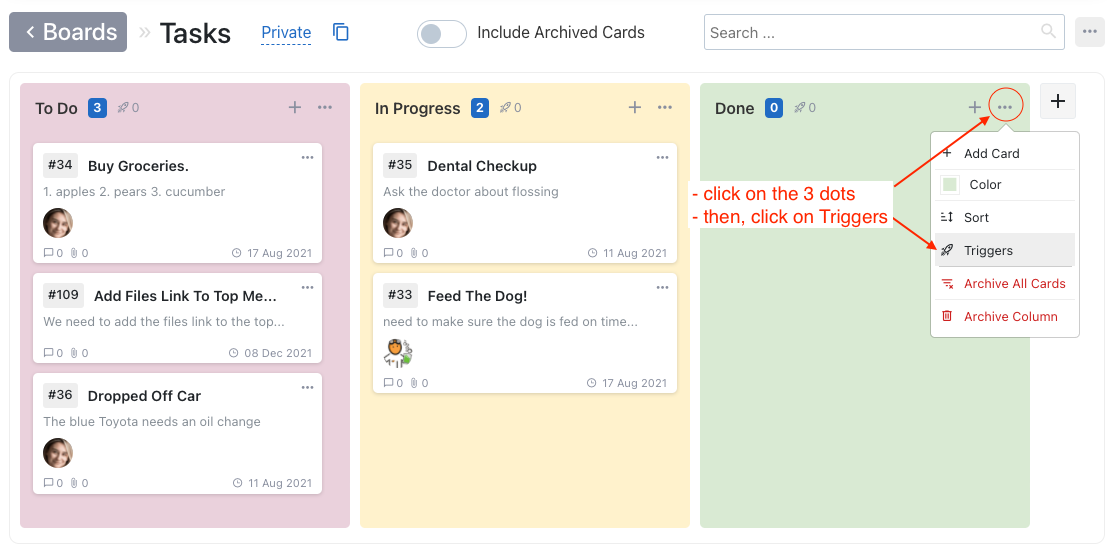
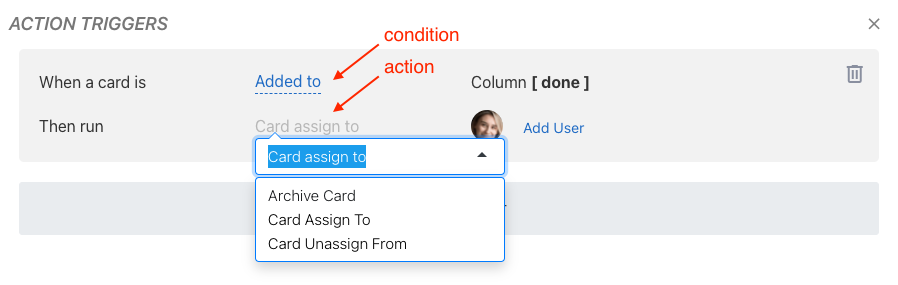
It basically reads: "When a card is Added to Column [ done ], Then run Card assign to Linda Miles".
Note, that each column will display the number of triggers assigned.
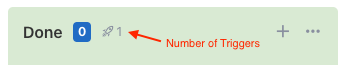
2. Observe the action
Looks simple? It is simple!!
-- Regards, Cogency Team
