1. Go to the Scheduling Url that you have been given by the person you wish to schedule the appointment with.
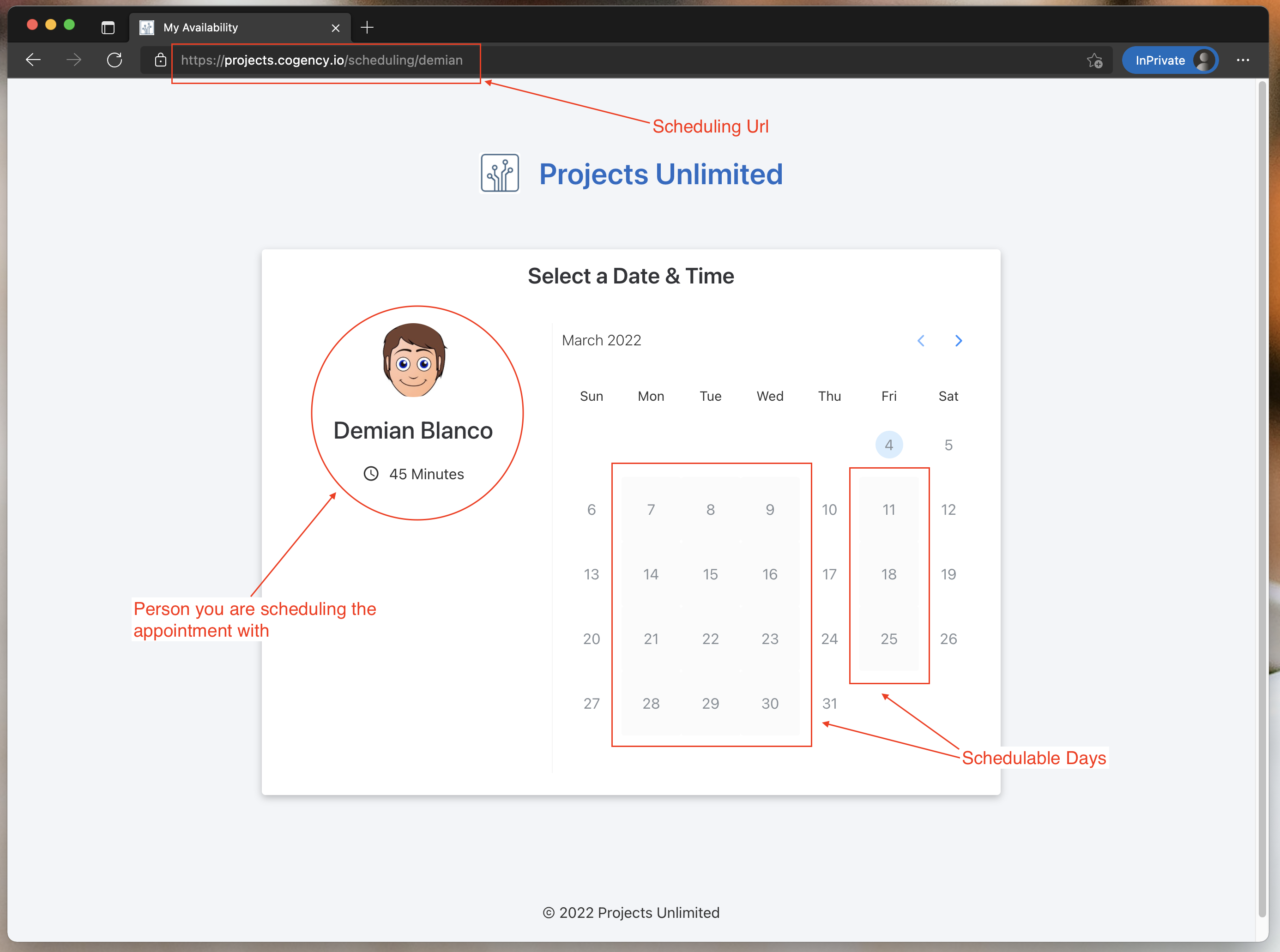
2. Click on any gray day and select the time you would like to meet at.
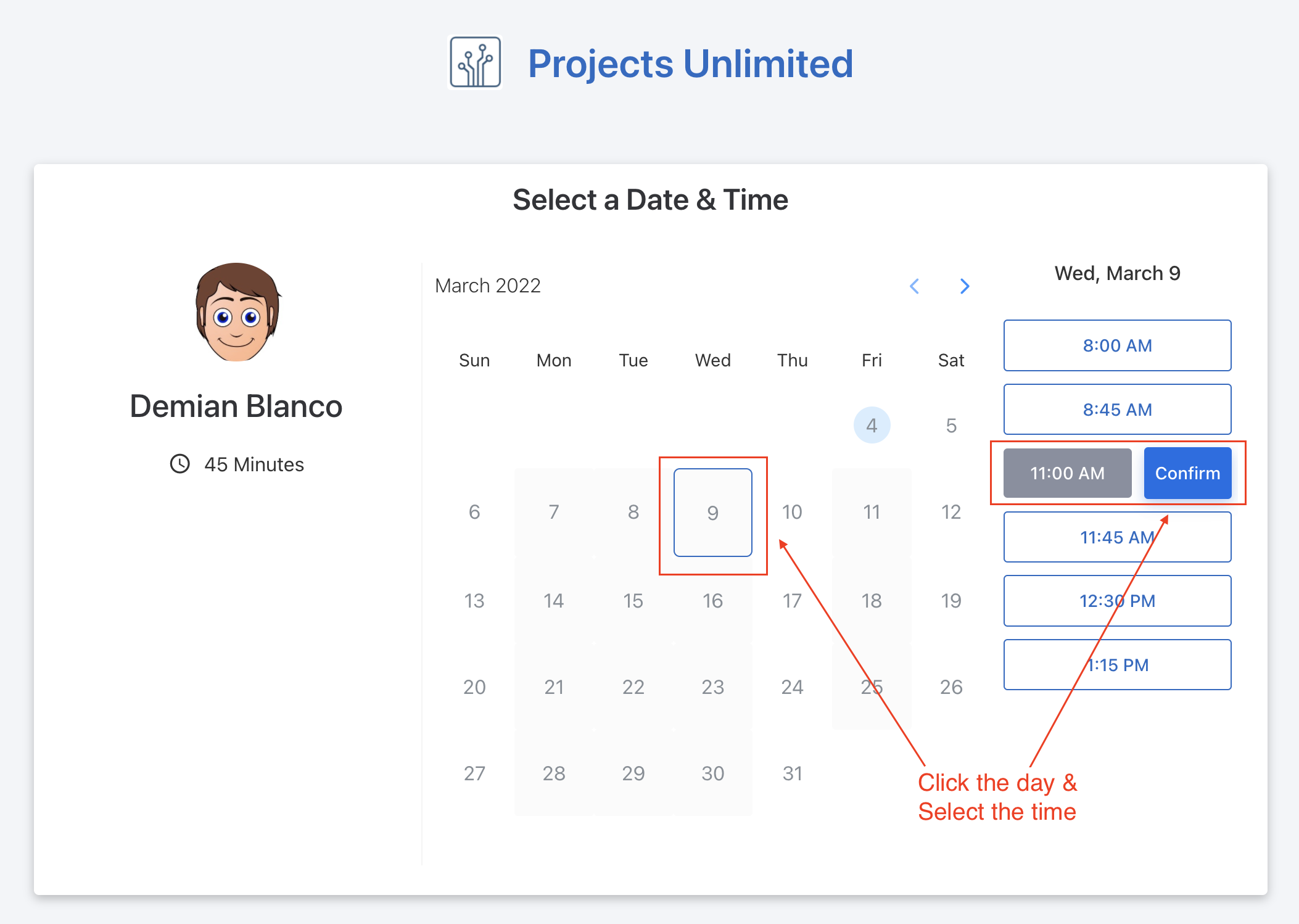
3. Once you confirmed the day and time of the appointment, it is time to enter your personal information
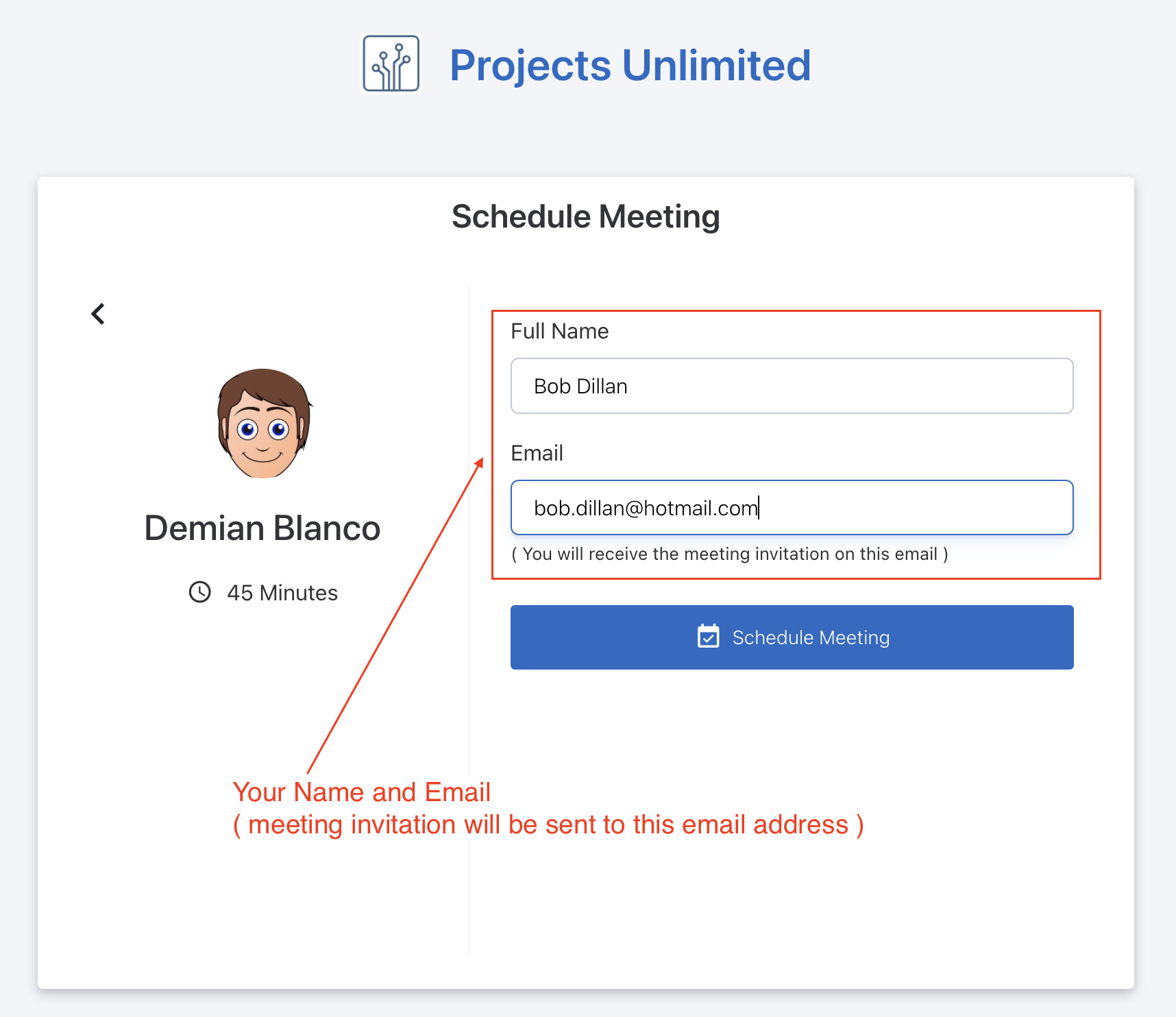
4. Then click Schedule Meeting
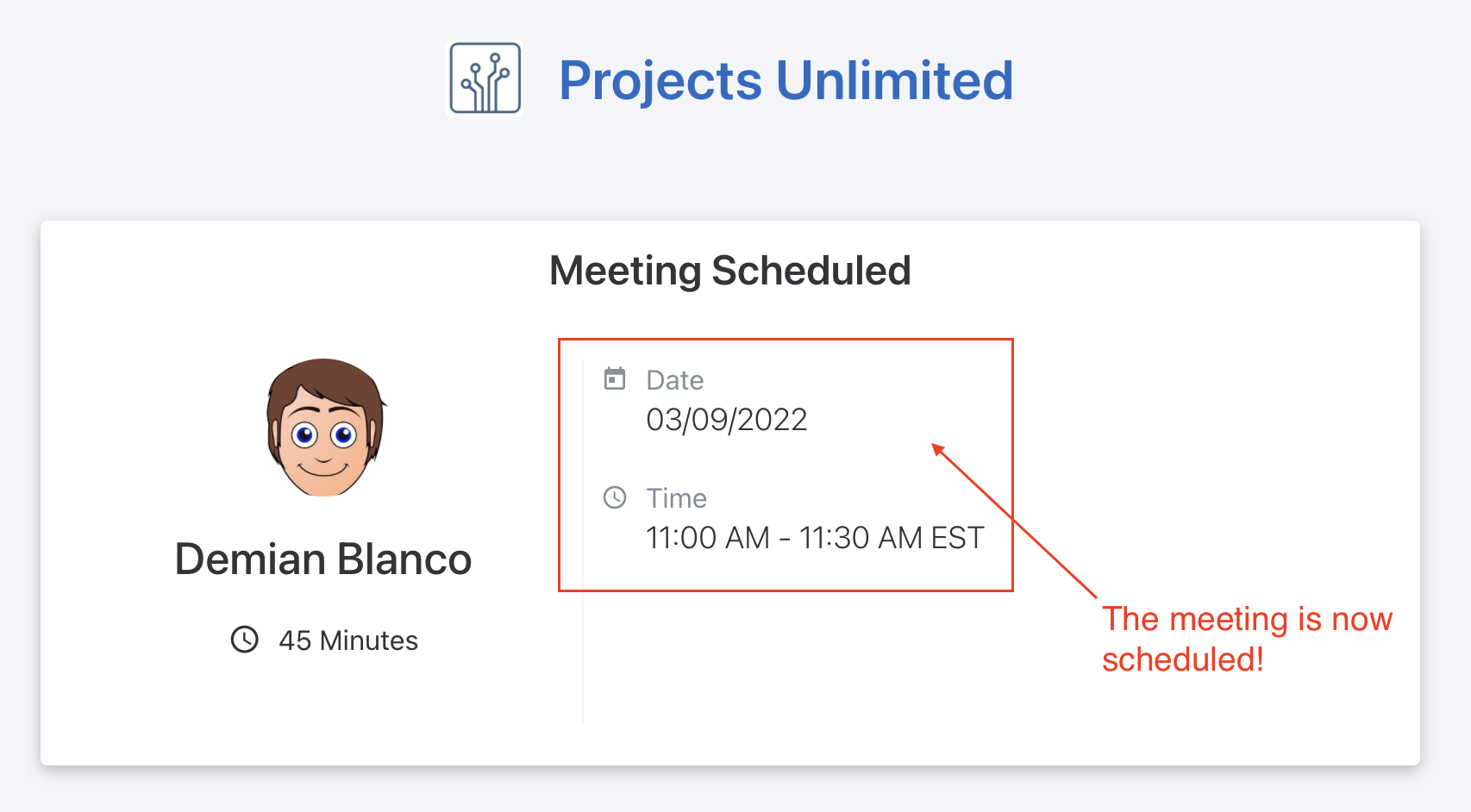
5. You should receive an email about the meeting containing the meeting link and password.
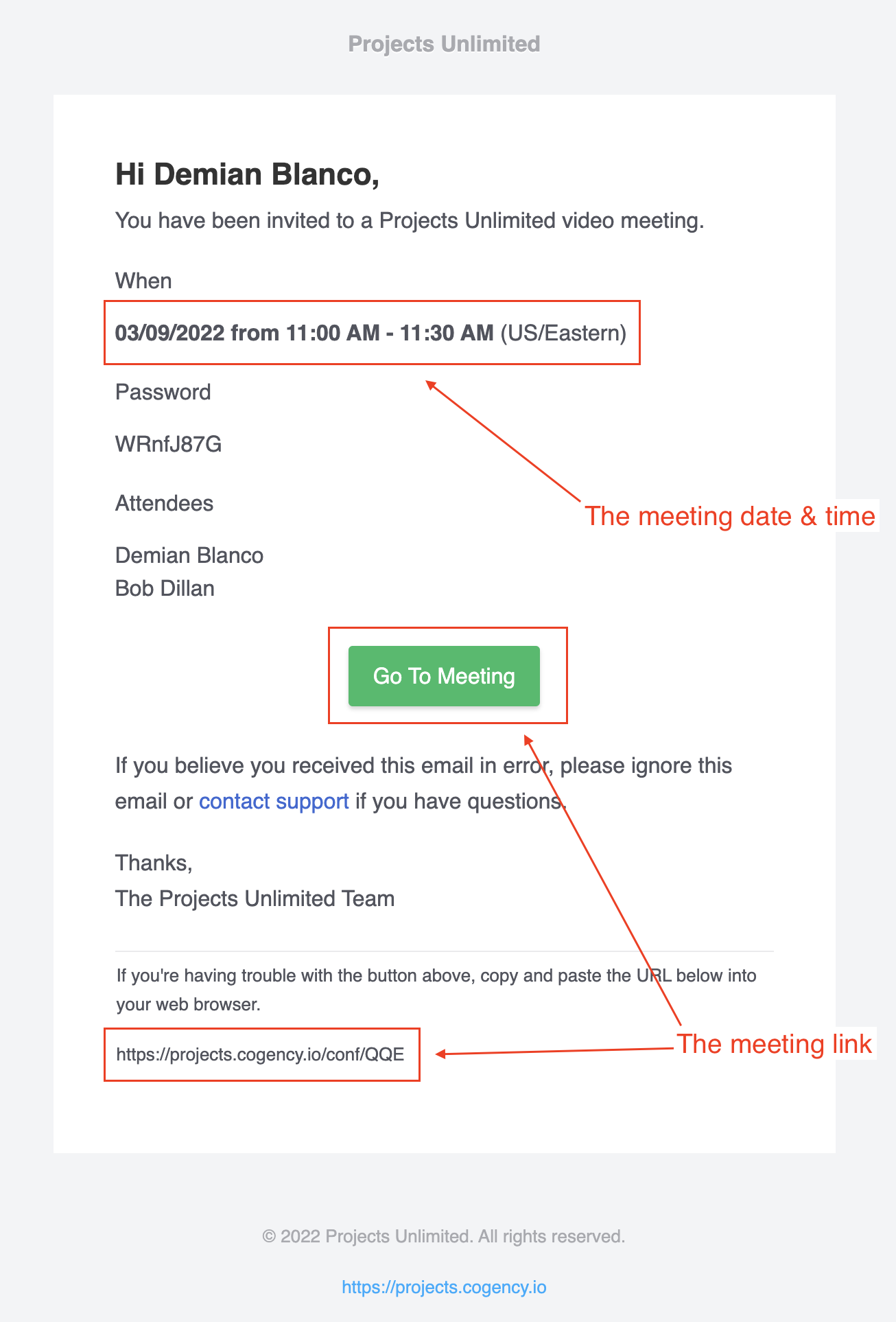
-- Cogency Team
