Ever wanted to hide certain columns while making a Board public?
Please watch this tutorial video
Or, follow this step-by-step guide below
1. Go to any board and set it to public
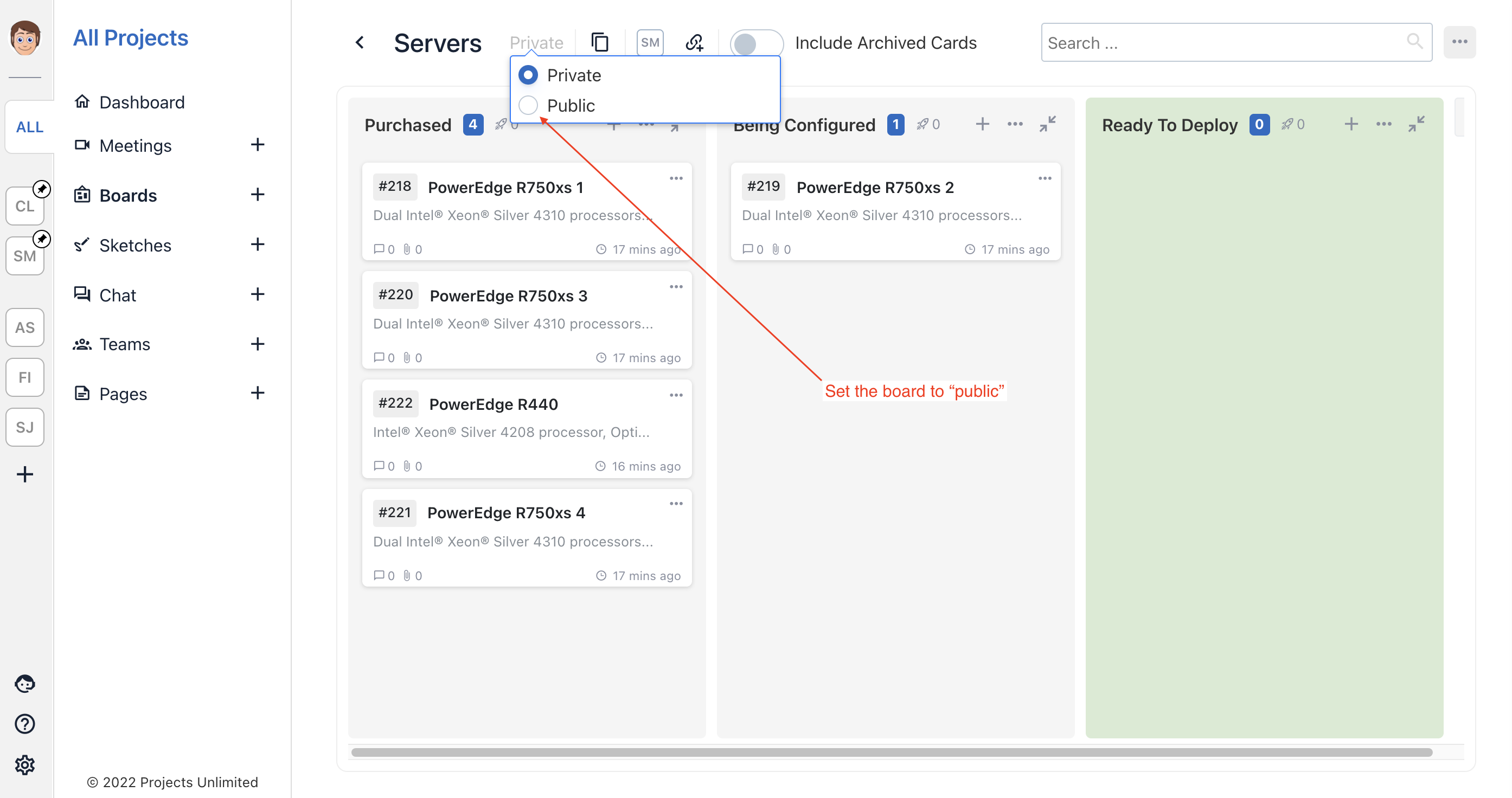
2. Now let's check to see that the board is indeed public. Copy/ paste its public link into a different browser window and load the page. You should see the same board.
( If you do not see the board or see the this board is private message, then something went wrong and you can submit a support ticket )
3. Now let's set the columns that we want hidden from the public view
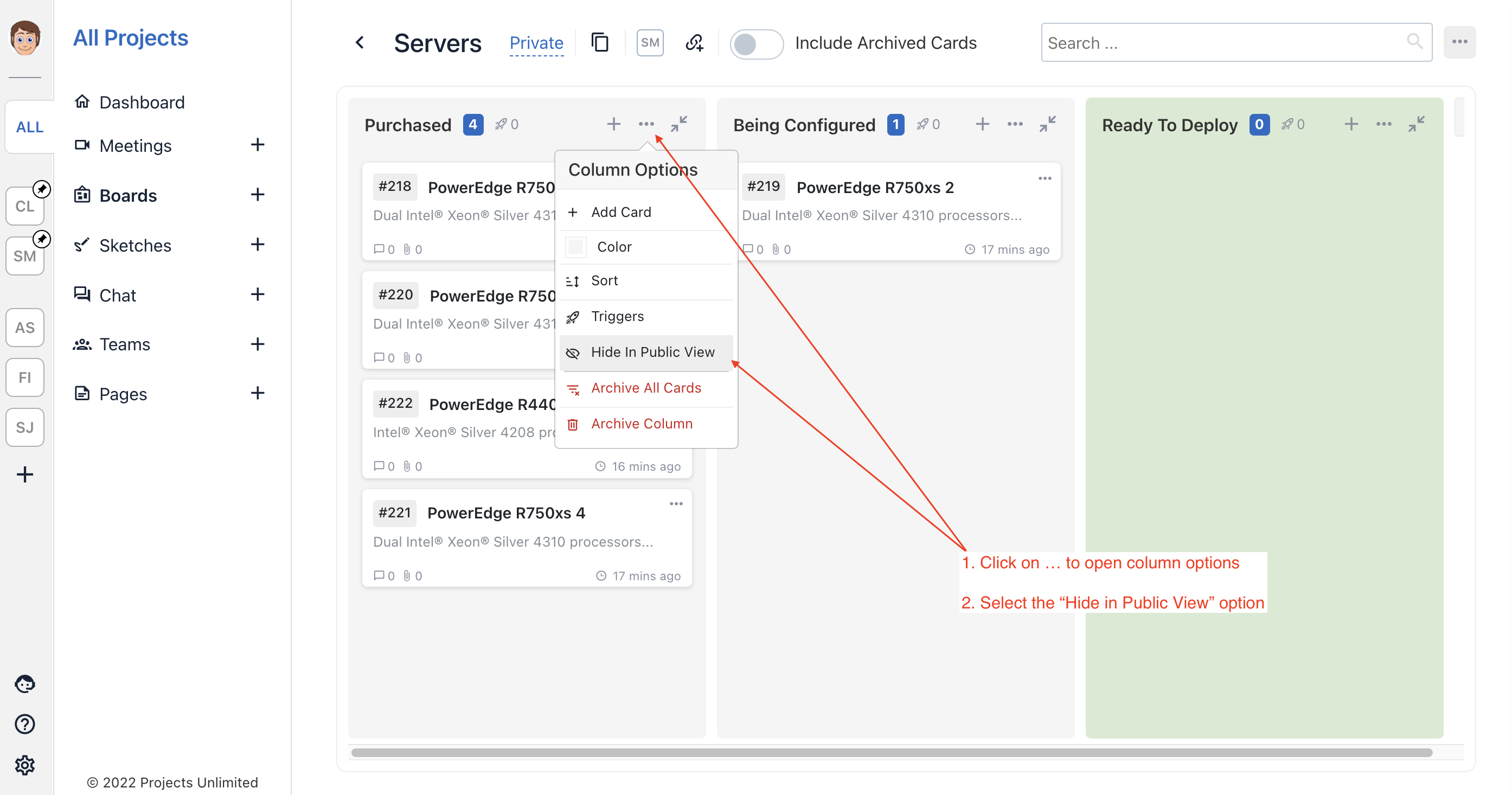
Please note that you should see a crossed out eye icon appear at the upper right side of the column
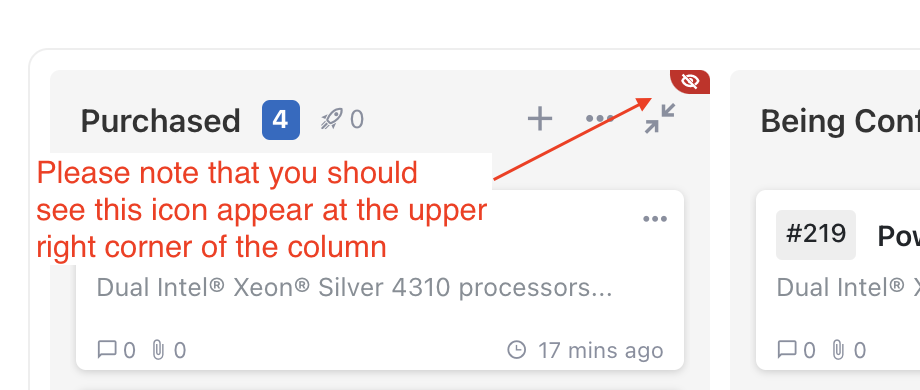
4. Now let's go to the public view of the board and refresh the page. You should not see the column any longer!
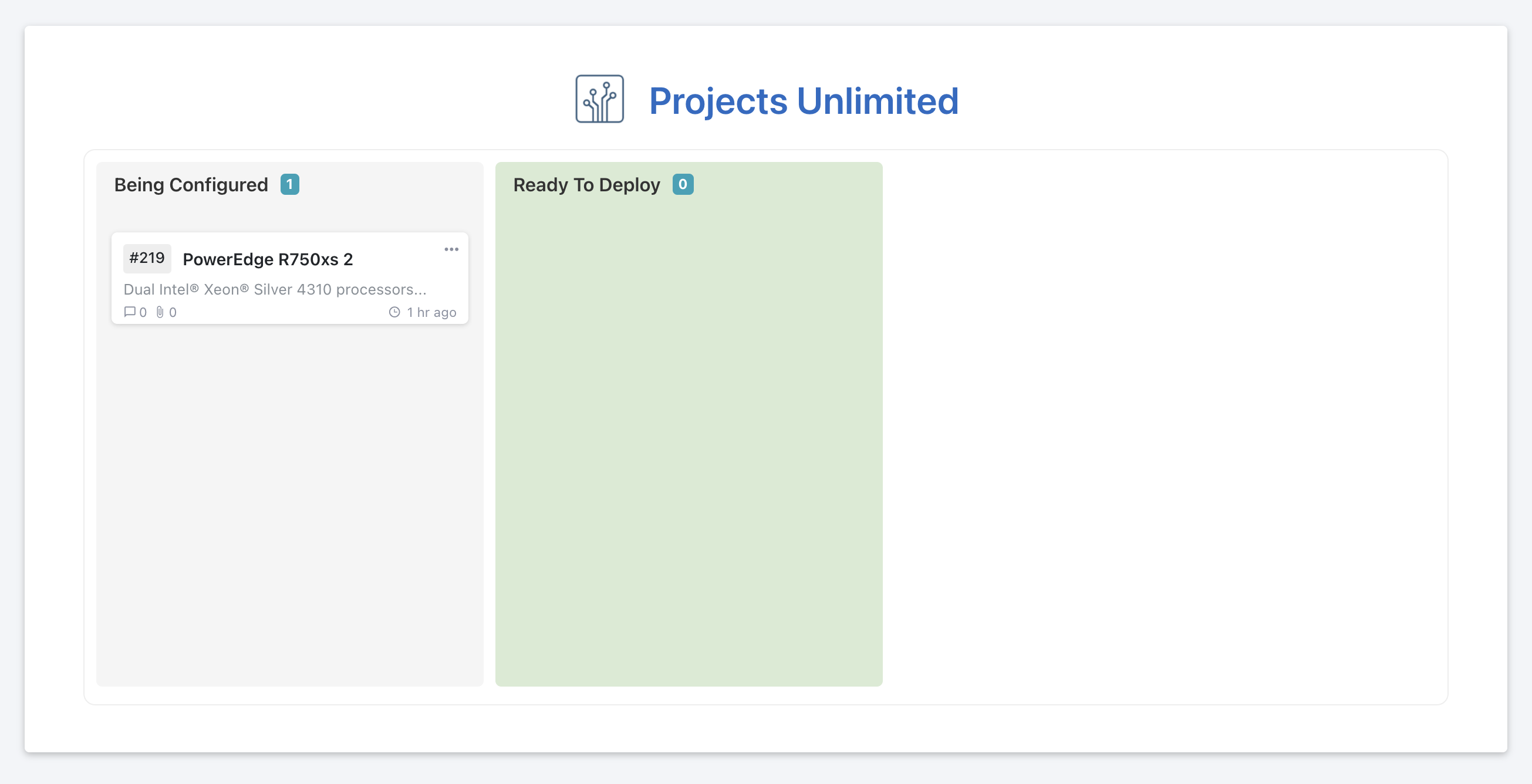
Regards,
-- Cogency Team
