Connect Cogency + Webex to automatically add video conferencing details to your meetings so everyone is prepared and on time.
Navigate to your integration page https://cogency.io/me/integrations/webex
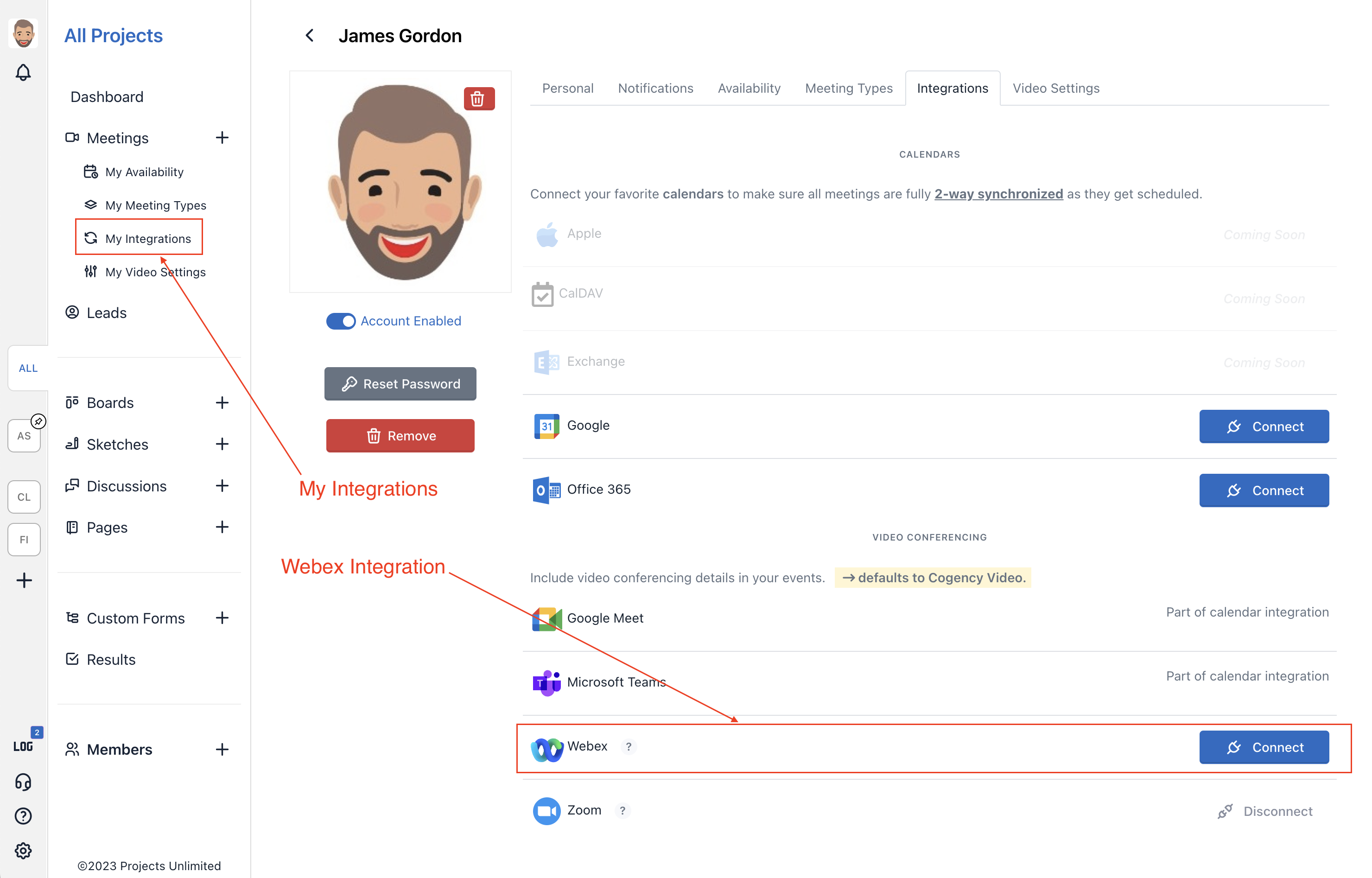
Click on connect button to the right and authenticate with Webex. Note: You will need to have a paid account with Webex already.
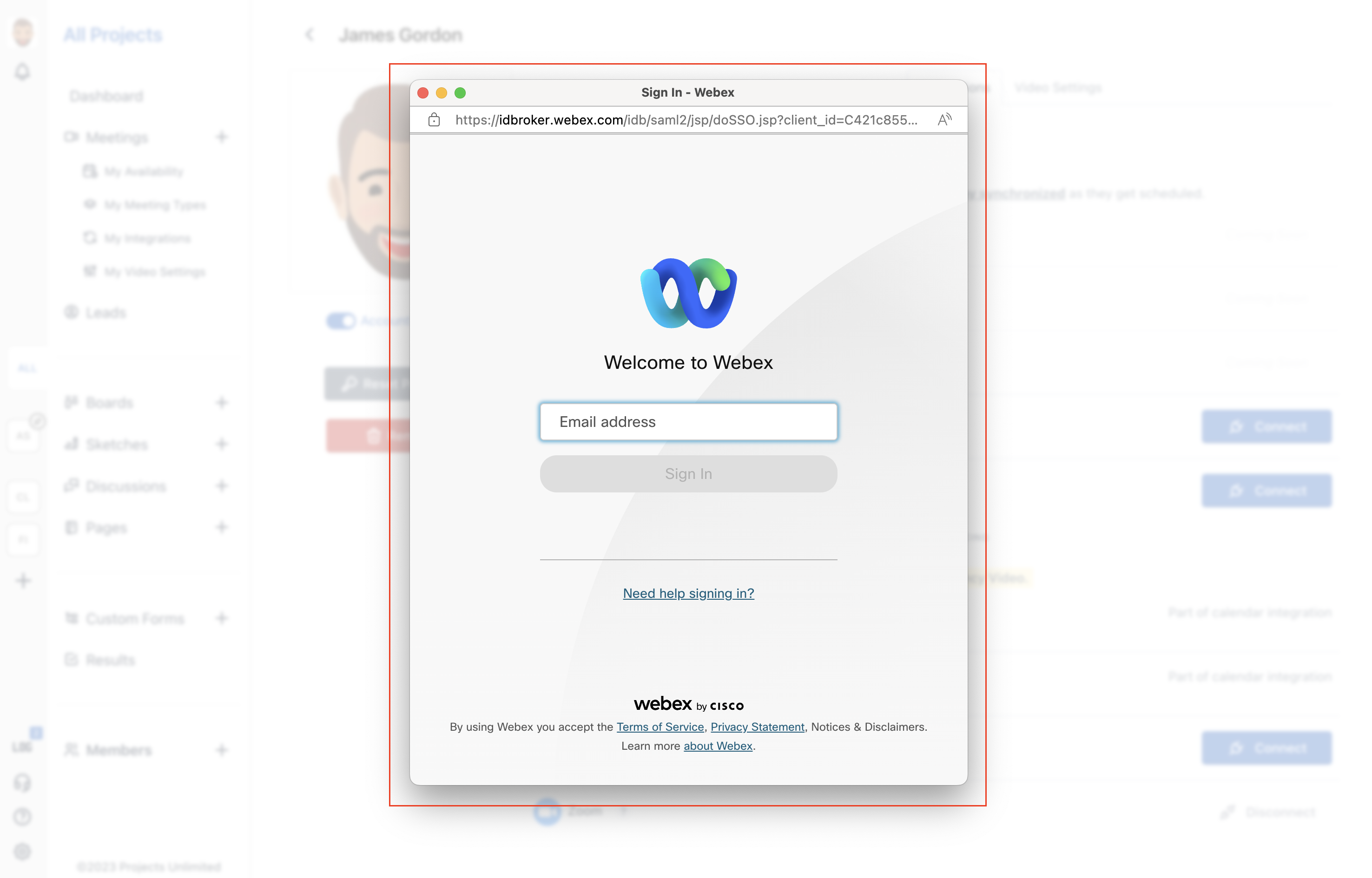
Once the authentication is successful, you should see the following message
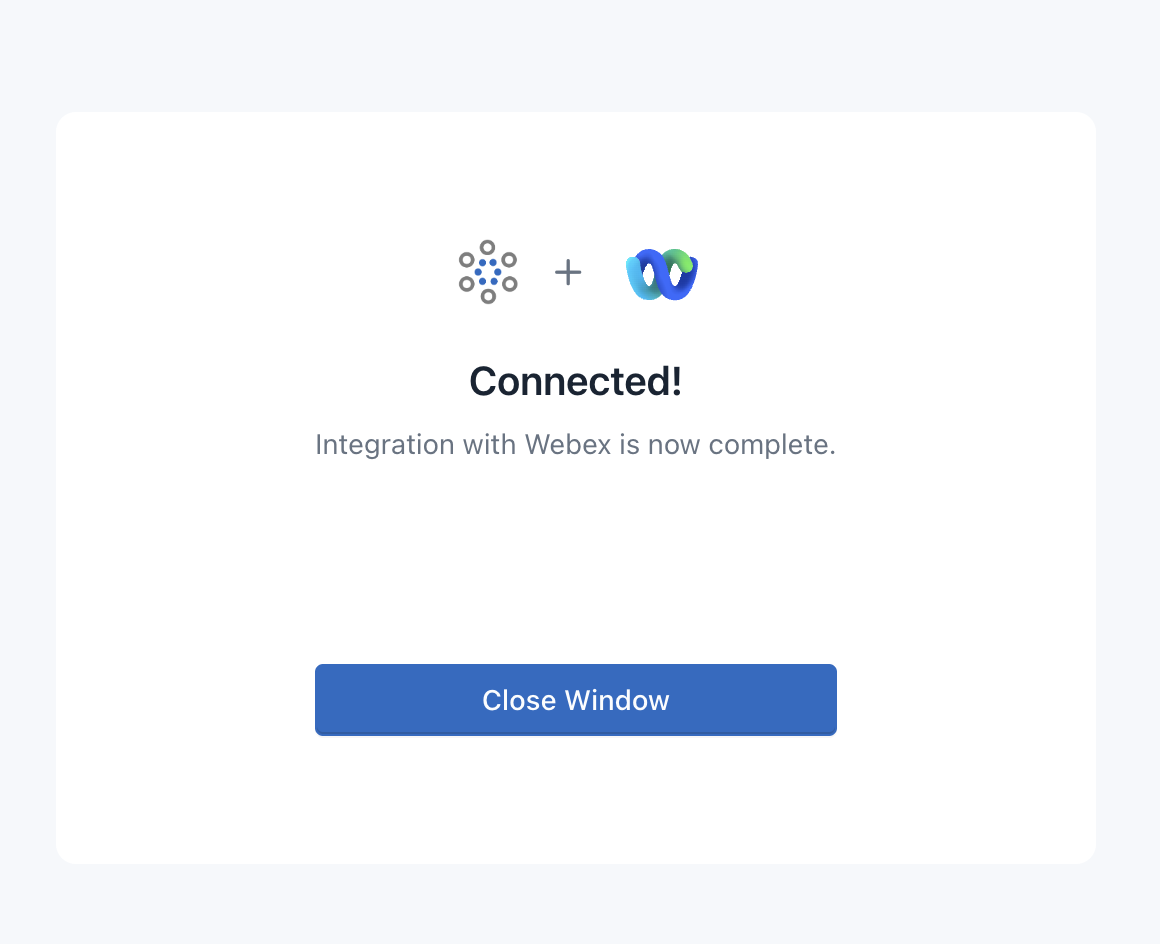
Note: You will also see the connected status on the page itself

You are done!
PS: if you need to terminate your connection with Webex, please see this article https://cogency.io/blog/how-to-end-the-integration-with-webex
-- Cogency Team
