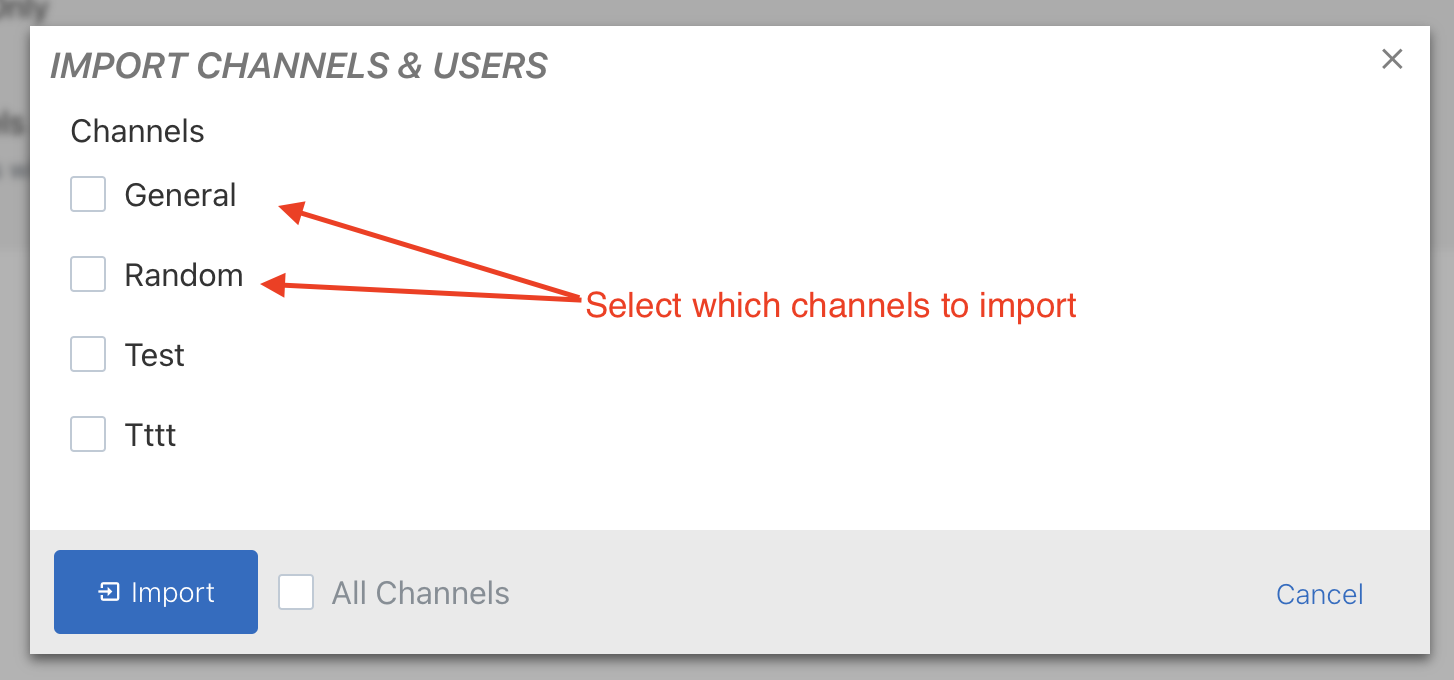- Go to the
/settings/integrations
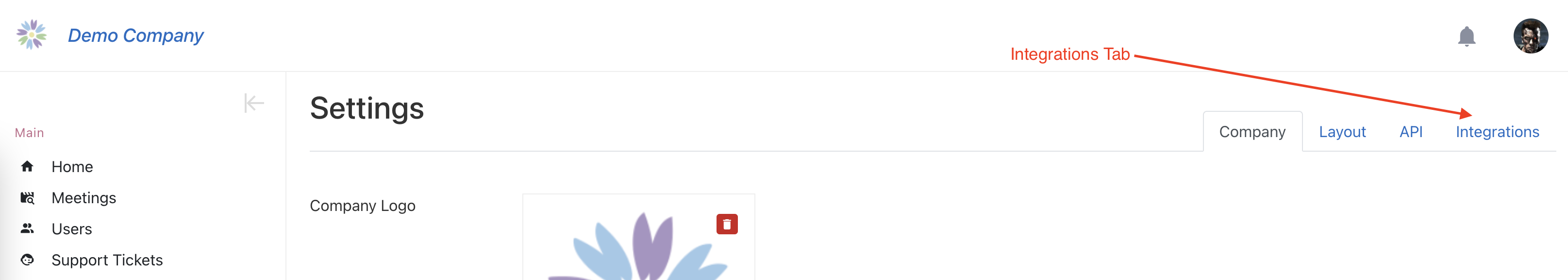
- Click on
Enable Slackbutton to allow Cogency to access your channels & users in Slack
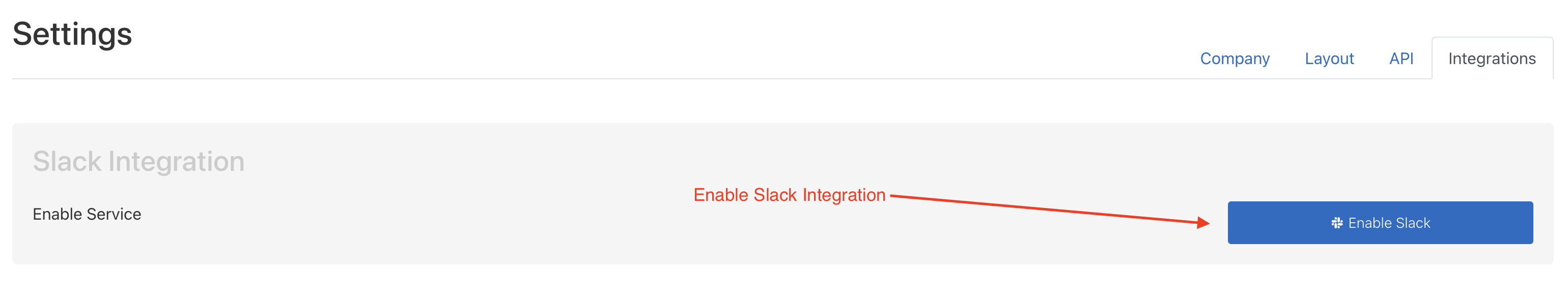
You will be taken to the Slack authorization page where you will need to click Allow button to allow Cogency to access your Slack channels and users
- Once you are redirected back you should see the import controls as shown below
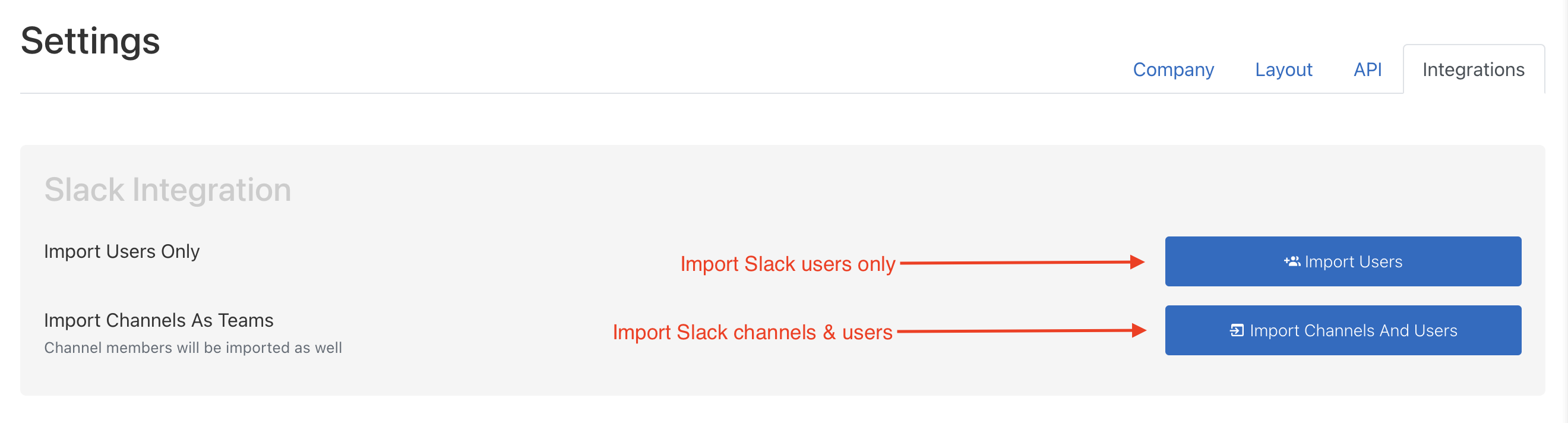
- You can import only the users or both, channels and users together.
Please note that the Slack channels will become Teams and the Slack channel members will be added as Cogency team members