Adding a new sketch to a card is now super simple!
- Open a card and click on
Add Sketchbutton to launch the sketch selector
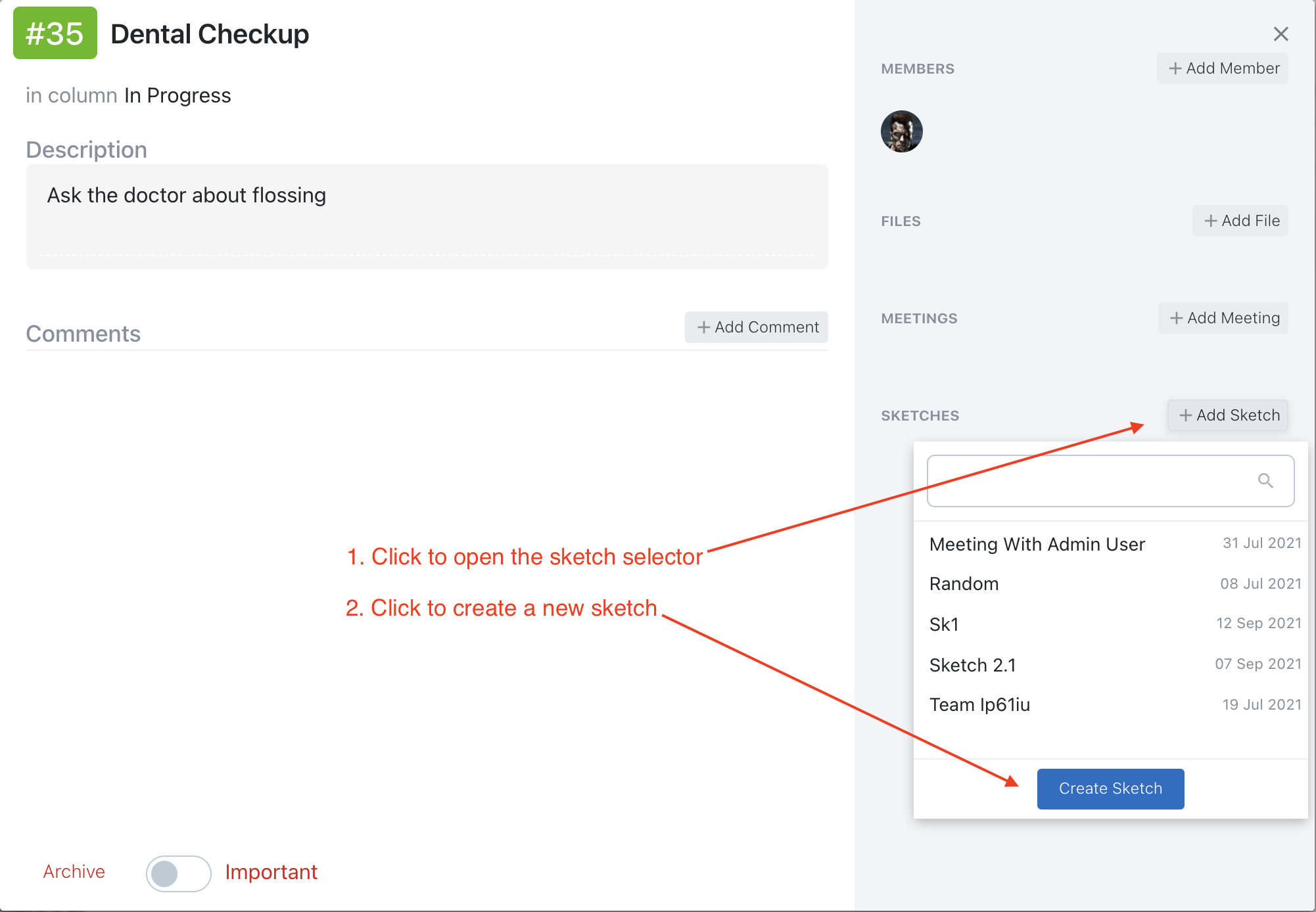
- Click on the
Create Sketchbutton and enter the sketch title
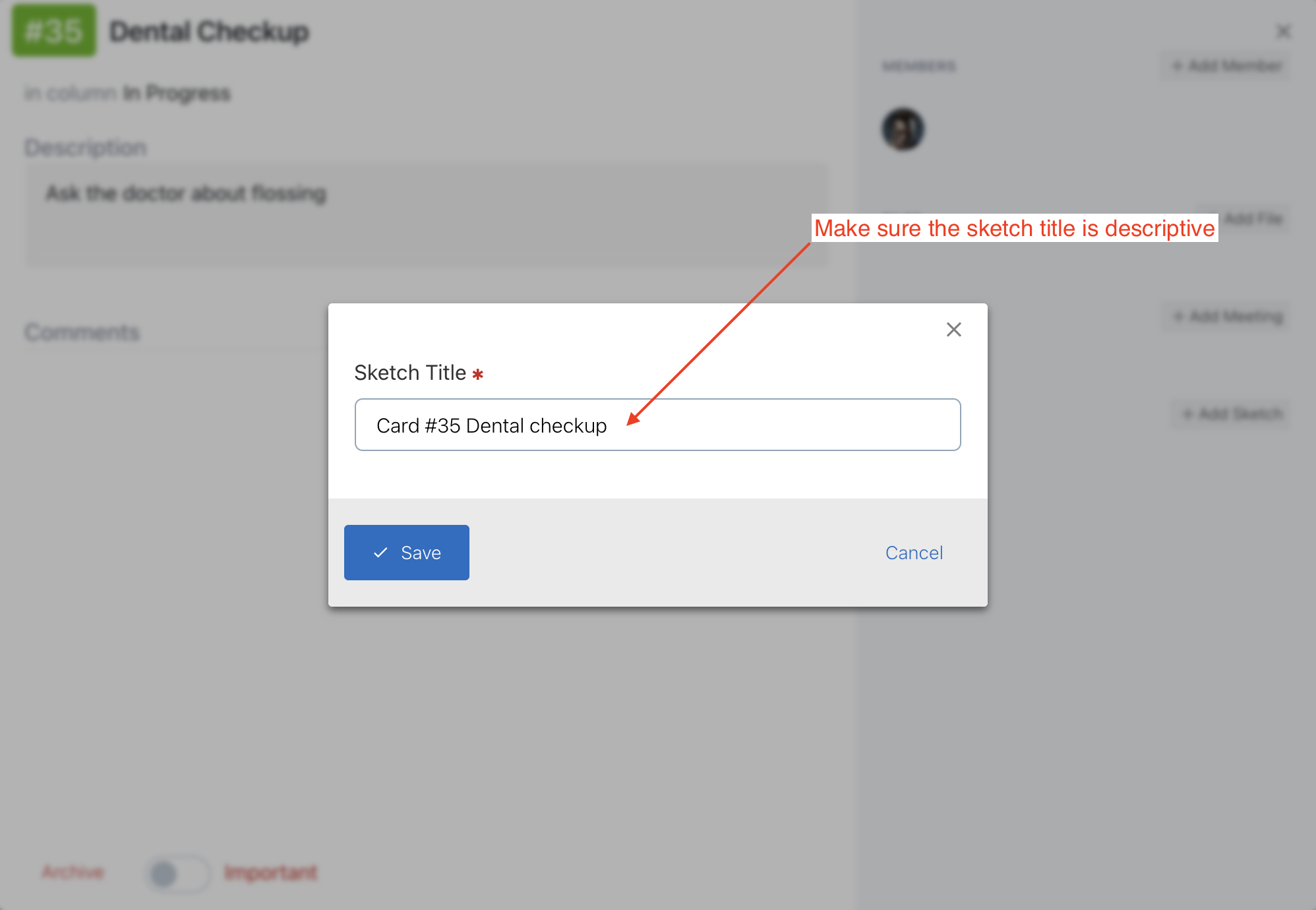
Save the new sketch. ( The new sketch is automatically added to the card )
Start sketching!
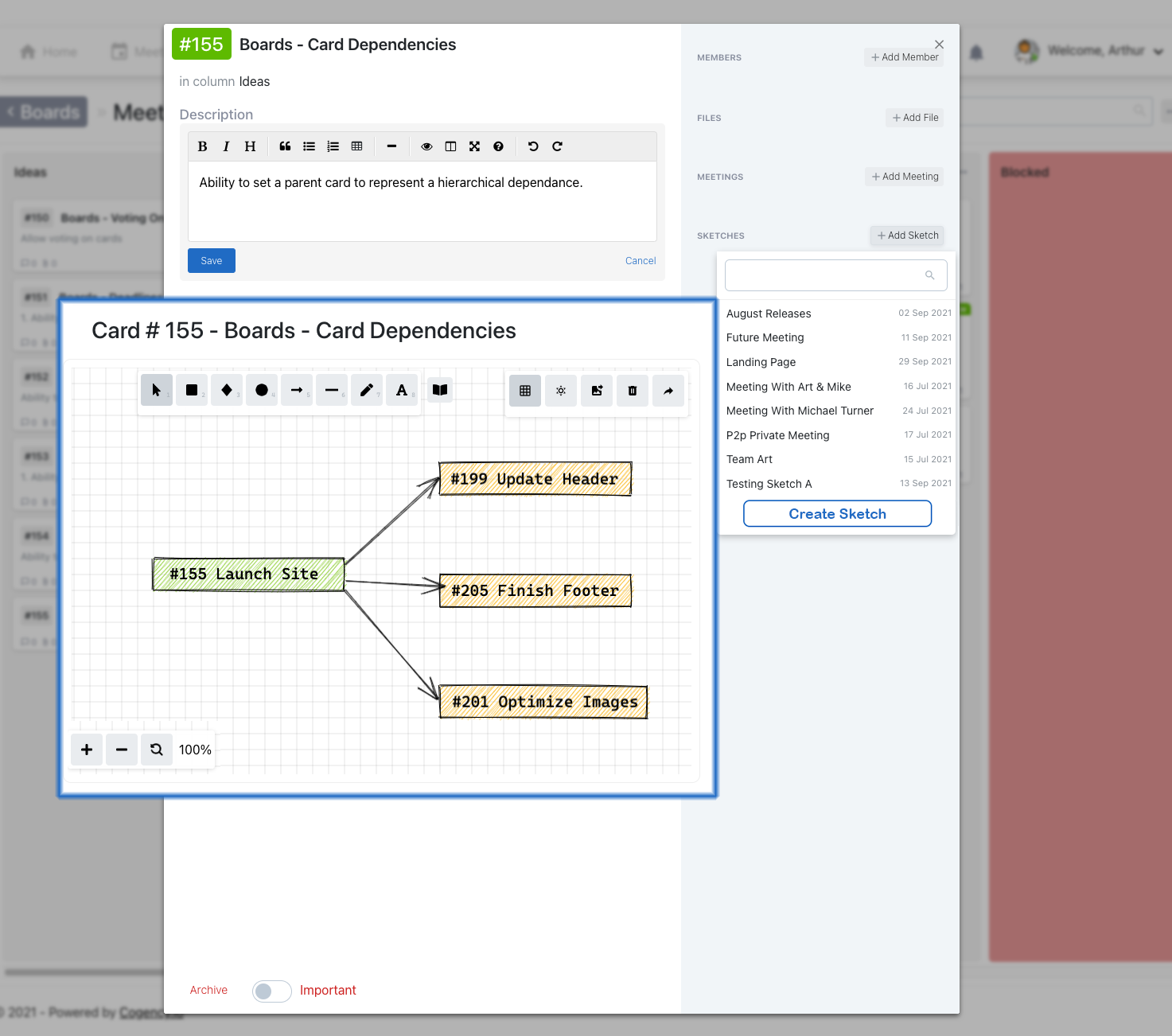
-- Regards, Cogency Team
