Card cloning!
- Go to /boards and click on a card that you would like to clone, then click on the
Clonebutton.
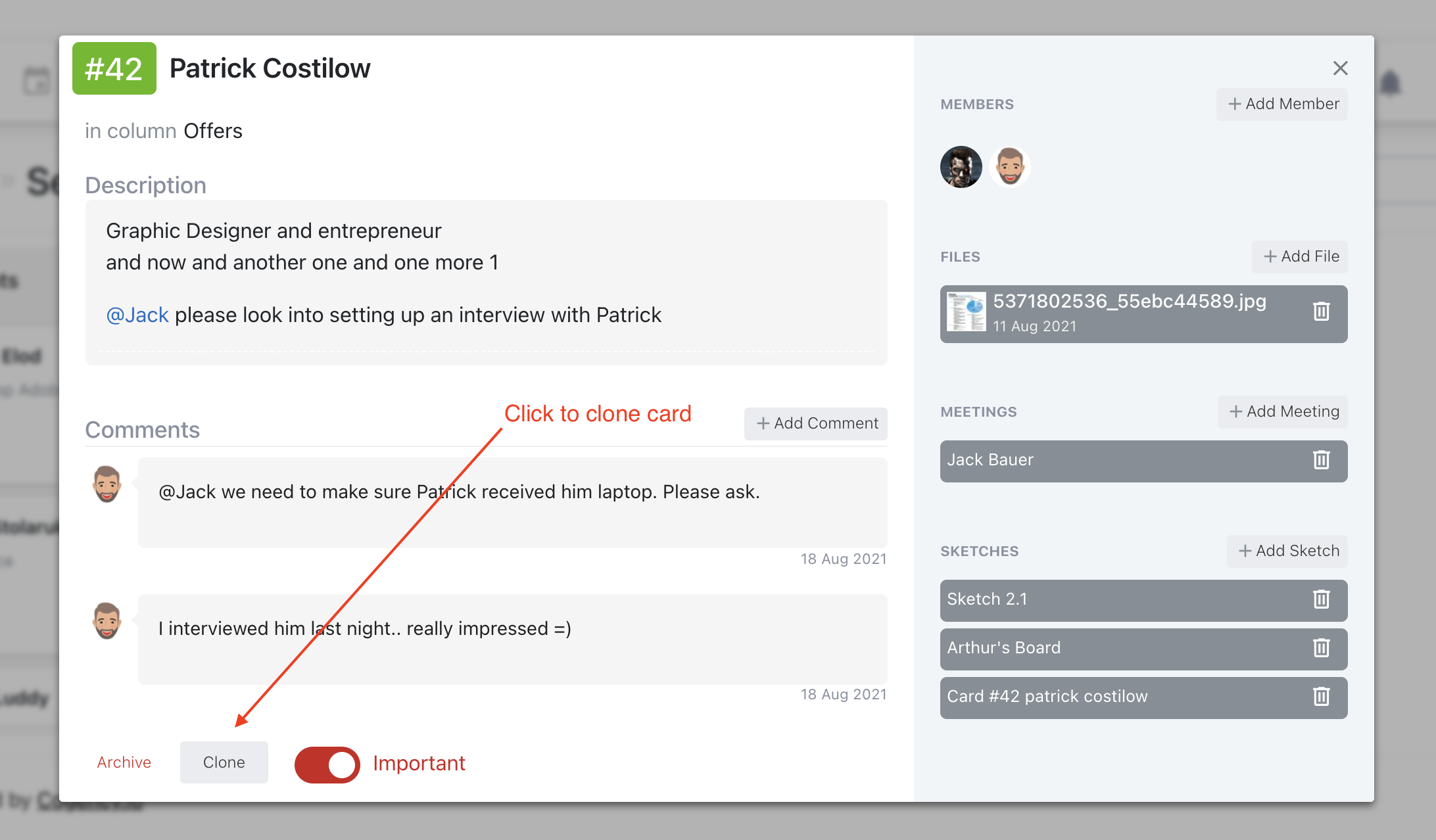
- Once clicked, the card will be cloned and the new card will be opened.
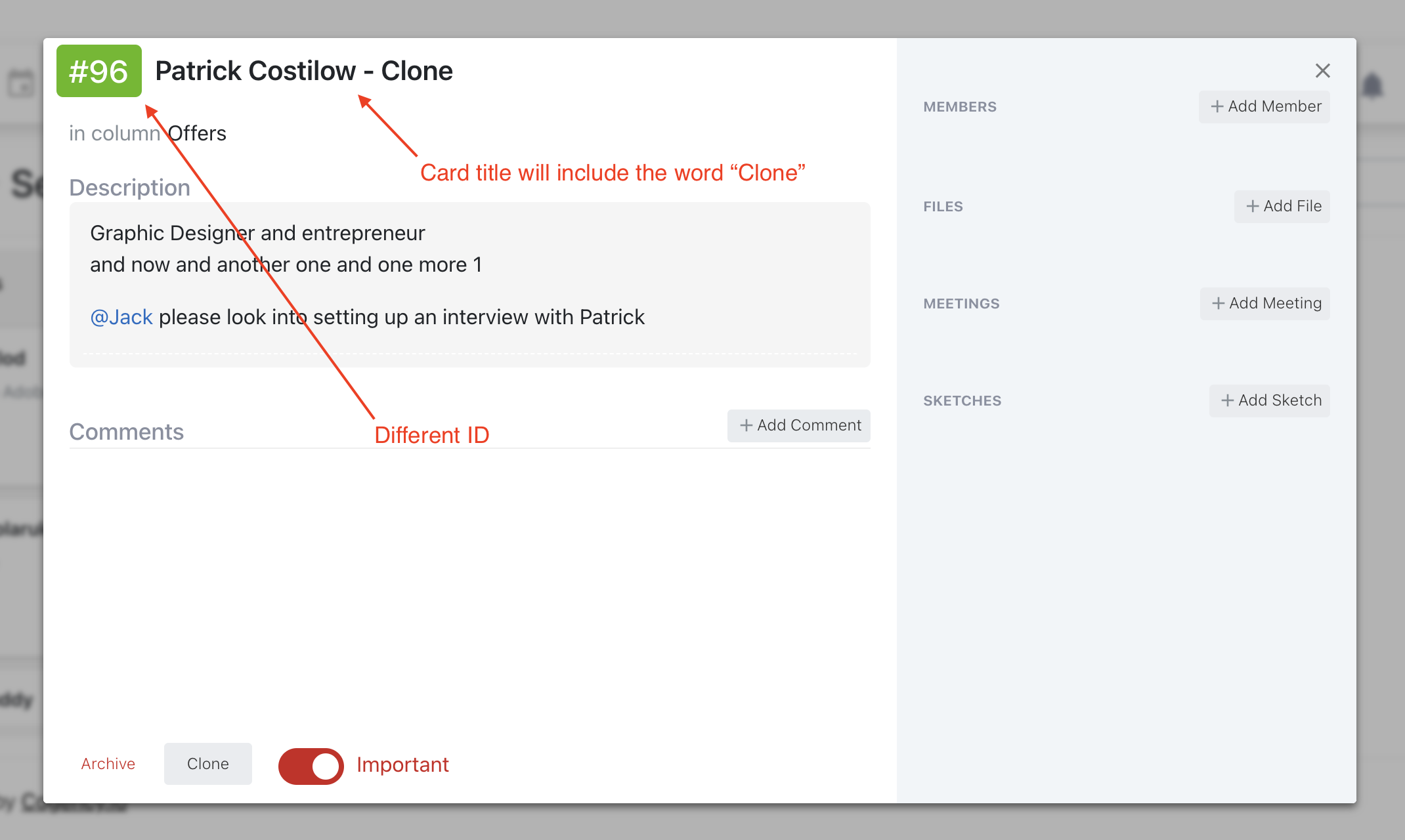
Note: You can clone the same card as many times as desired! The card title will have the word Clone appended each time you clone a card.
-- Regards, Cogency Team
