Adding users to the Lifetime Plan
Note: If you are on the Lifetime Plan, then you are set to fixed number of users that you purchased. Those users will be free!
During the process you will be switched over to the Pro Plan, while keeping your Lifetime Plan users.
- Go to
/plansand you should see your current plan you are on ( Lifetime Plan ). Please note that to the right is theUpdate Usersbutton. Click it.
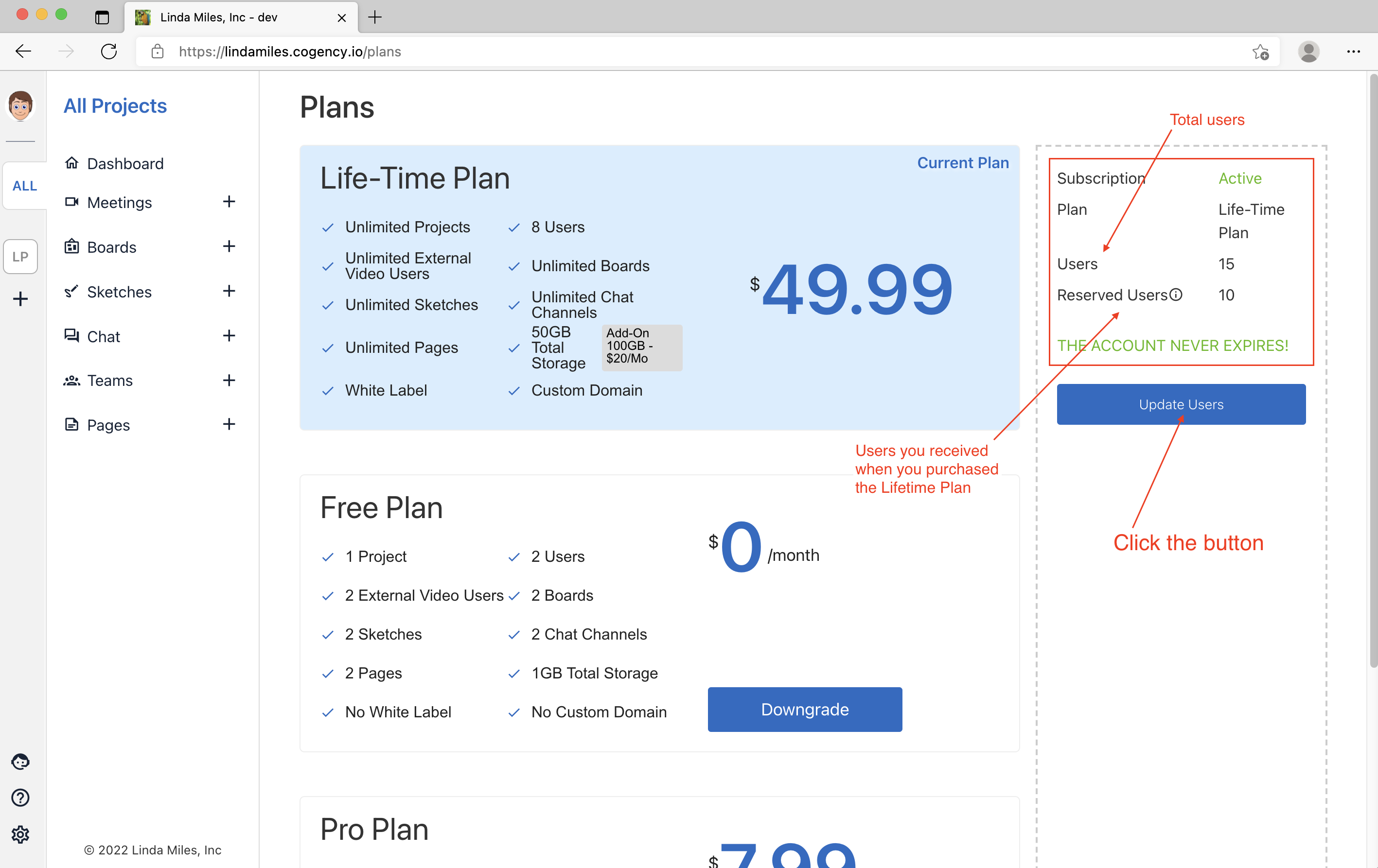
- Enter the number of additional users you would like to be added to the new subscription. Then click
Update Subscription
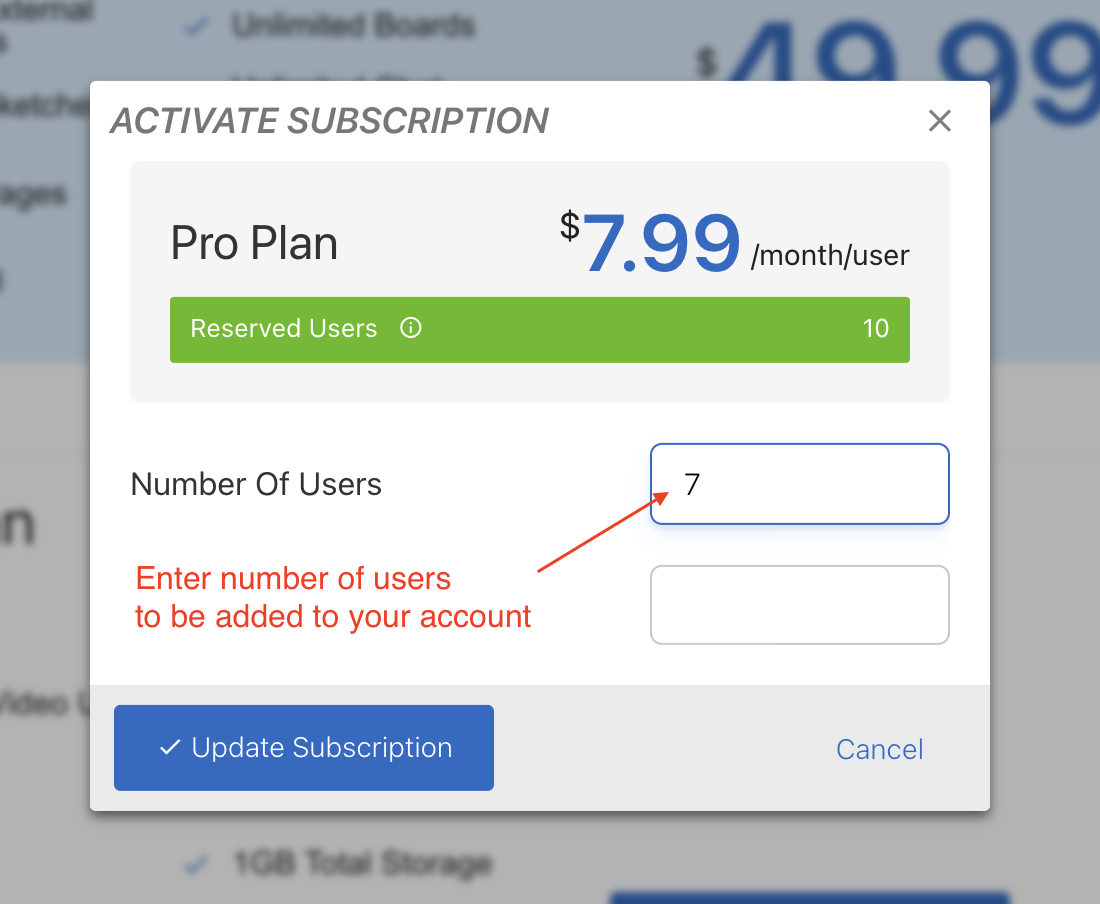
- Now you will be redirected to Stripe to complete the transaction.
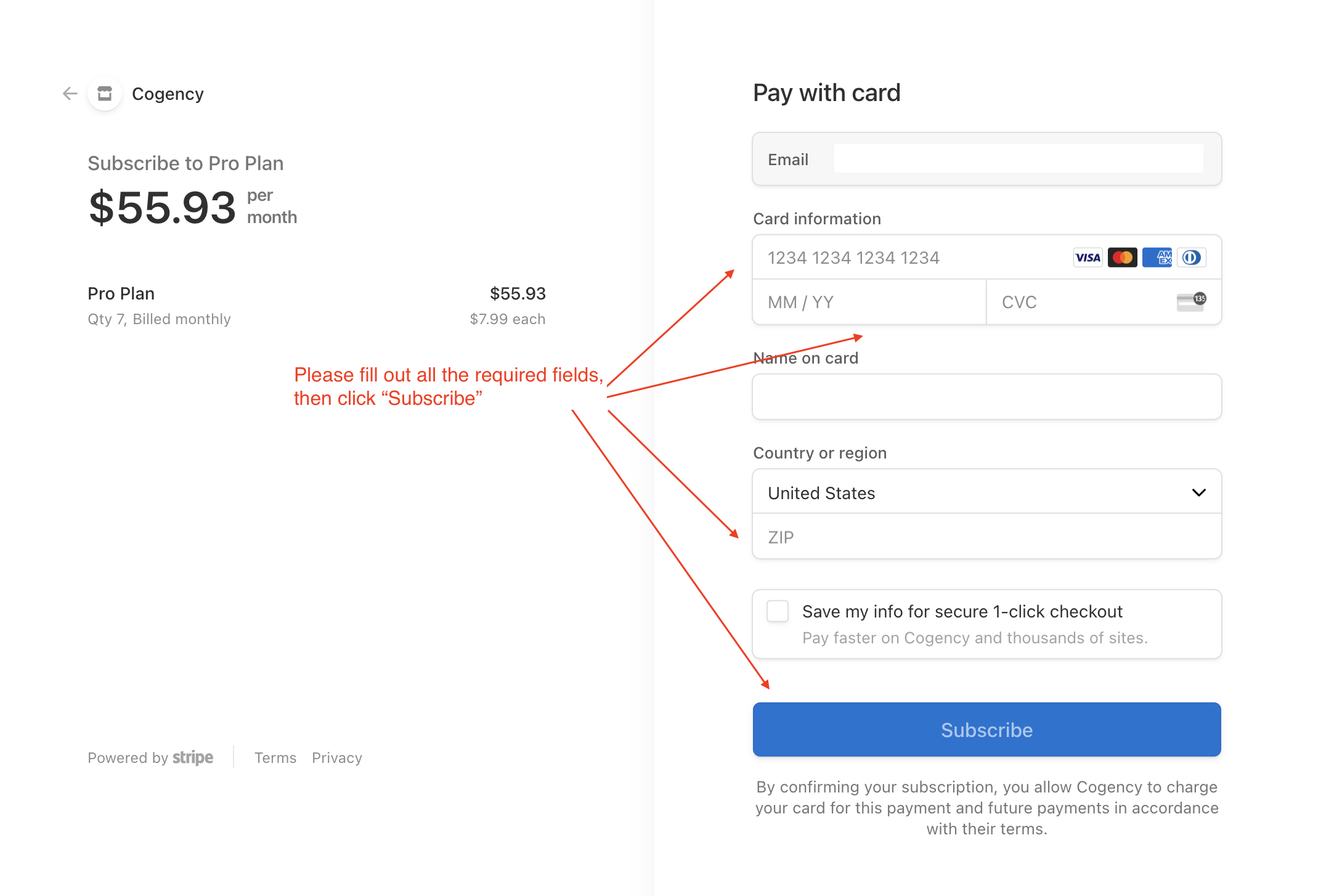
- Once the payment is successfully received, you will be redirected back to your portal where you should see the new users applied to your account.
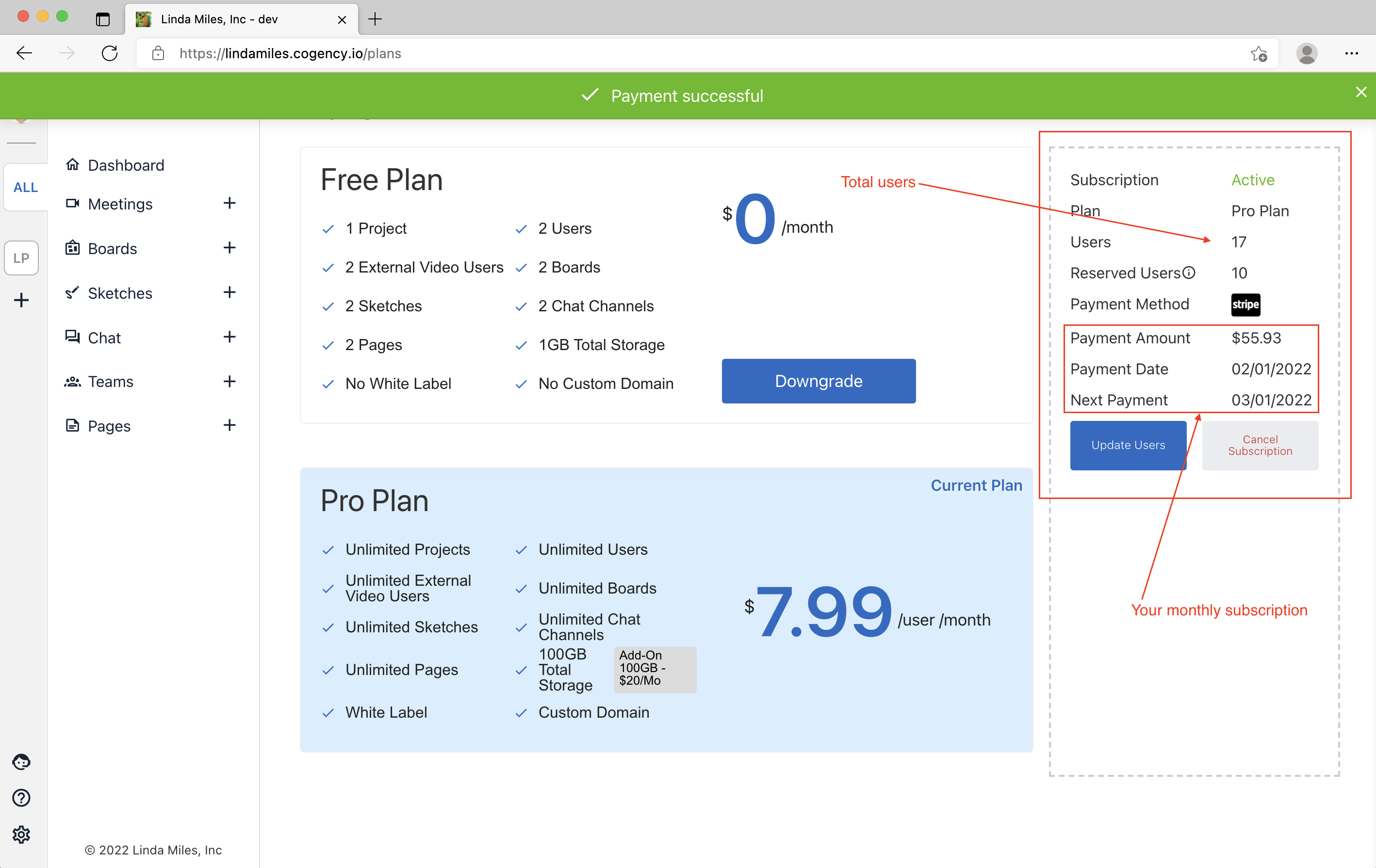
- You are all set!!!
-- Regards, Cogency Team
