- Go to
/confsand you should see your monthly meetings' calendar and click on theSet Your Availabilitylink at the top
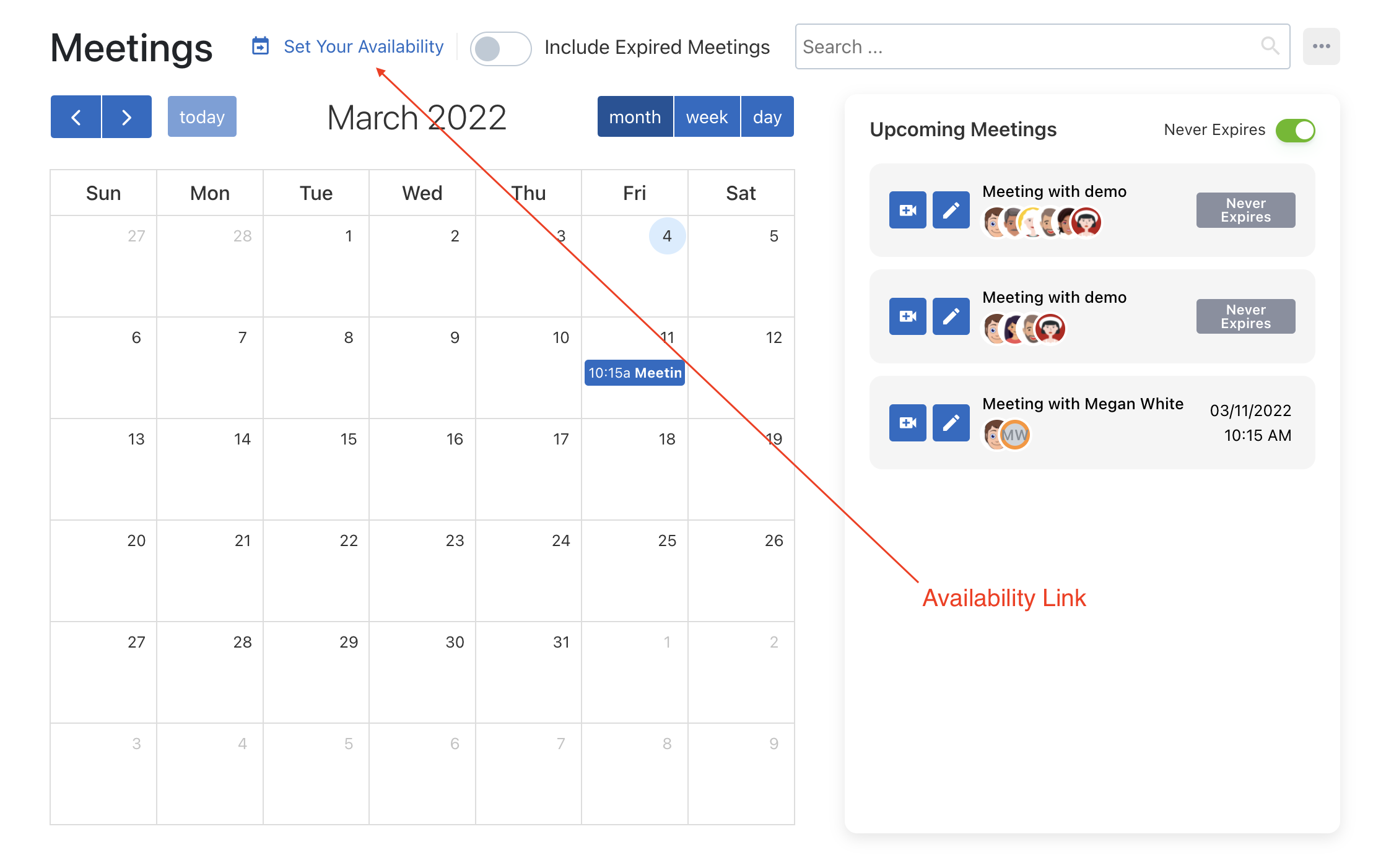
- You should see a modal open right into the
Schedulingtab. There you can create your unique scheduling url and the meeting duration.
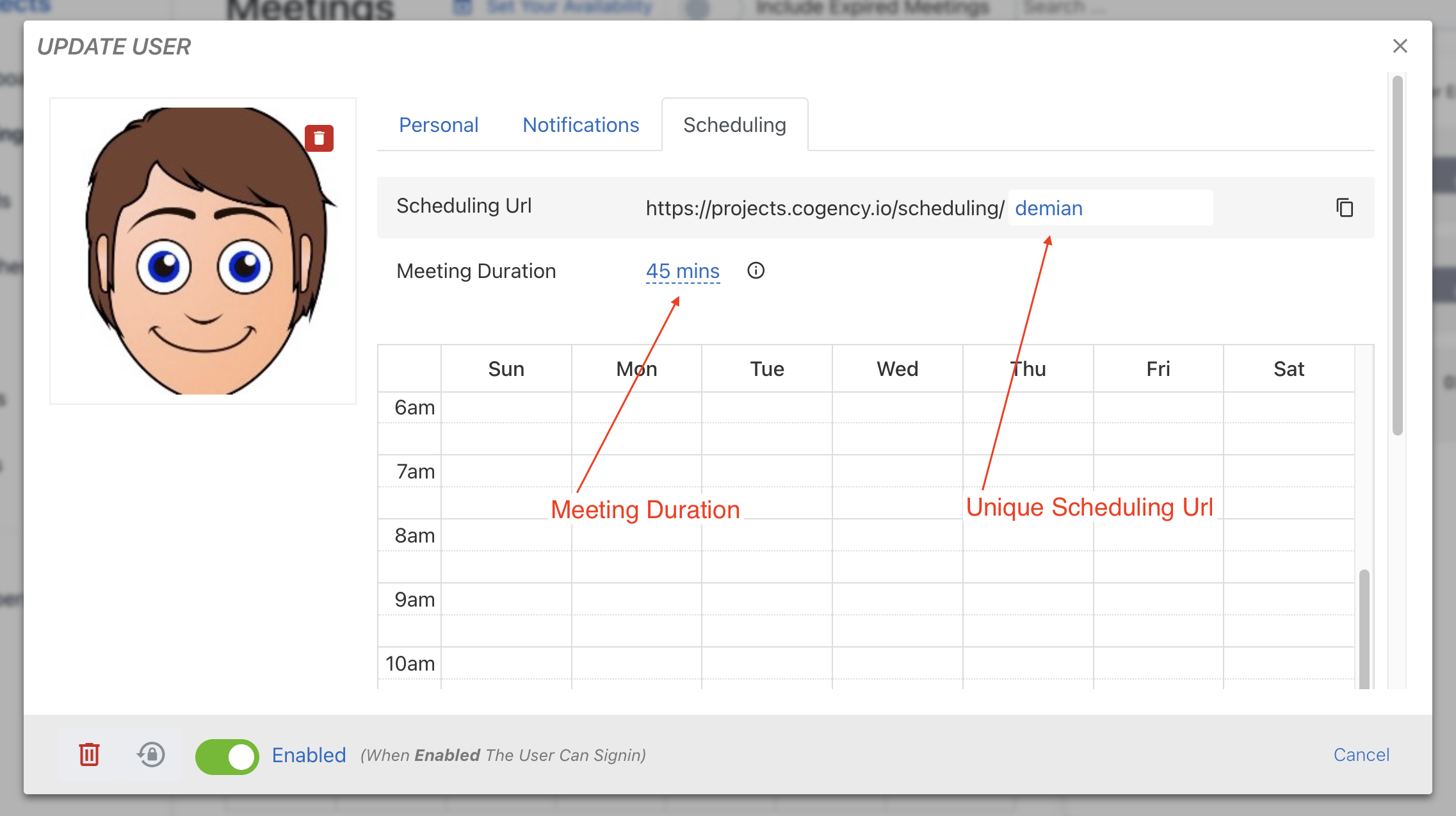
- Once the Scheduling Url and the Meeting Duration have been set, we can now define our weekly availability. To do that, we simply need to click and drag to define the time span that you are available to meet.
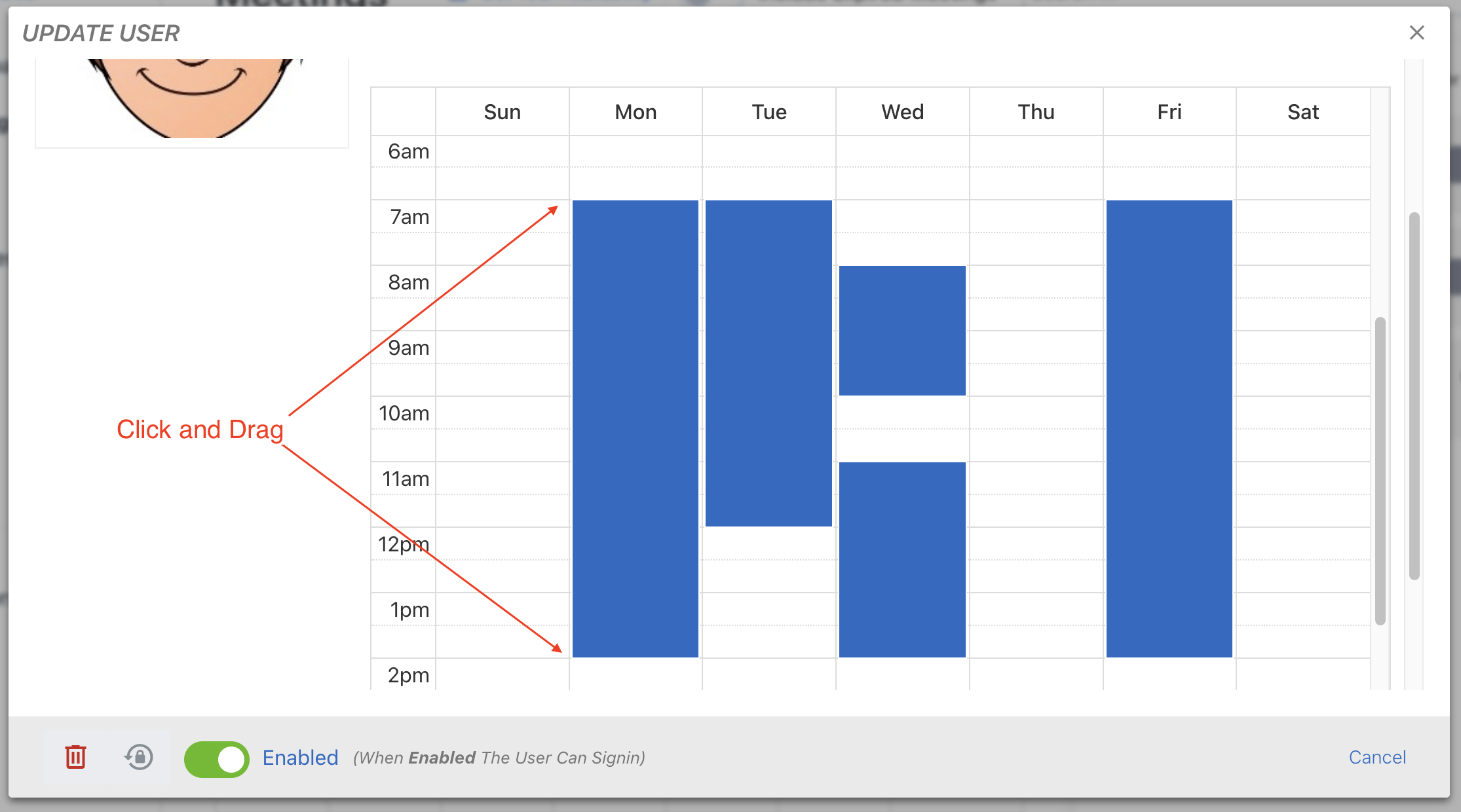 Note: To remove a time span simply click on the span
Note: To remove a time span simply click on the span
- You are done!
Note: The time spans are recurrent. In other words, your availability will be the same every week
-- Regards, Cogency Team
