1. Go to /questionnaires and create a new questionnaire from the left-side menu.
2. Once created, start adding the questions.
Note: You will need to publish a revision to be displayed in the Pages.
3. Once added, go ahead and publish the revision
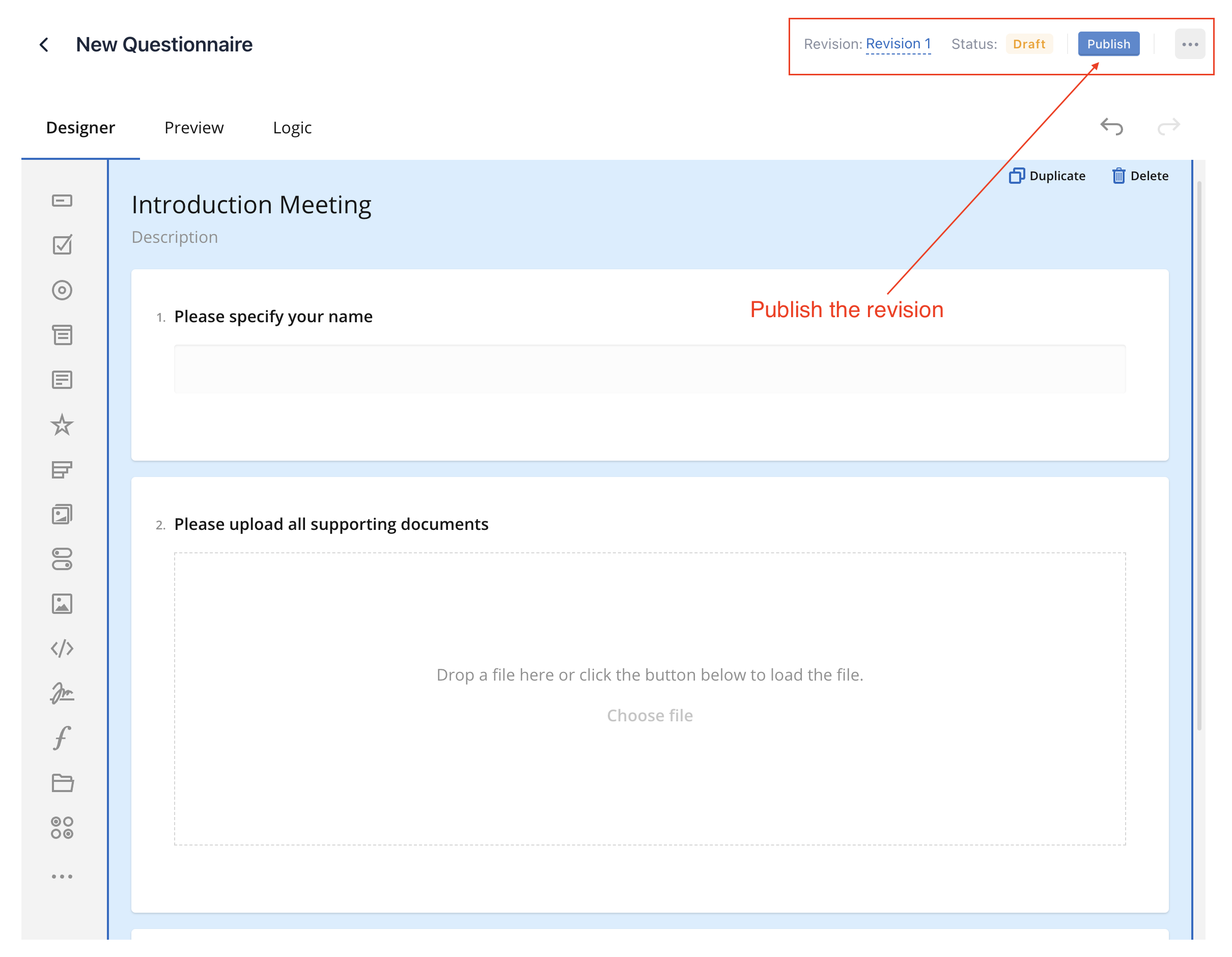
4. Go to /pages and click into the page you would like to add the questionnaire to.
5. Inside the page, double-click where you would like the questionnaire to appear and select Questionnaire from the dropdown menu.
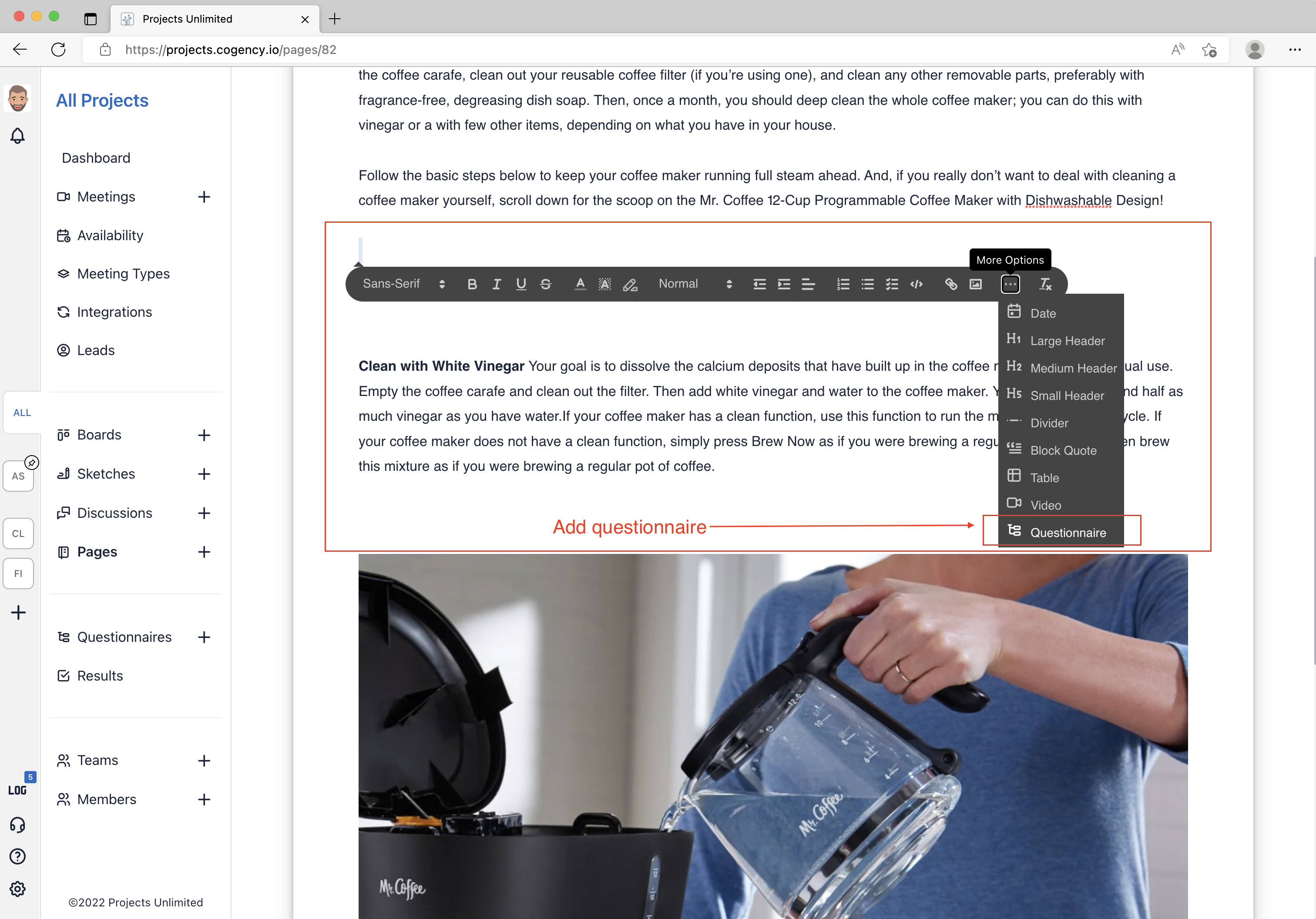
6. Once added, now we need to link a particular questionnaire to this page.
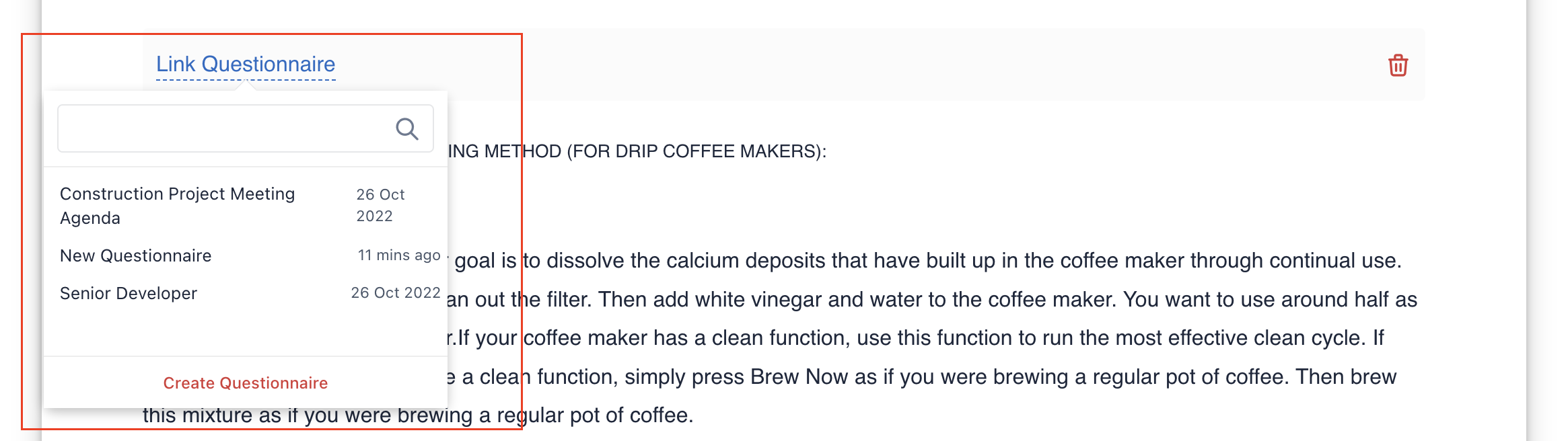
Note: You will see the name of the linked questionnaire appear in your page.
7. That's it! Now you can check how the questionnaire is rendered in your page
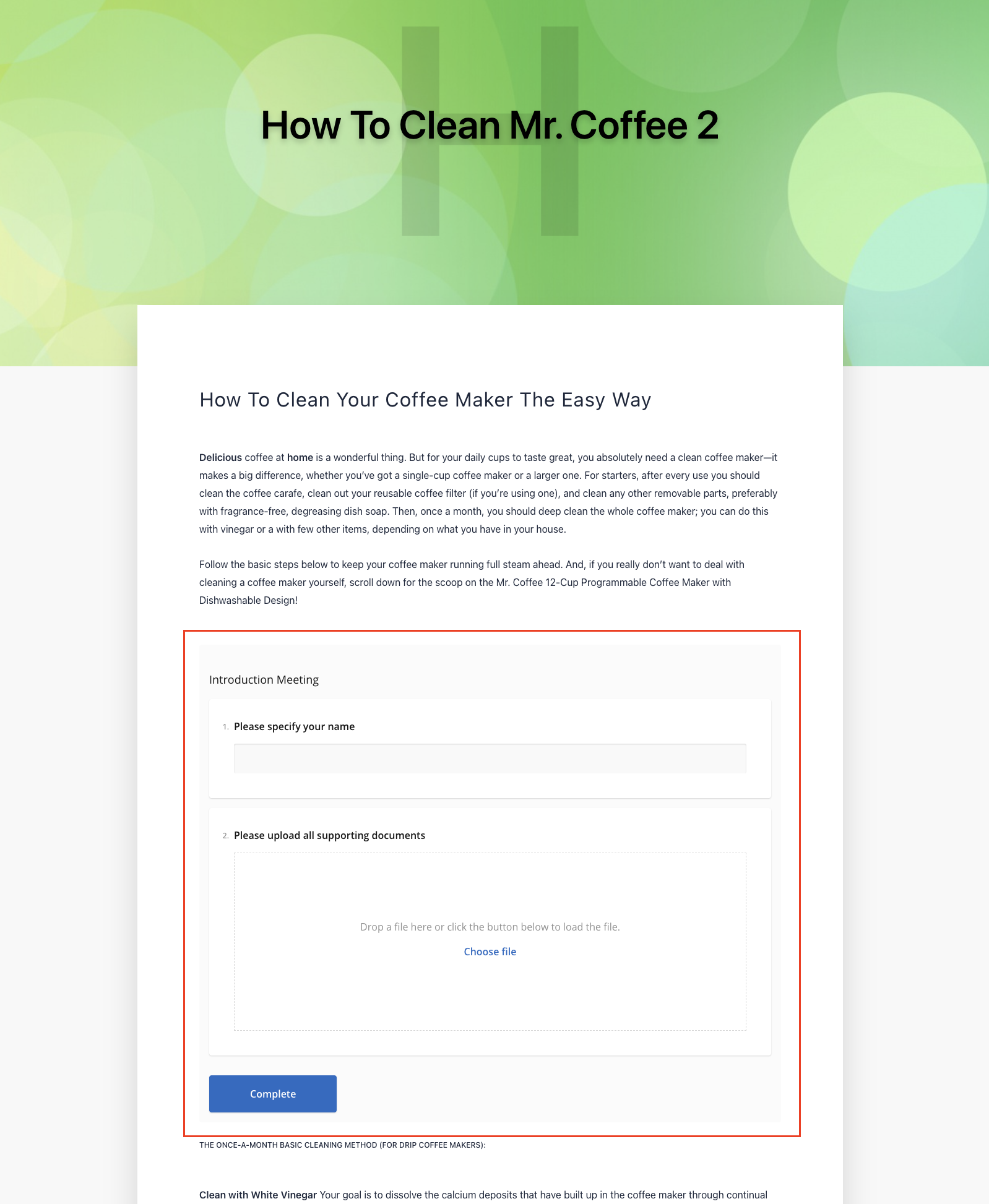
Note: To view the submissions, please go to /questionnaireanswers
