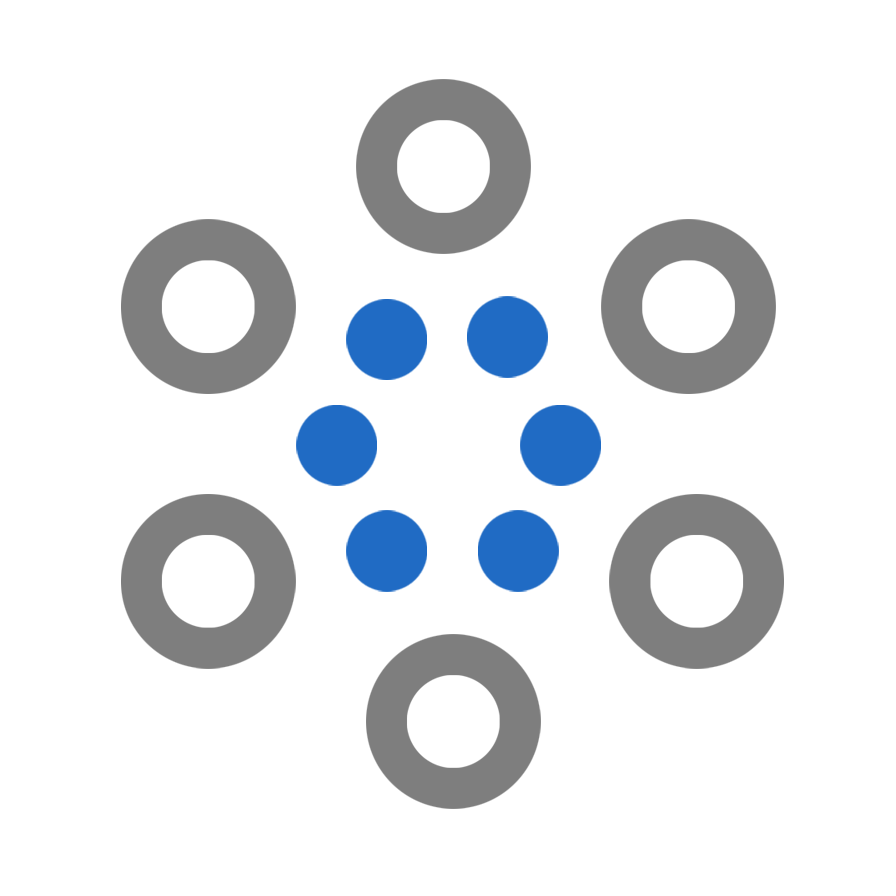In today's fast-paced world, staying organized and managing tasks efficiently is crucial. Task management boards provide a visual way to track and prioritize tasks effectively. Cogency, a leading scheduling app, offers an intuitive and feature-rich task management system that allows users to seamlessly organize their projects and collaborate with teams. One valuable feature that Cogency provides is the ability to automatically move newly added cards to the top of the column, ensuring that the most recent tasks are easily accessible. In this article, we will explore how this trigger works and how it enhances the overall task management experience.
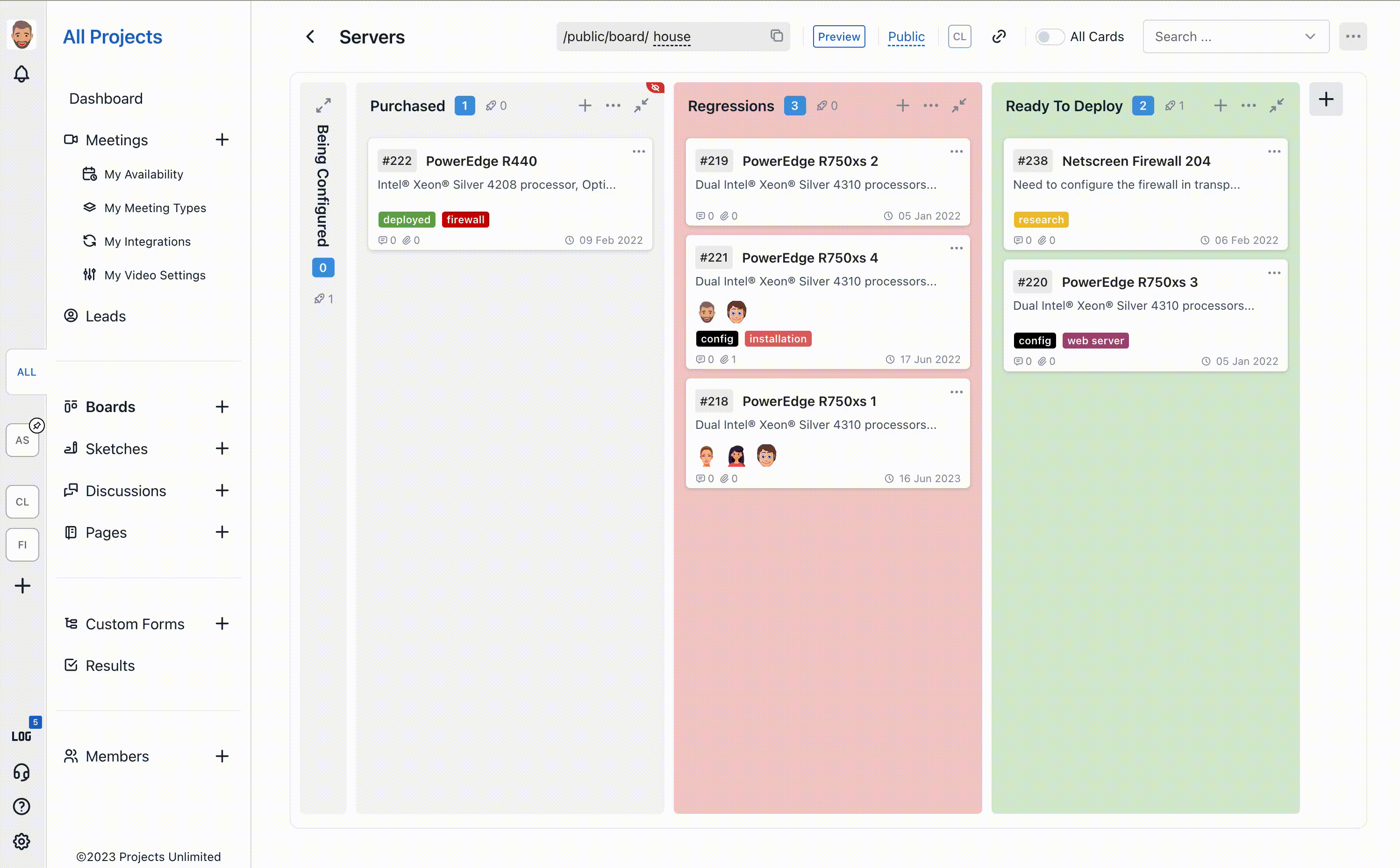
Streamlining Task Organization
Cogency's task management boards are designed to help users stay on top of their work and achieve greater productivity. When a new card is added to a column, it's often desirable to have it appear at the top, ensuring that it receives immediate attention. With Cogency's automatic card placement trigger, this process is simplified and efficient.
How it Works
Cogency's automatic card placement trigger leverages the power of event-driven actions to ensure seamless task organization. When a user adds a new card to a column, the system detects this event and triggers a process that automatically moves the newly added card to the top of the column. This mechanism saves valuable time by eliminating the need for manual reordering and ensures that the latest tasks are prominently displayed for easy access.
Benefits of Automatic Card Placement
- Enhanced Visibility: By placing newly added cards at the top of the column, users can quickly identify and focus on the most recent tasks. This improves visibility and helps prevent important tasks from being overlooked.
- Time Savings: With the automatic card placement feature, users can save time that would otherwise be spent on manually rearranging cards. This allows them to stay focused on their work and be more productive.
- Streamlined Workflow: The automatic card placement trigger promotes a streamlined workflow by eliminating the need for additional steps to reorder cards. Users can seamlessly add new tasks and trust that they will be appropriately positioned for easy tracking.
Integrating with Calendar and Scheduling
Cogency goes beyond task management boards by integrating with calendars and offering scheduling capabilities. Users can create events, set reminders, and seamlessly sync their tasks with their calendars. This integration further enhances the user experience by providing a comprehensive solution for managing both tasks and appointments. The free signup option allows users to quickly access these features and start organizing their schedules effectively.
Cogency's automatic card placement trigger brings a new level of efficiency and organization to task management boards. By automatically moving newly added cards to the top of the column, users can easily identify and prioritize their tasks. This feature saves time, improves visibility, and streamlines the workflow, enabling users to stay on track and accomplish their goals. Coupled with the calendar and scheduling capabilities, Cogency provides a comprehensive solution for users seeking a powerful and user-friendly task management system. Sign up for free and experience the benefits of Cogency's task management boards and integrated scheduling features today.
-- Cogency Team