In today's digital age, video meetings have become the go-to method for remote collaboration and communication. However, the presence of various tools and features within the meeting interface can sometimes create distractions and hinder productivity. To combat this, Cogency's video conferencing platform offers a valuable feature that allows participants to maximize the video pane while hiding other distracting services such as chat or collaborative notes. In this article, we will explore how leveraging this feature during Cogency meetings can significantly enhance focus and productivity.
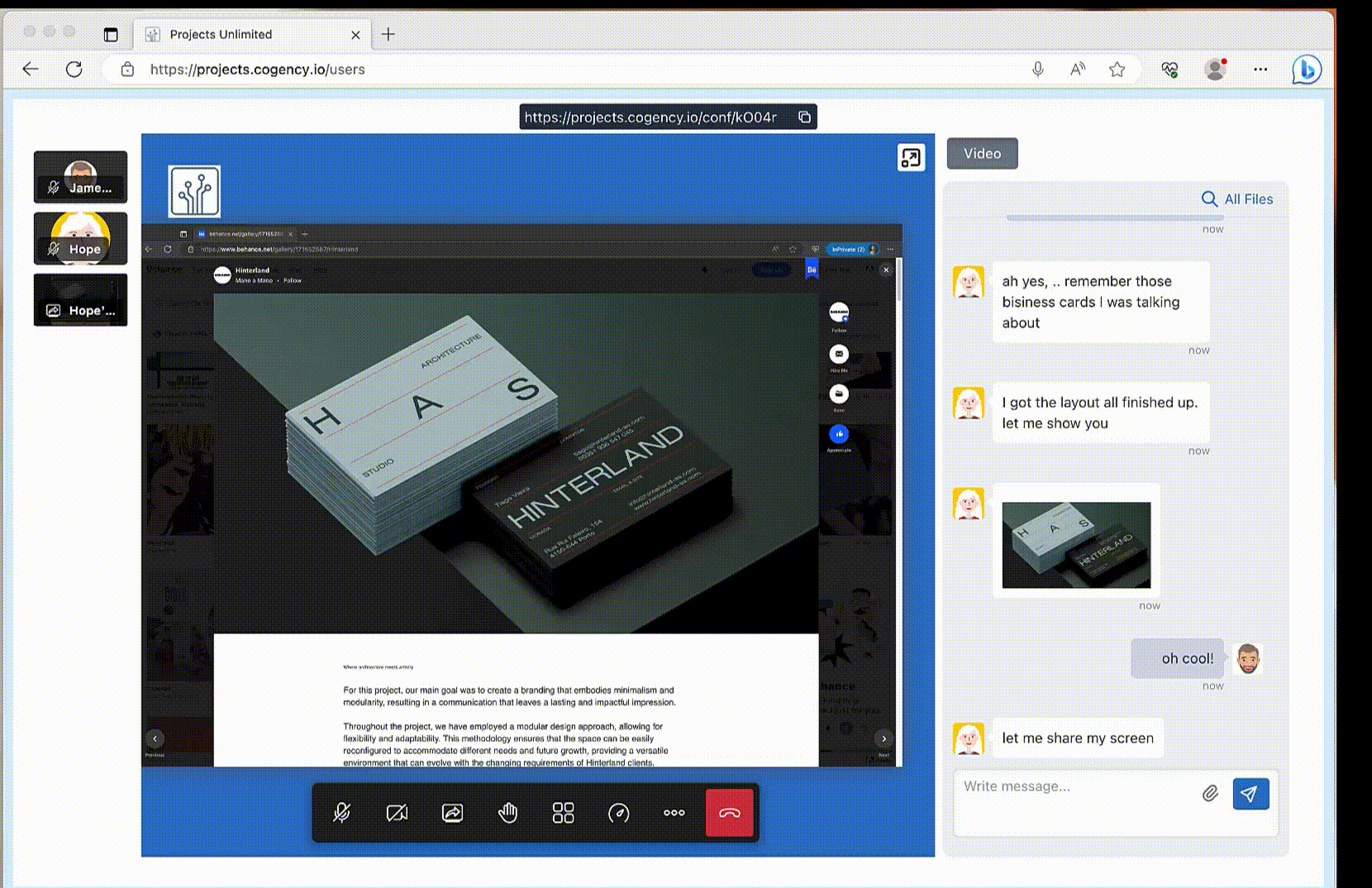
Streamlined Meeting Experience
When joining a video meeting, it's common to encounter multiple services and features vying for attention on the screen. While chat and collaborative notes can be useful for collaboration, they can also become distractions, especially when the focus should be on the video content and discussion. Cogency's video pane maximization feature addresses this challenge by allowing participants to streamline their meeting experience and prioritize the video content.
Improved Focus and Minimized Distractions
By maximizing the video pane, participants can eliminate visual clutter and create a focused environment solely dedicated to the video content and participants' faces. This focused view enables individuals to concentrate on non-verbal cues, facial expressions, and other important visual aspects of the meeting, fostering better communication and understanding. The removal of distracting elements, such as chat notifications or collaborative notes, helps maintain uninterrupted engagement and prevents potential distractions from derailing the meeting's flow.
Enhanced Productivity and Participation
When participants can fully immerse themselves in the video content without unnecessary distractions, their level of engagement and productivity tends to increase. By optimizing the video conference experience, Cogency's video pane feature enables individuals to actively participate, listen attentively, and contribute meaningfully to the discussion. This heightened level of focus and engagement promotes efficient decision-making, idea exchange, and collaborative problem-solving, ultimately leading to more productive outcomes.
Seamless Integration and User-Friendly Interface
Cogency's video pane feature seamlessly integrates into the platform's user-friendly interface, making it easy for participants to maximize the video pane and control their meeting view. Whether joining a Cogency meeting from a computer, tablet, or mobile device, the option to optimize the video conference experience is readily accessible, ensuring a consistent and streamlined user experience across various platforms.
In today's fast-paced and digitally interconnected world, maintaining focus and productivity during video meetings is crucial. By utilizing Cogency's video pane feature to maximize the video view while hiding distracting services, participants can create an environment conducive to efficient communication, collaboration, and decision-making. Whether you are joining a Cogency meeting for business, education, or personal purposes, taking advantage of this feature can significantly enhance your meeting experience and help you achieve better outcomes.
Regards,
-- Cogency Team
