Available Lifetime Deal Plans
Steps to redeem the code
1. Click on the link to go to the LTD plan that you have the coupon for. You should see a screen as follows.
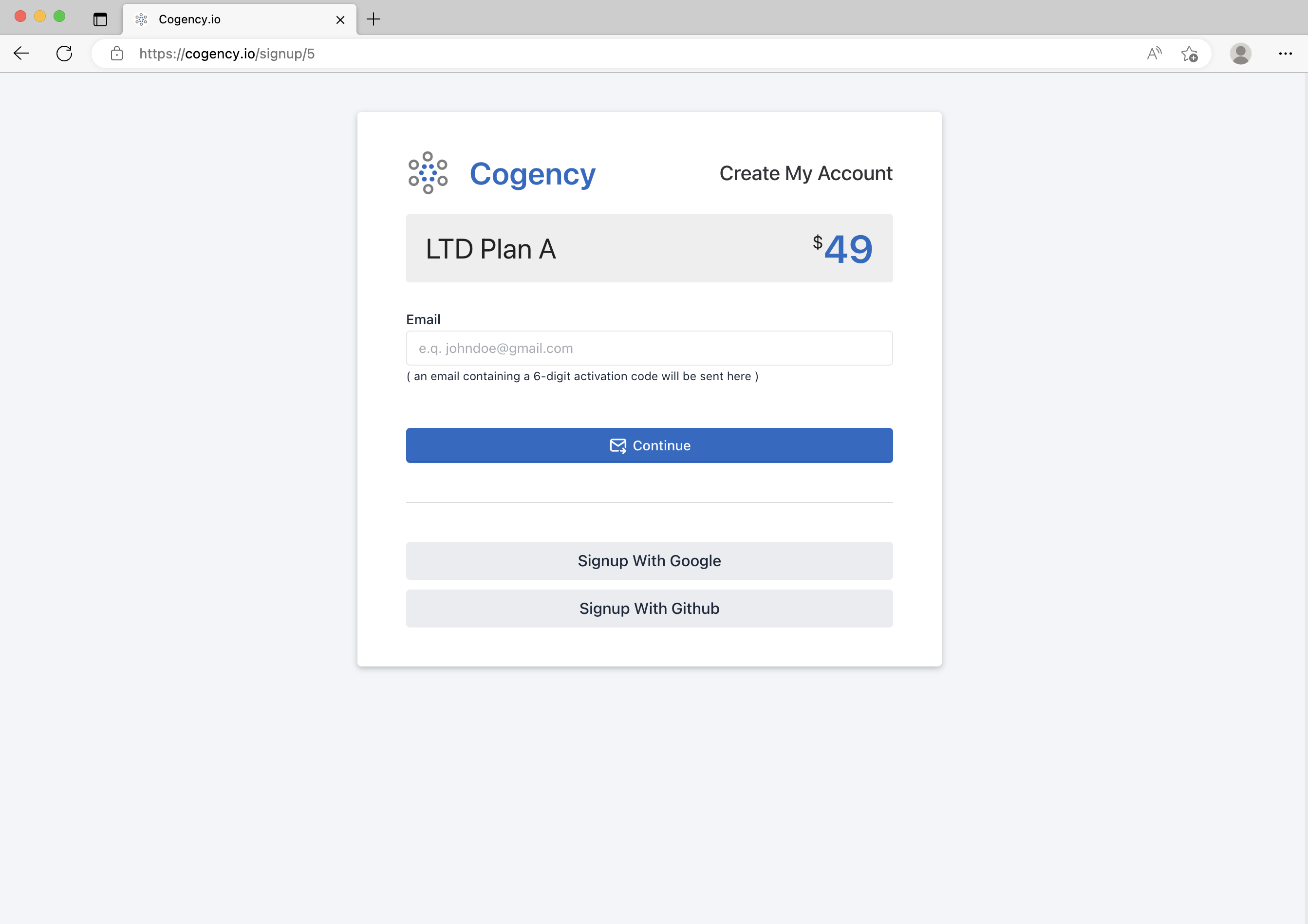
2. Please enter a valid email address to proceed to the next step. Once entered, you should be confronted with the verification screen.
Note: An email containing a 6-digit code was sent to the email address you had specified in the previous step
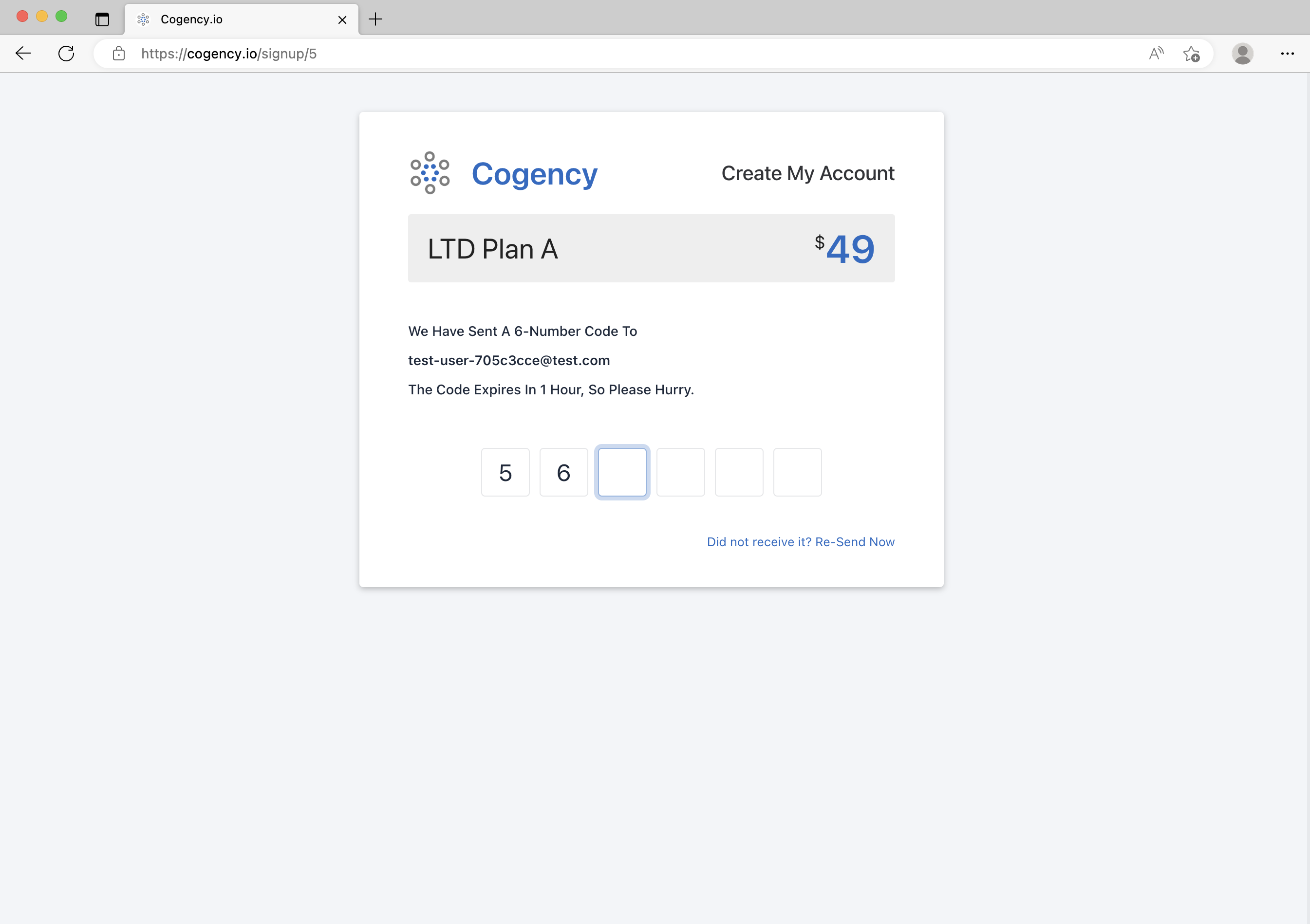
3. Once the code is validated, you will be sent to the screen last step where you will setup your account.
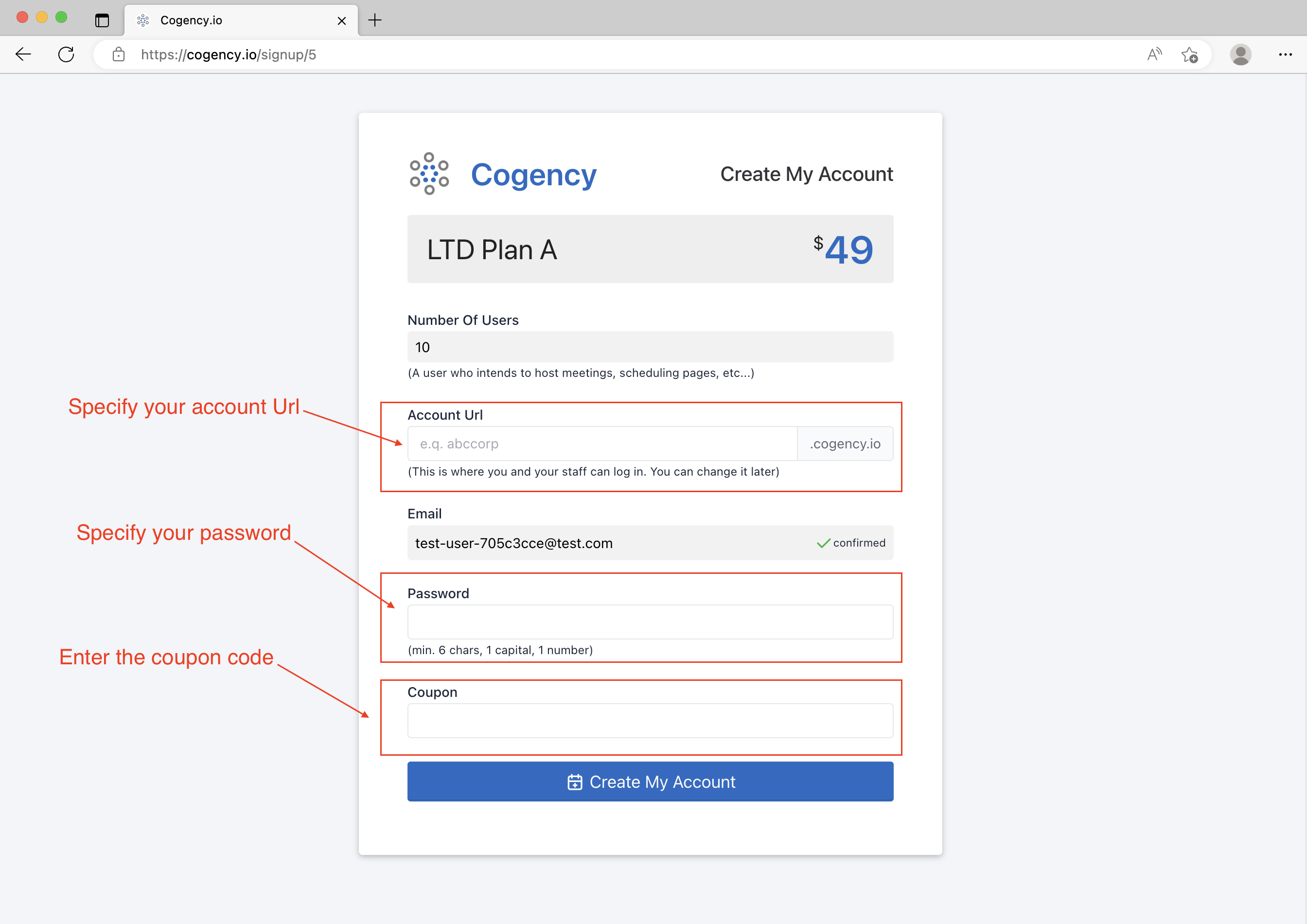
Note: You should see a confirmation message that your coupon was valid
4. That's it! You should see a message telling you that your portal is being setup!
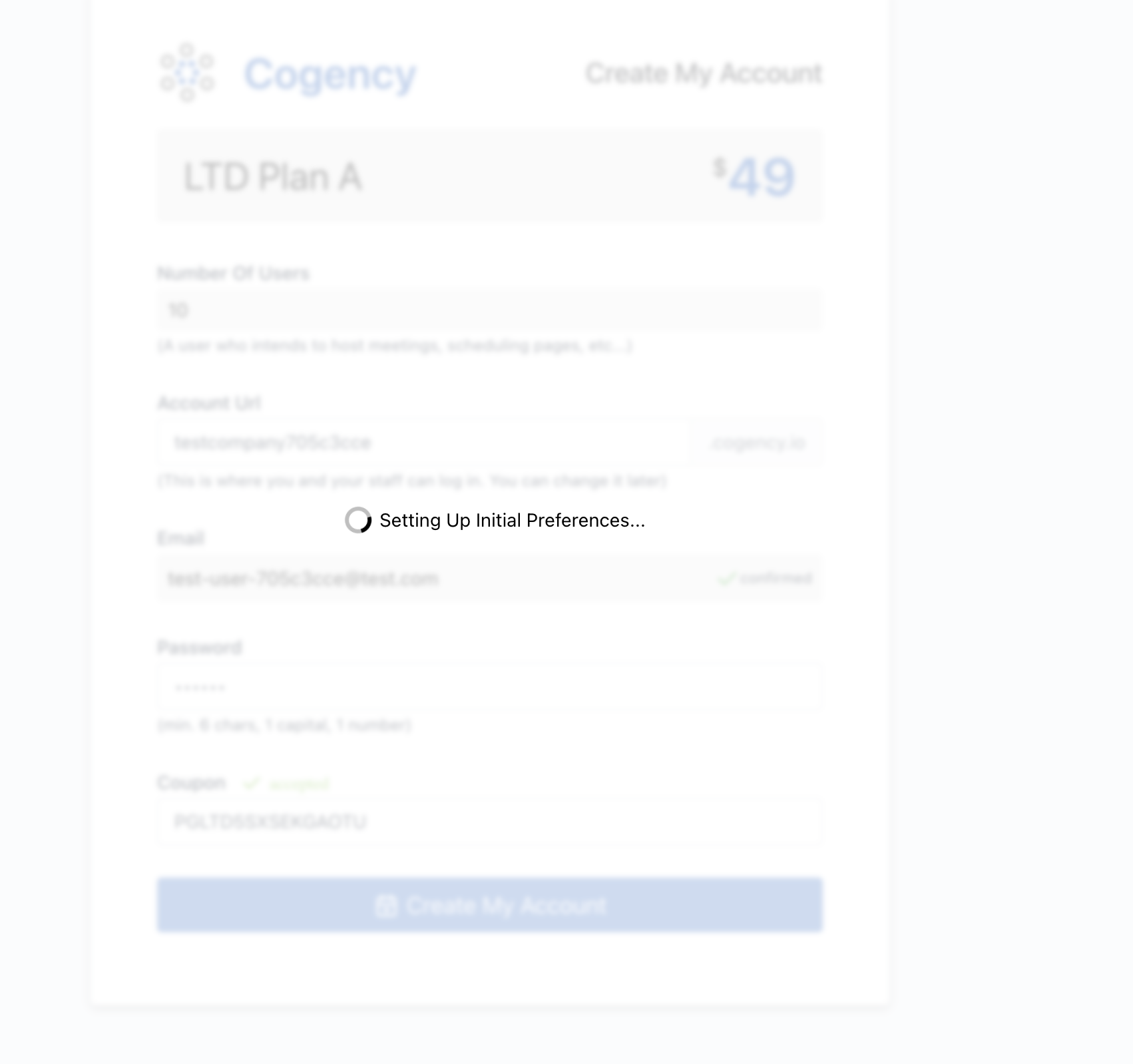
Note: Once setup, you should be automatically redirected there.
